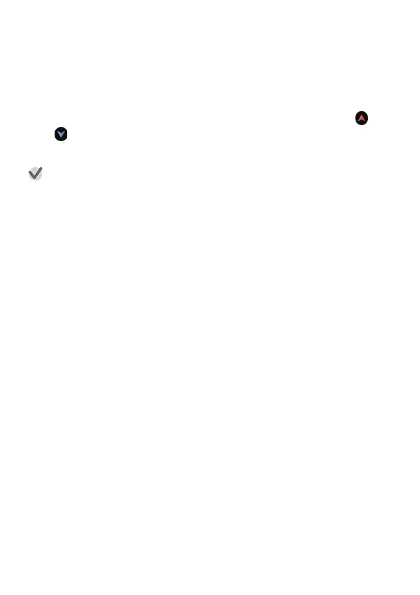Altitude Calibration (WF/TL/AC/EX)
Operation
1.
If “Correct Altitude Using Location” is on, turn it off.
2.
Tap “Altitude Calibration”.
3.
On the altitude input screen that appears, input the elevation at your
current location (which you obtained from local indications).
●
Tap the digit of the value that you want to change, and then use and
to change it.
●
To reset a manually input altitude calibration value, tap C.
Important!
●
Tapping C to reset the calibration value causes the watch to display altitude
values that are simply calculated based on International Standard
Atmosphere (ISA) definitions. Because of this, there will be large error
between displayed values and actual altitude. Following reset, it is
recommended that you re-input a locally indicated altitude value.
●
Changing the “Correct Altitude Using Location” setting to “ON” will cancel
any Altitude Calibration value you input manually.
Description
You can lessen error in the altitude readings displayed by the watch by
manually inputting accurate local altitude and elevation values. You can find
out the elevation at your current location from signs, maps, on the Internet,
etc. While mountain climbing, it is highly recommended that you make a habit
of regularly comparing altitude readings produced by the watch with locally
available elevation indications, and of performing this procedure as required.
EN-69