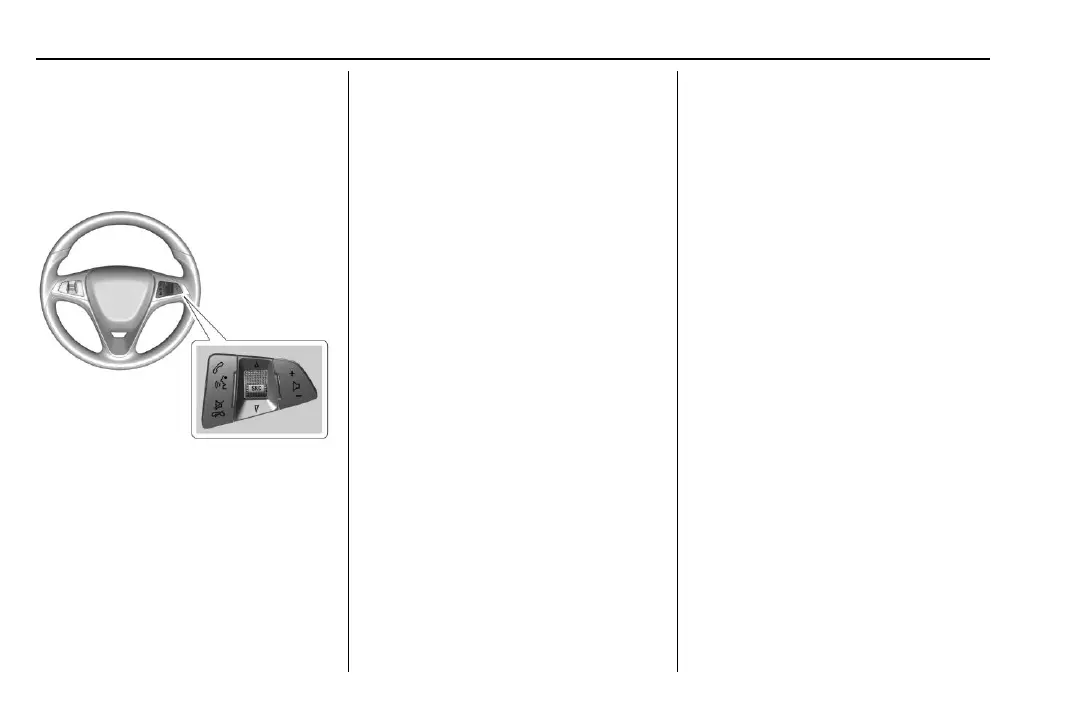Chevrolet Spark Owner Manual (GMK-Localizing-Israel-15672694) - 2022 -
CRC - 3/17/21
92 Infotainment System
5. #:
.
Press and release to access the phone
screen, answer an incoming call,
or access the device home screen.
Steering Wheel Controls
b / g : For vehicles with Bluetooth, press
to interact with those systems.
$ / i : Press to silence the vehicle
speakers only. Press again to turn the sound
on. For vehicles with Bluetooth system,
press to reject an incoming call, or to end a
current call.
_ SRC ^ : Press to select a source or toggle
to change favorite stations.
+
x − : Press + to increase the volume. Press
− to decrease the volume.
Using the System
Infotainment Display Icons
Infotainment display icons show when
available. When a function is unavailable,
the icon may gray out. When a function is
selected, the icon may highlight.
Audio
Touch the Audio icon to display the active
audio source page. Examples of available
sources are AM, FM, MyMedia, USB, and
Bluetooth.
Phone
Phone icon to display the Phone main page.
See Bluetooth (Overview) 0 99 or
Bluetooth (Pairing and Using the Phone)
0 100.
Settings
Touch the Settings icon to display the
Settings menu. See Settings 0 104.
Apple CarPlay
Touch the Apple CarPlay icon to activate
Apple CarPlay (if equipped) after a
supported device is connected. See Apple
CarPlay and Android Auto 0 103.
Android Auto
Touch the Android Auto icon to activate
Android Auto (if equipped) after a supported
device is connected. See Apple CarPlay and
Android Auto 0 103.
Shortcut Tray
The shortcut tray is near the bottom of the
display. It shows up to two applications.
Infotainment Gestures
Use the following finger gestures to control
the infotainment system.
