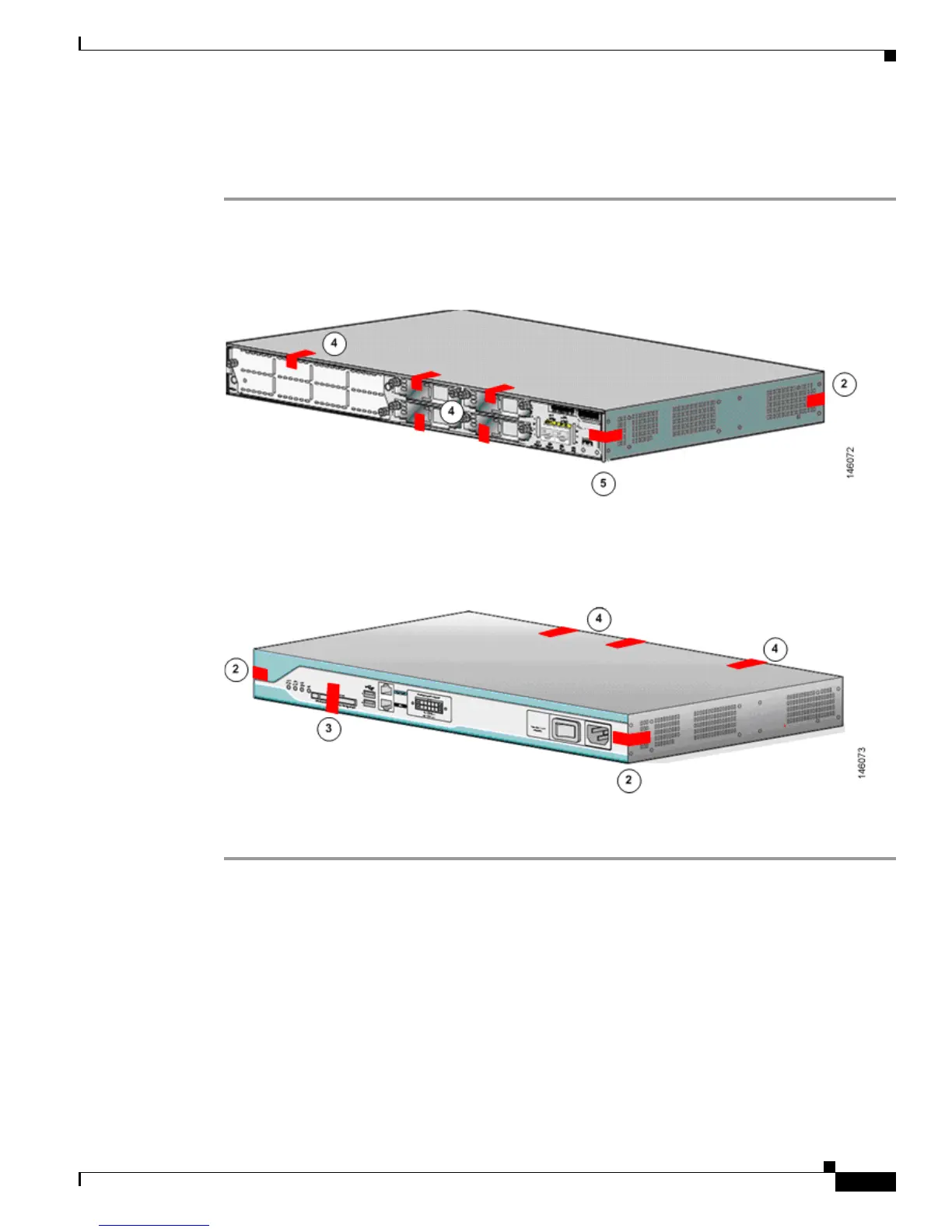13
Cisco 2811 and Cisco 2821 Integrated Services Router FIPS 140-2 Non Proprietary Security Policy
OL-8663-01
Cisco 2811 and Cisco 2821 Routers
Step 5 The tamper evidence label should be placed so that the one half of the label covers the enclosure and the
other half covers the rear panel.
Step 6 The labels completely cure within five minutes.
Figure 7 and Figure 8 show the tamper evidence label placements for the Cisco 2811.
Figure 7 Cisco 2811 Tamper Evident Label Placement (Back View)
Figure 8 Cisco 2811 Tamper Evident Label Placement (Front View)
To apply serialized tamper-evidence labels to the Cisco 2821:
Step 1 Clean the cover of any grease, dirt, or oil before applying the tamper evidence labels. Alcohol-based
cleaning pads are recommended for this purpose. The temperature of the router should be above 10 C.
Step 2 The tamper evidence label should be placed so that one half of the label covers the front panel and the
other half covers the enclosure.
Step 3 The tamper evidence label should be placed over the CF card in the slot so that any attempt to remove
the card will show sign of tampering.
Step 4 The tamper evidence label should be placed so that the one half of the label covers the enclosure and the
other half covers the port adapter slot.
