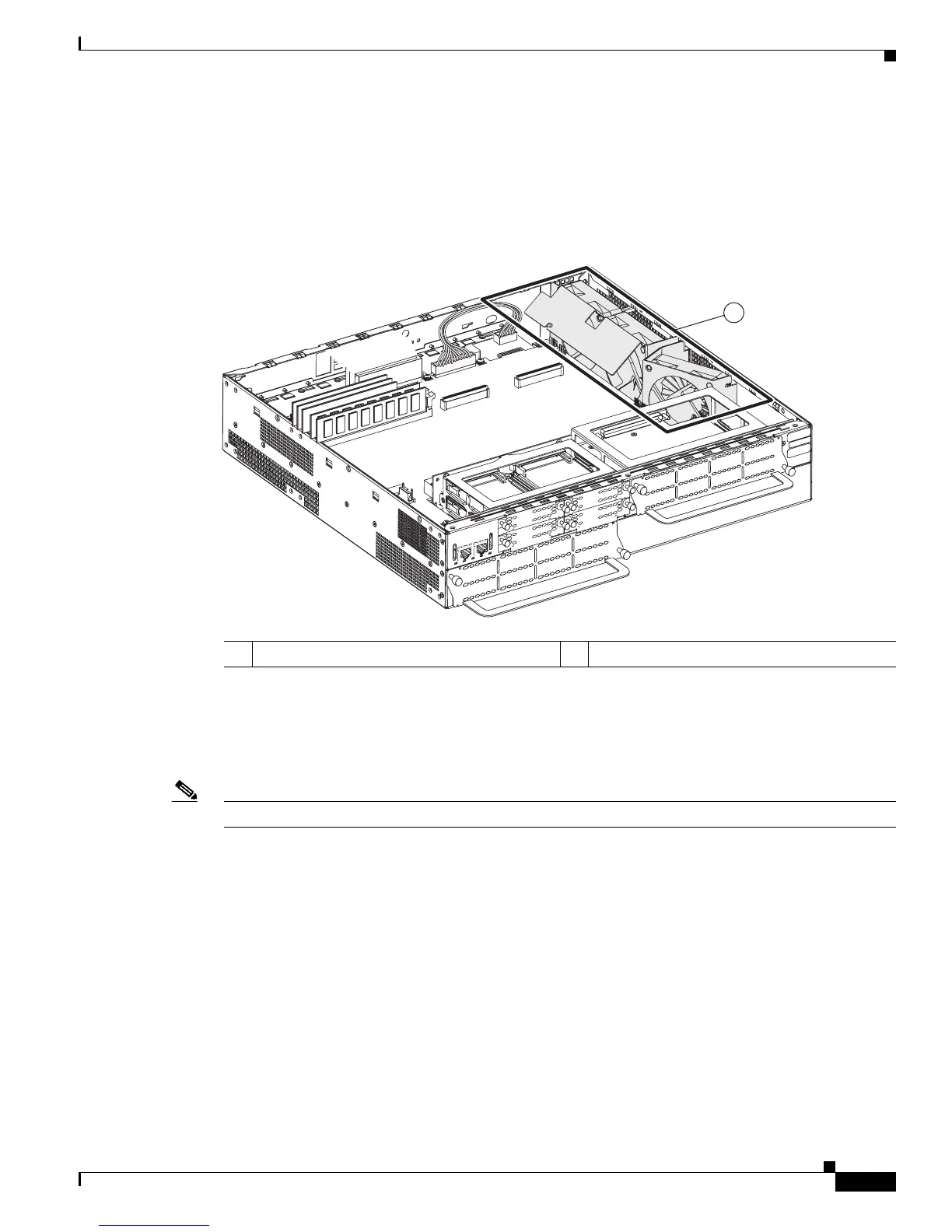11
Installing and Upgrading Fans in the Cisco 2821 and Cisco 2851 Series Routers
78-18643-02
Location of the Cisco 2821 and Cisco 2851 Router Fans
Location of the Cisco 2821 and Cisco 2851 Router Fans
Figure 1 shows the location of the fan unit in the Cisco 2821 and Cisco 2851 routers. The router contains
three fans, which are connected together as one unit.
Figure 1 Fan Unit Location in the Cisco 2821 and Cisco 2851 Routers
Upgrading the Cisco 2821 and Cisco 2851 Fan Unit
The fan unit and cabling for the Cisco 2821 and Cisco 2851 routers are contained inside the chassis.
Note The fan unit upgrade procedure will take approximately one hour.
To upgrade the fan unit, complete these procedures:
• Removing the Router Cover, page 12
• Removing the Fan Unit, page 16
• Installing the Fan Unit, page 18
• Replacing the Router Cover, page 19
1 Location of the fan unit
280569
1
