
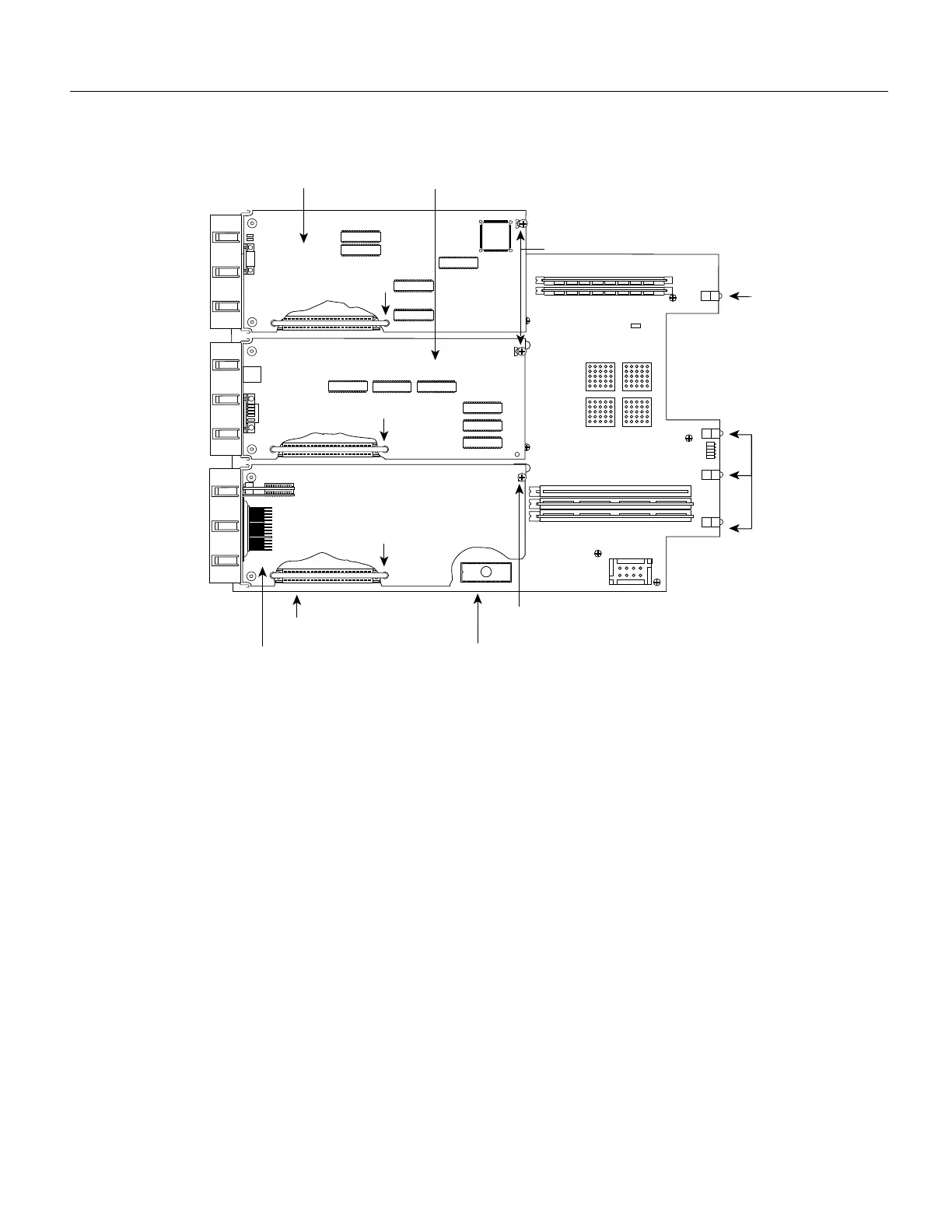
Do you have a question about the Cisco 4000 Series and is the answer not in the manual?
| Category | Network Router |
|---|---|
| Product Type | Router |
| Form Factor | Rack-mountable |
| Connectivity Technology | Wired |
| Product Family | Cisco 4000 Series |
| Operating System | Cisco IOS XE |
| Dimensions | Varies by model |
| Weight | Varies by model |
| Model | Cisco 4000 Series |
| WAN Ports | Varies by model |
| LAN Ports | Varies by model |
| Storage | Varies by model |
| Redundancy | Varies by model |
| Security Features | Varies by model |
| Network Management | Varies by model |
| Data Link Protocol | Ethernet, Fast Ethernet, Gigabit Ethernet |
| Network/Transport Protocol | TCP/IP, UDP |
| Features | Varies by model |
| Interfaces | Varies by model |
| Models | Varies |
| Network Interfaces | Varies by model |
| Power Supply | Varies by model |
| Virtualization Support | Yes |