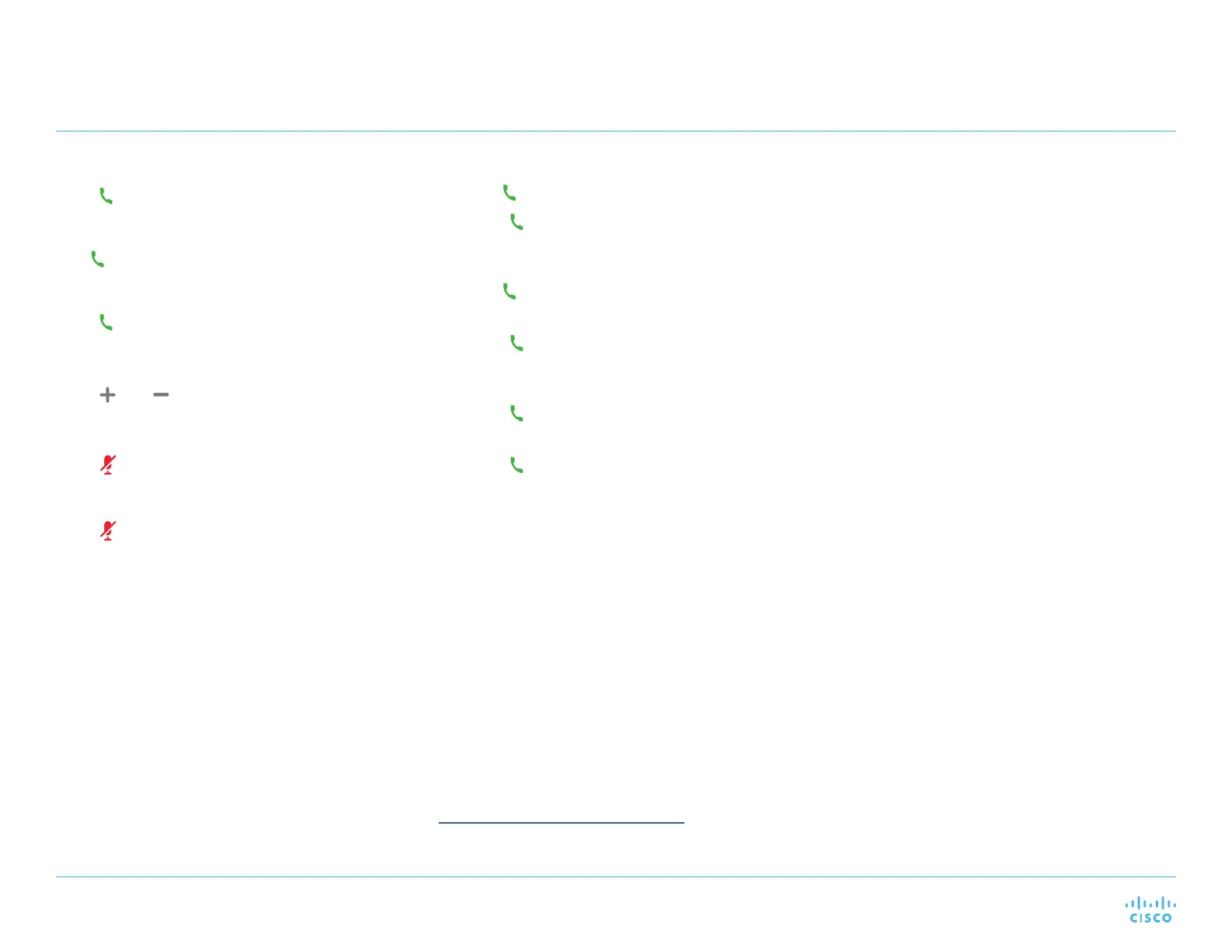Cisco Headset 520 Series
Quick Reference Guide
Answer a call
Press
on the in-line controller.
End a call
Hold
on the in-line controller for 2 seconds.
Reject a call
Press
twice on the in-line controller.
Adjust your volume
Press and on the in-line controller.
Mute yourself on a call
Press on the in-line controller.
Unmute yourself on a call
Press on the in-line controller
End a call and answer an incoming call
1. Hold
until you hear a tone.
2. Press .
End a call and resume a held call
3. Hold
until you hear a tone.
4. Select the call you would like to resume.
5. Press .
Put a call on hold and resume a call
1. Press
on the in-line controller.
2. Optional: Select the call you’d like to resume.
3. Press
on the in-line controller.
Cisco and the Cisco logo are trademarks or registered trademarks of
Cisco and/or its affiliates in the U.S. and other countries. To view a list
of Cisco trademarks, go to this URL: www.cisco.com/go/trademarks.
Third-party trademarks mentioned are the property of their respective
owners. The use of the word partner does not imply a partnership
relationship between Cisco and any other company. (1110R)
Copyright. © 2018 Cisco Systems, Inc. All rights reserved.
June 2019
For more information, visit:
http://www.cisco.com/go/headsets
