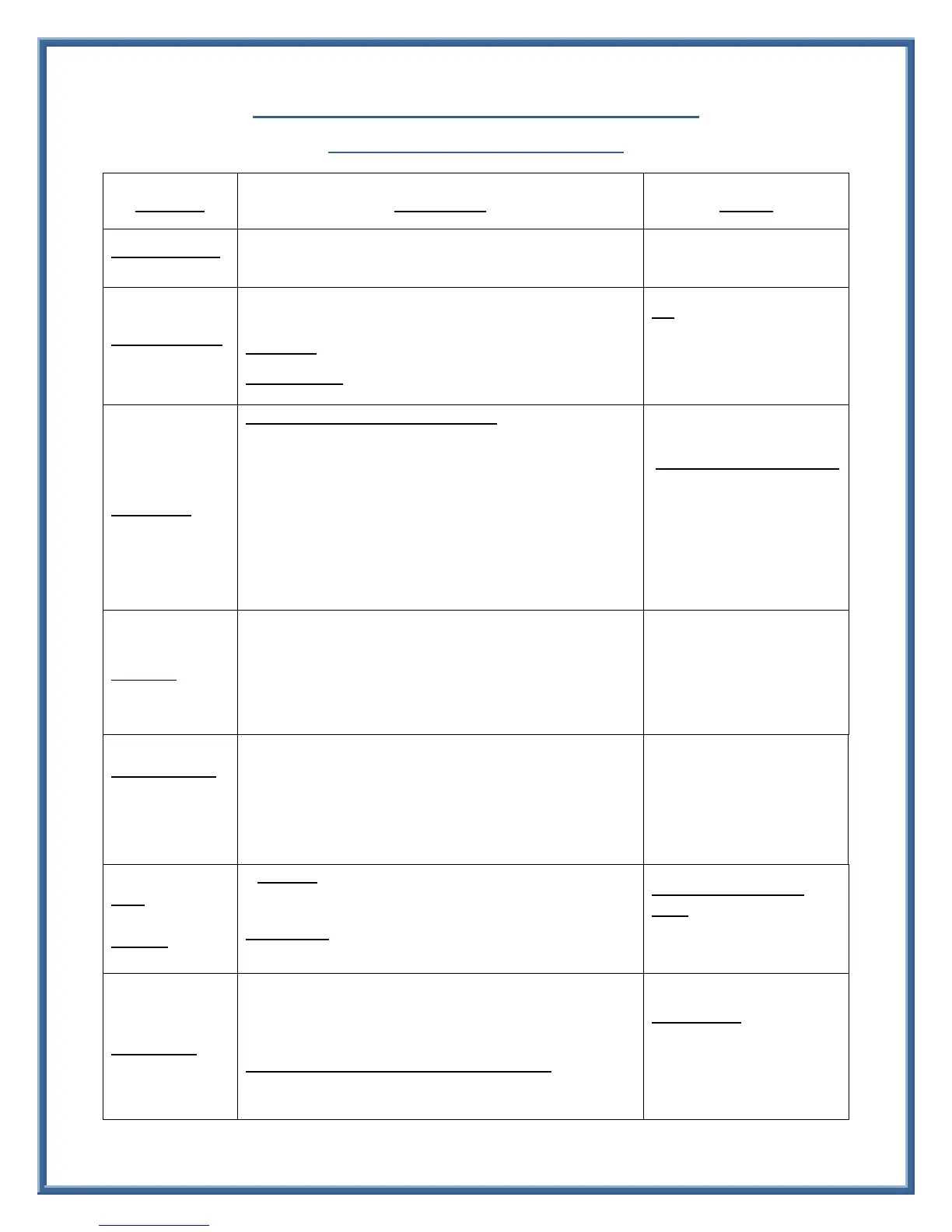Page 2 of 4
Reference Guide for the Cisco 6900 Series Phones
Including Cisco Models: 6921, 6941, and 6961
Lift handset, Dial Phone Number (See Notes)*
* Pending Location: 7 or 10
Digits may be required – See
your System Administrator.
Lift handset, Dial Phone Number.
Local calls: Dial Phone Number (See Notes)*
Long distance: 1 + Area Code + 7-digits
NO Access Code Required.
* Pending Location: 7 or 10
Digits may be required – See
your System Administrator.
Use One of the Following Methods:
A. Lift the Handset, and dial a number.
B. Press the “Speaker” button, and dial number.
C. While on an active call, a 2
nd
call may be made,
press the “Hold” Button to hold 1
st
call. Press the
“New Call” Soft Key, hear dial-tone, dial number.
D. Pre-dialing: With handset in cradle, use the dial-
pad to dial digits, press the “Call” Soft Key to dial.
To Correct a Dialing Error:
Press the backspace “ <X ”
Soft Key to erase previous
digit(s), and then enter the
correct digit(s).
The display is dynamic and changes according to the
phone state. Available features appear across the
bottom of your display (Soft Key Labels). To use these
features, press the corresponding Soft Key Button
located directly below the desired feature.
To view additional features
press the “More” Soft Key.
Navigation Bar
(with Select
Button)
Navigation Bar scrolls through menus by pressing up or
down arrows.
When handset is on-hook: Press UP Arrow to display
phone numbers from your Placed Call Log, or press the
DOWN Arrow to view Speed Dial List.
Use center “Select” button
to choose the highlighted
display item.
To Hold: While connected, press the “Hold” Button.
Note display icon indicating the call is on Hold (paused).
To Resume: Press the “Resume” Soft Key, or the
Blinking Line Button to return to the call.
More than one call on
Hold: Use the Navigation
Bar to Highlight the call
then press Resume.
While on a call, a call waiting tone (single beep) is
heard, the display will briefly provide call information
of 2
nd
incoming caller and the line button will flash.
To Answer 2
nd
Call or Toggle between calls:
Press the Blinking Line button.
(1
st
call is automatically put on hold)
To End a call: While
connected (highlighted in
display), press the “End”
Soft Key or hang-up.