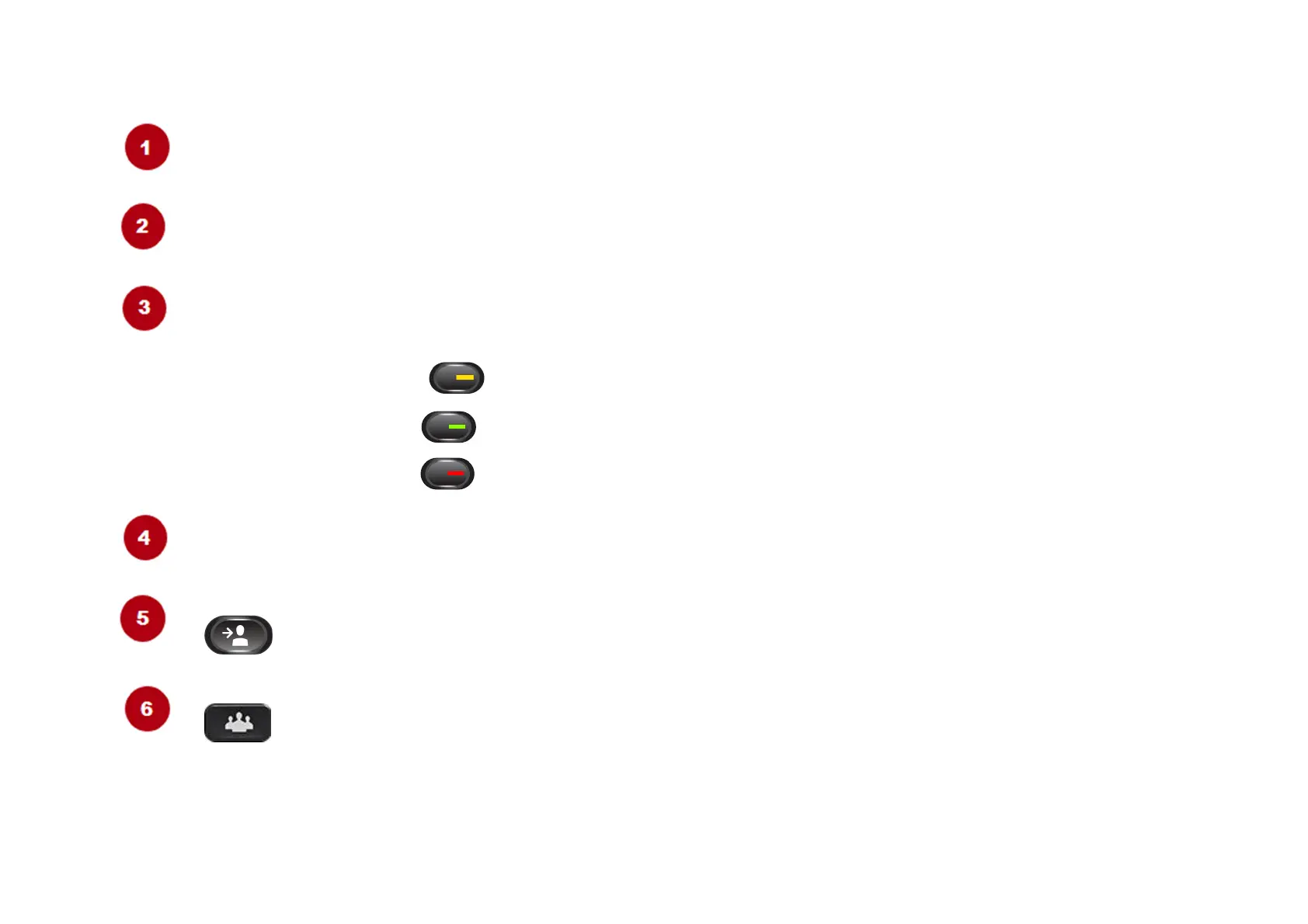Handset rest
Indicates an incoming call (flashing red) or new voice message (steady red).
Phone screen
Shows information about your phone.
Feature buttons
Each corresponds with a phone line, speed dial, and calling feature.
Pressing a button for a phone line displays the active calls for that line.
Color LEDs indicate the line state:
Yellow: – Ringing call on this line
Green: – Active or held call on this line
Red: – Shared line in-use remotely
Softkeys buttons
Allow you to access the softkey options (for the selected call or menu item) dispalyed on your phone screen.
Transfer button
Transfers a call.
Conference button
Creates a conference call.