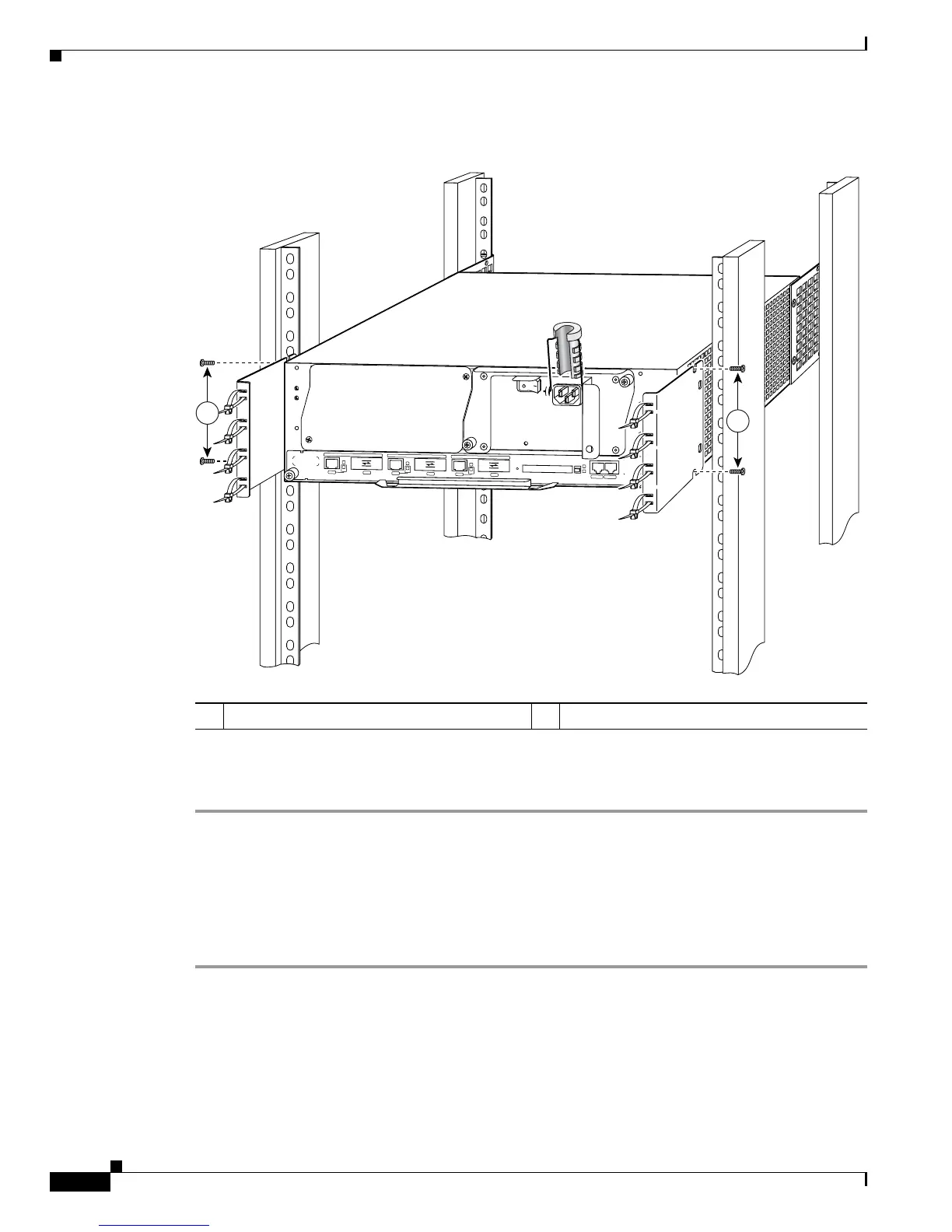3-10
Cisco 7200 VXR Installation and Configuration Guide
OL-5013-09
Chapter 3 Installing a Cisco 7200 VXR Router
Rack-Mounting a Cisco 7200 VXR Router
Figure 3-8 Installing the Standard Rear Cable-Management Brackets with an NPE-G1 or
NPE-G2—Router Front-Mounted
If you have an NPE-G1 or NPE-G2 installed, you will want to install standard cable-management
brackets on the rear of the router as well as on the front of the router.
Step 1 If the back of the router protrudes from the rack, place the cable-management brackets against the router
as shown in
Figure 3-8.
Step 2 Insert two screws into each bracket, and tighten them to the router.
Step 3 Insert the GBIC cables or RJ-45 cables into the interface ports on the NPE-G1, or the SFP module cables
or RJ-45 cables into the interface ports on the NPE-G2.
Step 4 Place the cables through the cable-management brackets.
1 Cable-management bracket screws
