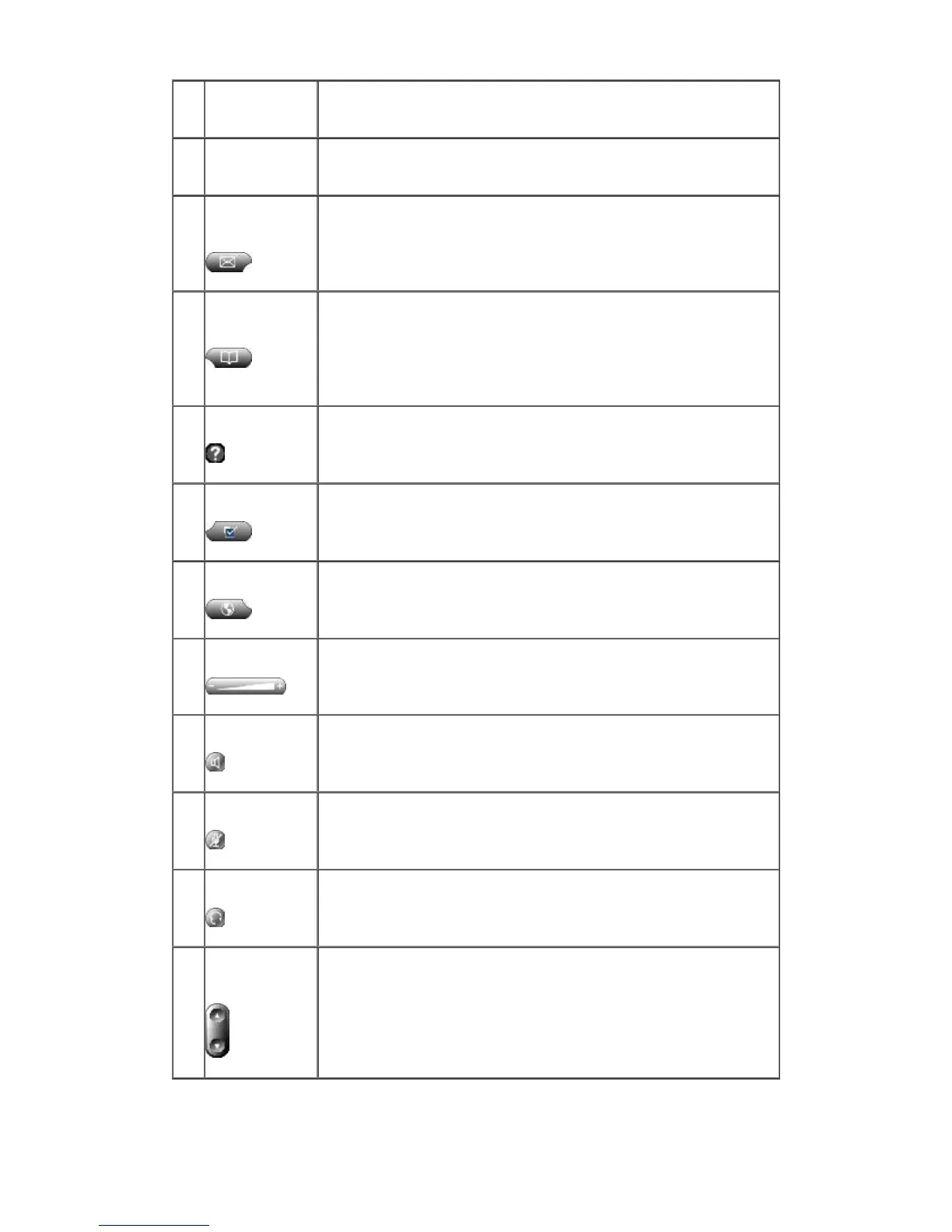Technology & Information Services – IP Telephony User Guide
Displays features such as the time, date, your phone number,
caller ID, line/call status and softkey tabs.
Allows you to adjust the angle of the phone base.
Provides access to Voice Mail if subscribed by auto-dialling your
Voice Mail service)
Opens/closes the Directories menu. Use it to access call
histories (missed calls, received calls, placed calls) and
directories. You can use each of these directories to locate
phone numbers and you can dial those numbers by selecting
them from the list.
Activates the Help menu on your LCD screen for a phone button
or function.
Opens/closes the Settings menu. Use it to access to phone
settings such as contrast and ring tones, network configuration,
and status information.
Opens/closes the Services menu. Provides access to available
phone services. Use this button to access the Extension Mobility
service.
Increases or decreases volume for the handset, headset, and
speakerphone volume (off-hook) and the ringer volume (on-
hook). Also used to adjust the LCD screen contrast.
Toggles the speakerphone on or off. When the speakerphone is
on, the button is lit. Pressing the speaker button allows “on hook
dialling” the same way pressing the primary line button does.
Toggles the Mute feature on or off. When Mute is on, the button
is lit.
Toggles the headset on or off.
Enables you to scroll through menus or call logs and highlight
(select) items displayed on the LCD screen. When the phone is
on-hook, displays phone numbers from your Placed Calls log.