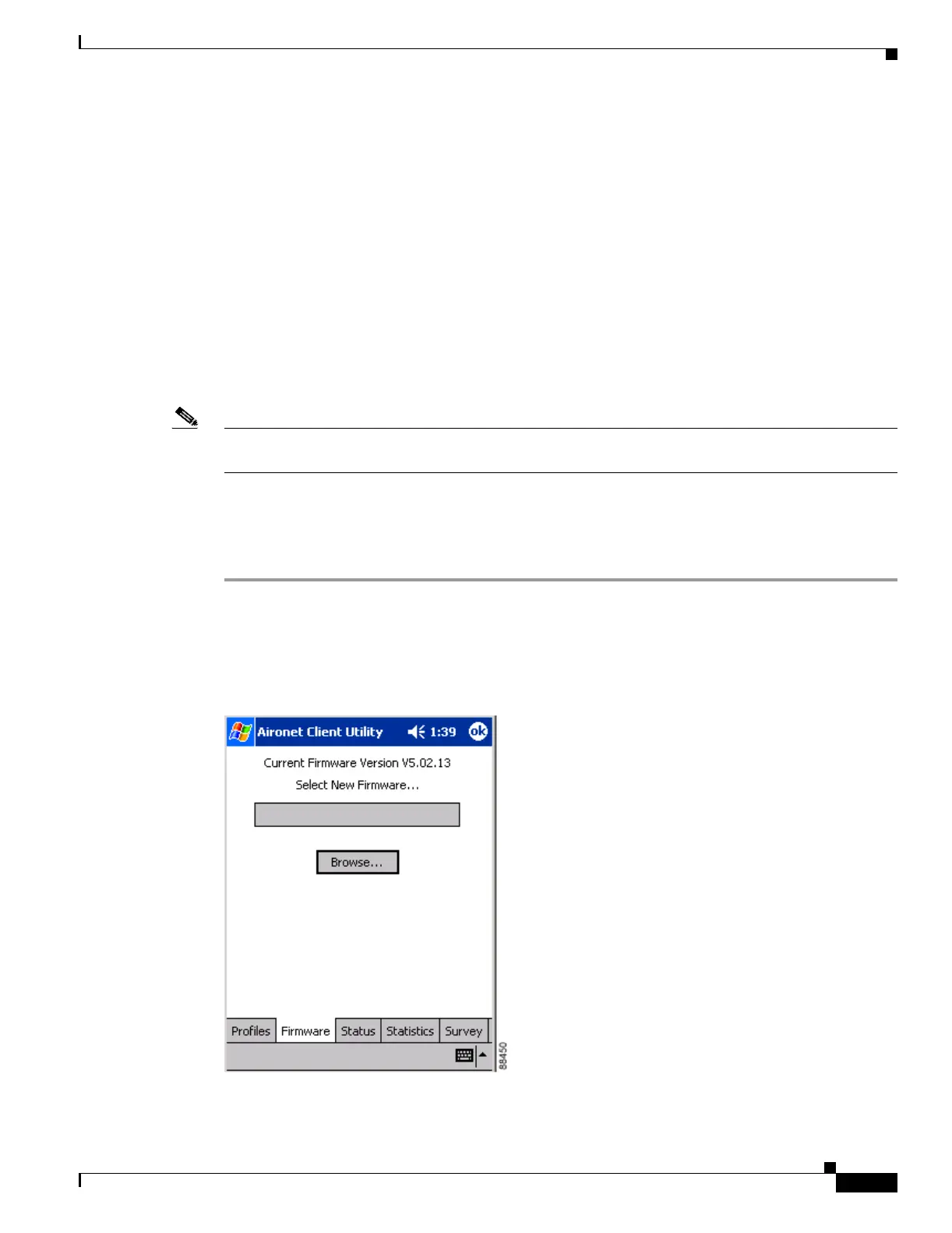8-3
Cisco Aironet Wireless LAN Client Adapters Installation and Configuration Guide for Windows CE
OL-1375-03
Chapter 8 Routine Procedures
Upgrading the Client Adapter Software
Upgrading the Client Adapter Software
This section provides instructions for the following procedures:
• Upgrading the firmware, see below
• Upgrading the driver and client utilities, page 8-6
Upgrading the Firmware
The client adapter is shipped with the firmware installed in its Flash memory; however, a more recent
version of the firmware may be available from Cisco.com. Cisco recommends using the most current
version of radio firmware. Follow the instructions in this section to find the version of your client
adapter’s firmware and to upgrade it if a more recent version is available from Cisco.com.
Note Firmware version 5.02.19 or greater is recommended for use with client adapter driver and utility
version 2.30.
Finding the Firmware Version
Follow the steps below to determine if you need to upgrade the client adapter’s firmware.
Step 1 To find the version of firmware that your client adapter is currently using, follow the steps below:
a. Double-tap the ACU icon or select Start > Programs > Cisco > ACU.
b. Tap the Firmware tab. The Firmware screen appears (see Figure 8-2).
Figure 8-2 Firmware Screen
