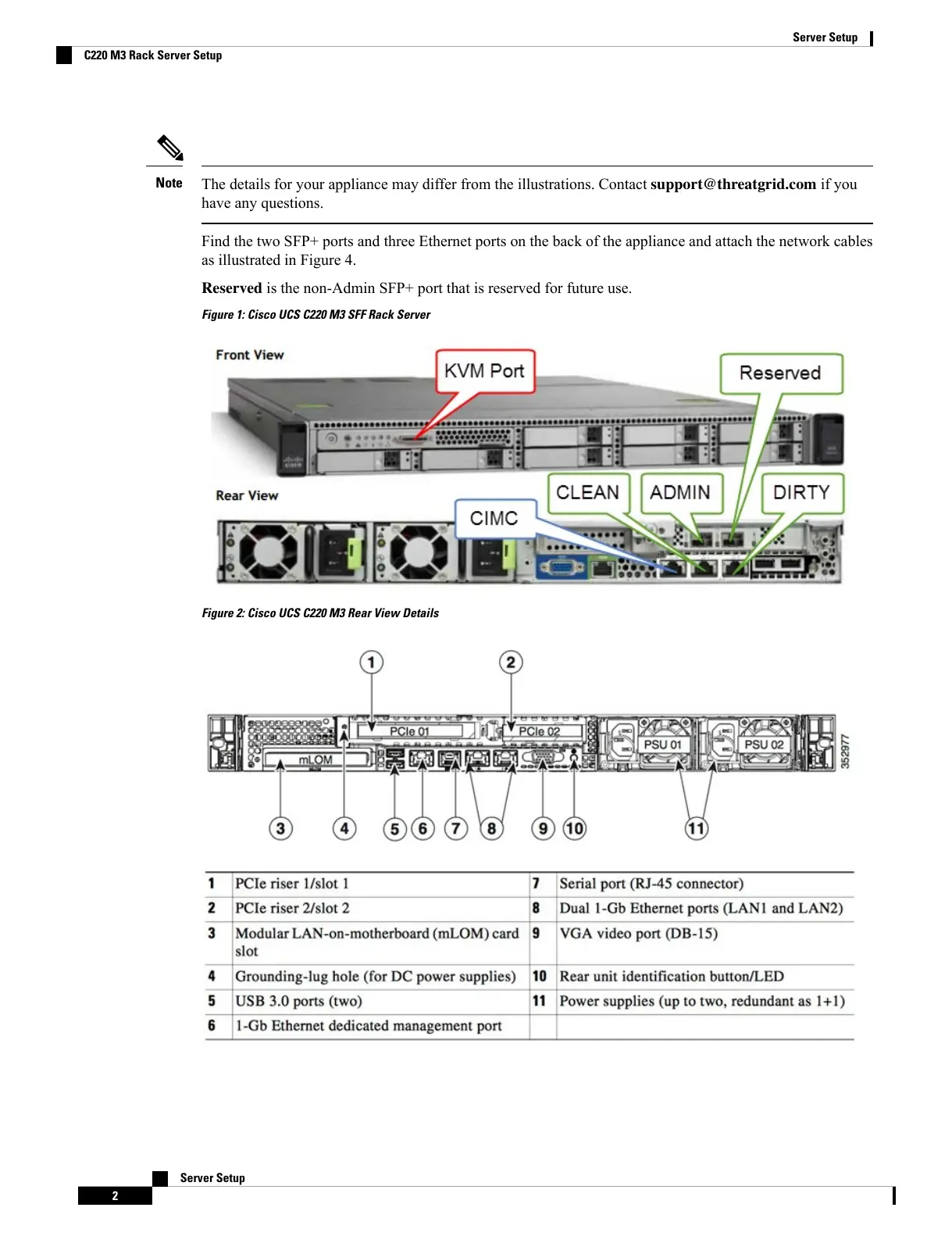The details for your appliance may differ from the illustrations. Contact support@threatgrid.com if you
have any questions.
Note
Find the two SFP+ ports and three Ethernet ports on the back of the appliance and attach the network cables
as illustrated in Figure 4.
Reserved is the non-Admin SFP+ port that is reserved for future use.
Figure 1: Cisco UCS C220 M3 SFF Rack Server
Figure 2: Cisco UCS C220 M3 Rear View Details
Server Setup
2
Server Setup
C220 M3 Rack Server Setup