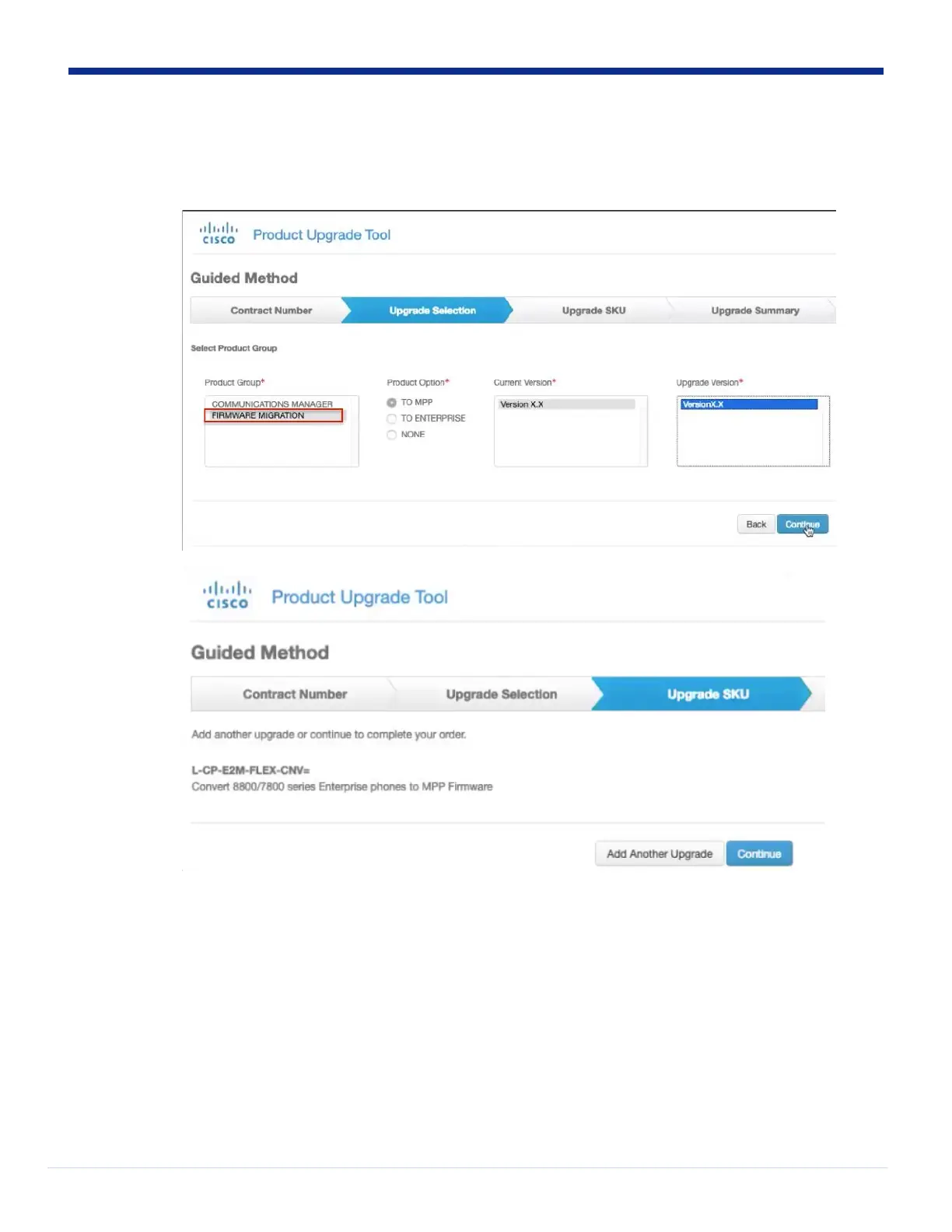ii. Select your desired product option
• If you are migrating Enterprise phones to MPP firmware, choose the “To MPP” option
• If you are migrating MPP phones to Enterprise firmware, choose the “To Enterprise” option
iii. Version fields are not applicable, just select the ones that are displayed
iv. Click Continue.
v. If you desire, add another upgrade or continue to the Upgrade Summary screen.
• Advanced method - You will be presented with the Upgrade Summary screen, where you can select the firmware
migration license SKU.
i. L-CP-E2M-FLEX-CNV=
• For converting 8800/7800 series Enterprise phones to MPP Firmware
ii. L-CP-M2E-FLEX-CNV=
• For converting 8800/7800 series MPP phones to Enterprise Firmware
5. In the Upgrade Summary screen,
• Choose the desired quantity of migration licenses. The Eligible Orderable Quantity is determined based on following:
i. Number of users in your subscription
ii. Number of licenses you have already consumed will reduce the available quantity
• “License Key Requested” defaults to “Single” option as Multiple is not applicable.