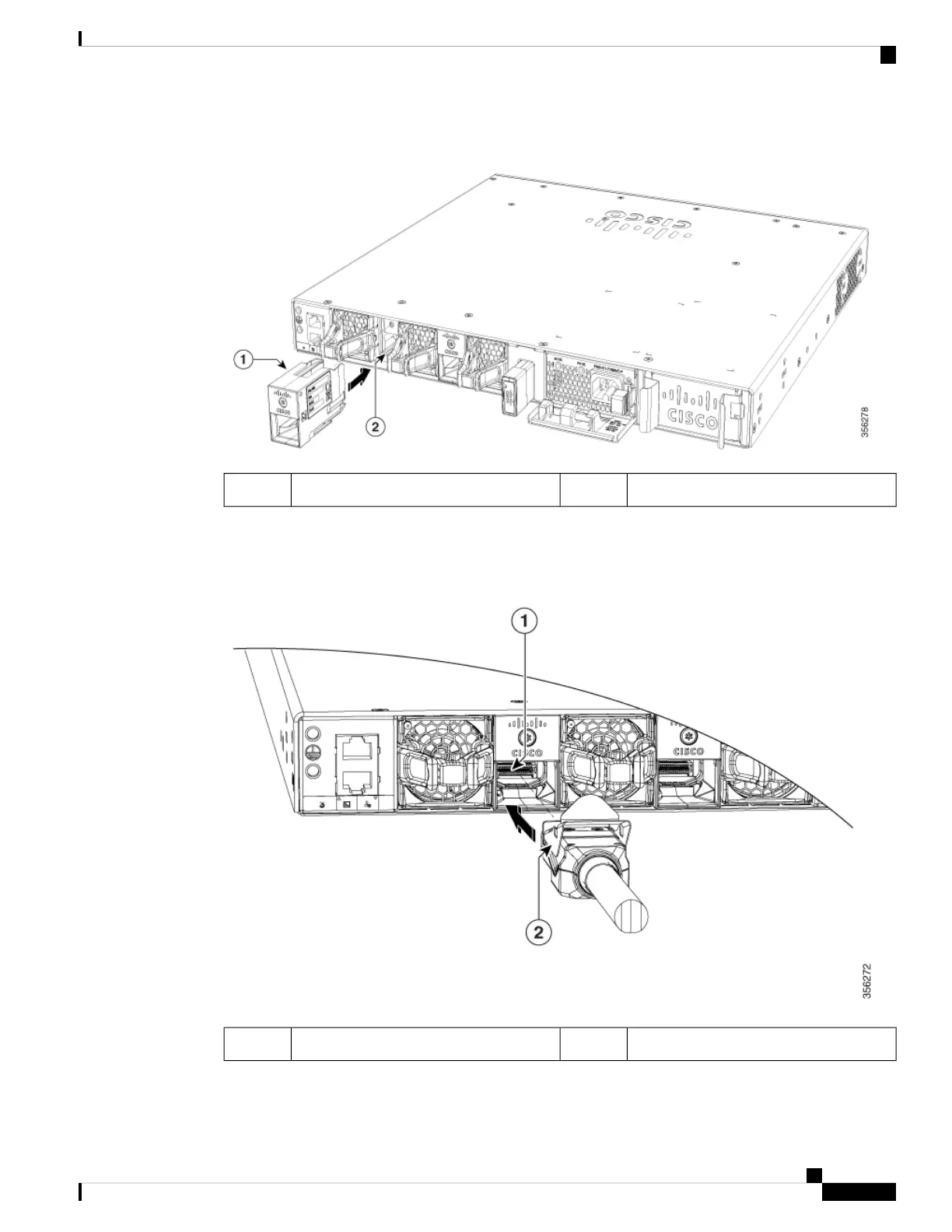Figure 36: Inserting the StackWise-320 Adapter
StackWise port2StackWise-320 adapter1
Step 4 Align and insert the StackWise cable connector into the StackWise adapter in the StackWise port. Push inwards
until the spring latch locks into the slot.
Figure 37: Installing the StackWise-320 Cable in a StackWise Port
Stacking cable2StackWise-320 adapter1
Cisco Catalyst 9300 Series Switches Hardware Installation Guide
61
Installing a Switch
Connecting a StackWise-320 Cable