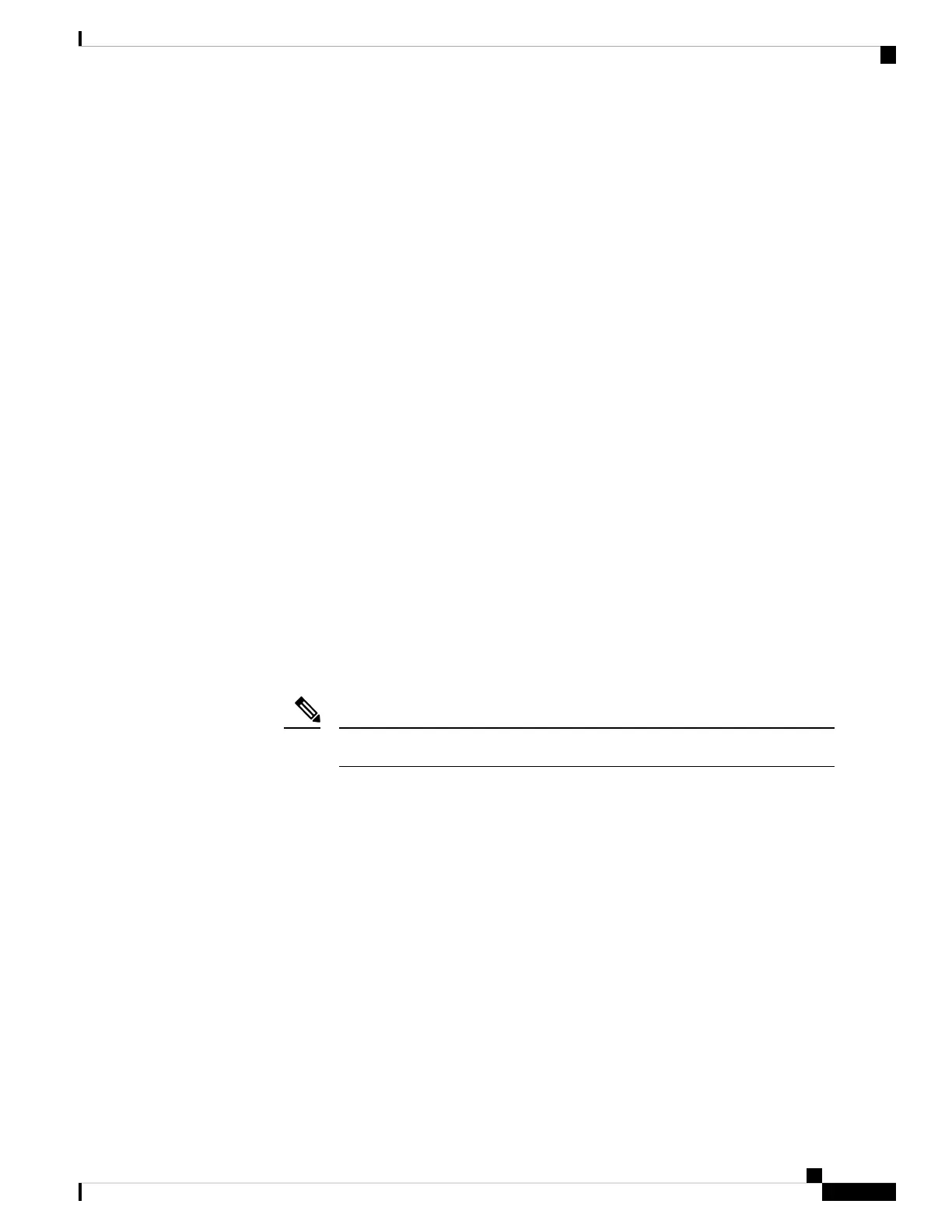• Reset button is used to reset or reboot the switch. To reboot the switch, press the Reset button for less
than 10 seconds.
• OOB Port (if present)—The Out of Band (OOB) port is a CPU Ethernet port that can be used only as a
management interface. Bridging between the OOB port and the in-band Layer 2 interface is not supported.
This does not appear on 250 devices.
• Multigigabit Ethernet Ports (if present) —Highlighted in blue, these ports support speeds up to 2.5 Gbps
or 5 Gbps on Cat5e cables. The maximum speed supported is printed on the blue shade under the port.
Uplink ports on CBS350-8MGP-2X also support Multi-Gigabit speed. In this case, port speed can reach
10Gbps. Most of the cabling deployed worldwide is Cat5e, and previously limited to 1 Gbps at 100
meters. Cisco Multigigabit Ethernet enables speeds up to 2.5 or 5 Gbps on the same infrastructure without
replacing a cable.
• 60-Watt PoE Ports (if present) - The 60-Watt PoE port doubles the maximum PoE power delivered on
the port to 60W.
Front Panel LEDs
The following are the global LEDs found on the devices:
• System—(Green) The LED lights steady when the switch is powered on, and flashes when booting,
performing self-tests, or acquiring an IP address. If the LED flashes Amber, the switch has detected a
hardware or firmware failure, and/or a configuration file error.
The following LEDs describe the stacking status of the unit.
• *Stack ID LED (Green) - The LED lights steady when the switch is stacked and the corresponding
number indicates its Stack ID.
• *Active Unit ID LED - indicating this is the stack active unit.
* These two LEDs are only available on certain models.
Note
• System LED - Every 20 seconds, the System LED will flash according to unit ID of the member unit.
• Flash = LED going off and then on again.
• According to unit ID of the unit. This means
• Unit 1 (if not active unit) - system LED will flash 1 time
• Unit 2 (if not active unit) - system LED will flash 2 times
• Unit 3 - system LED will flash 3 times
• Unit 4 -system LED will flash 4 times;
• The duration of each flash (LED off time) will be as follows:
• LED off time (in each flash) ~ 0.5 seconds.
• “Interim” LED on (between 2 LED offs) ~ 0.5 seconds
Get To Know Your Switch
11
Get To Know Your Switch
Front Panel LEDs