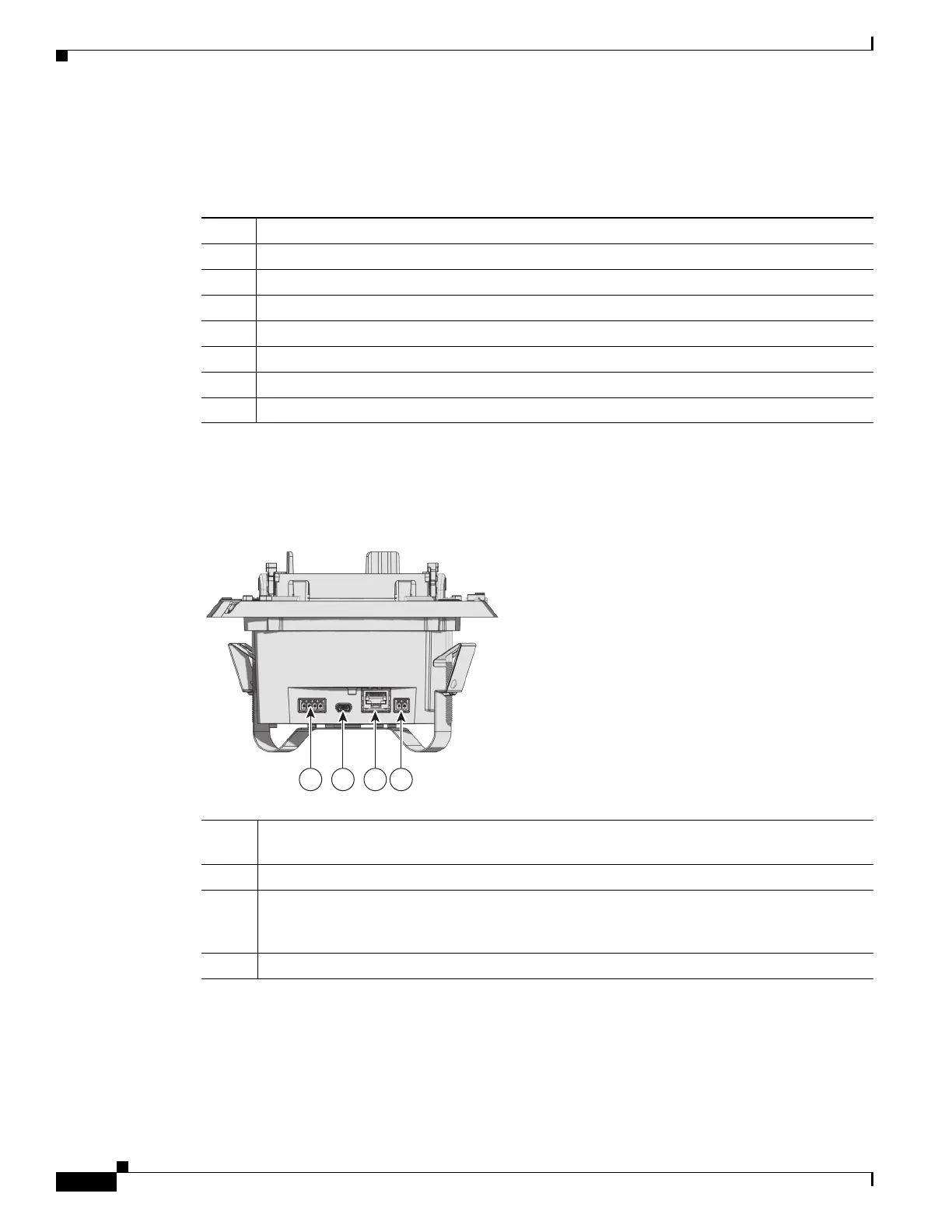1-2
Cisco Video Surveillance 5010/5011 Indoor Fixed HD IP Dome Camera User Guide
OL-22669-02
Chapter 1 Introduction
Product Overview
Parts List
Remove all of the contents from the shipping box.
Product Overview
Figure 1-1 Camera Connections and Features (Side View)
Qty Description
1 Back box with camera module
1 Surface mount
1 Lower dome (includes trim ring and bubble)
1 Dome liner
1 4-pin connector
1 2-pin connector
1 Quick Start Guide
1 Relay and Alarm Connections: One relay that can be used to control an external circuit, and
one alarm for physical input into the system.
2 Accessory Port: For use with compatible accessories.
3 RJ-45 Network Port: Connects the camera to the IP network. Also supplies power to the
camera through the network using PoE. If PoE is not available, the camera is prewired for 24
VAC .
4 24 VAC Power Connections: Supports 24 VAC as the power source if PoE is not used.
1 2 3 4
278770
