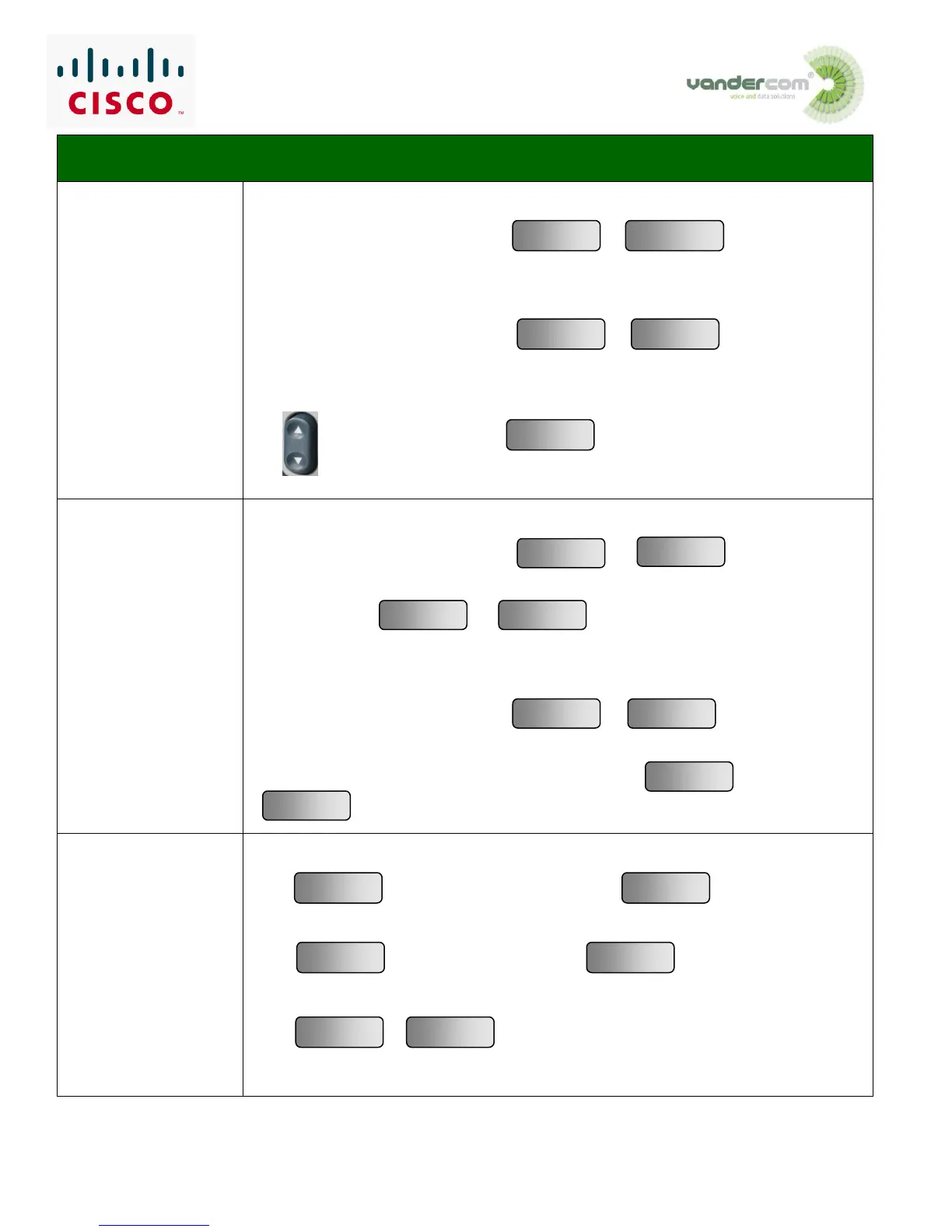Internal
With your first caller connected press Dial the extension
number Announce Hang up to complete
External
With your first caller connected press Dial external dial
digit then the external number Announce Hang up to complete
Cancelling a Transfer
use to select the first caller
Internal
With your first caller connected press
(the first caller will hold) Dial the extension number Announce the Conference to the
2
nd
caller All callers will now be connected, your display
will say conference
External
With your first caller connected press
(the first caller will hold) Dial the external dial digit followed by the full external number
Announce the Conference to the 2
nd
caller
All callers will now be connected, your display will say conference