
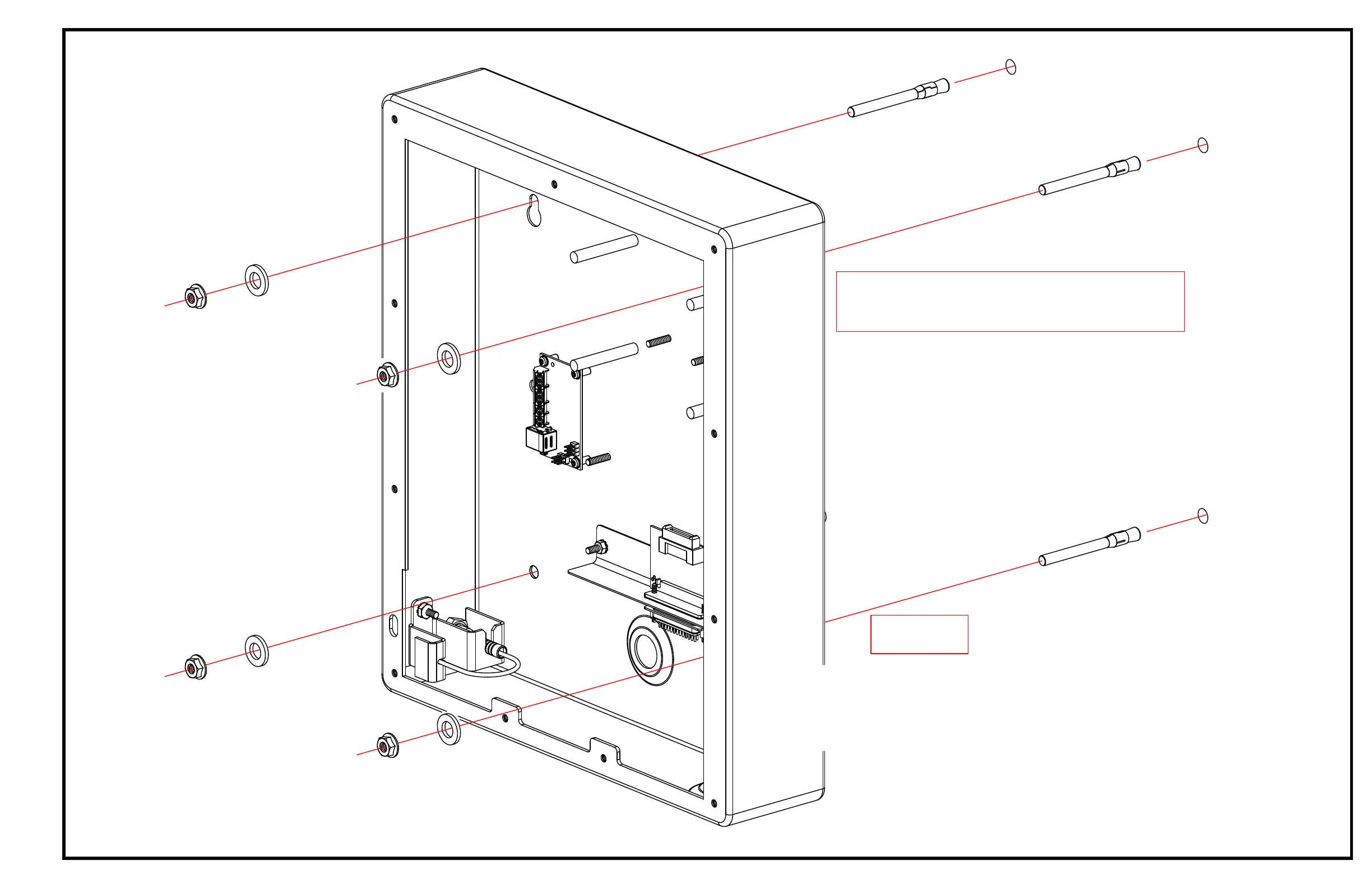
Do you have a question about the Cisco CP-8851 and is the answer not in the manual?
| Protocols | SIP, SCCP |
|---|---|
| Wi-Fi | No |
| Headset Jack | Yes, 3.5 mm |
| Ethernet Switch | 10/100/1000 |
| PoE | IEEE 802.3af Class 3 |
| Audio | Wideband audio (G.722) |
| Connectivity | RJ-45 |
| USB | Yes, 1 USB 2.0 port |
| Lines | 5 |
| Codecs | G.711, G.722, G.729, iLBC |
| Power Options | PoE |
| Security | 802.1X authentication |
| Display | 5-inch widescreen VGA (800 x 480 pixels) color display |











