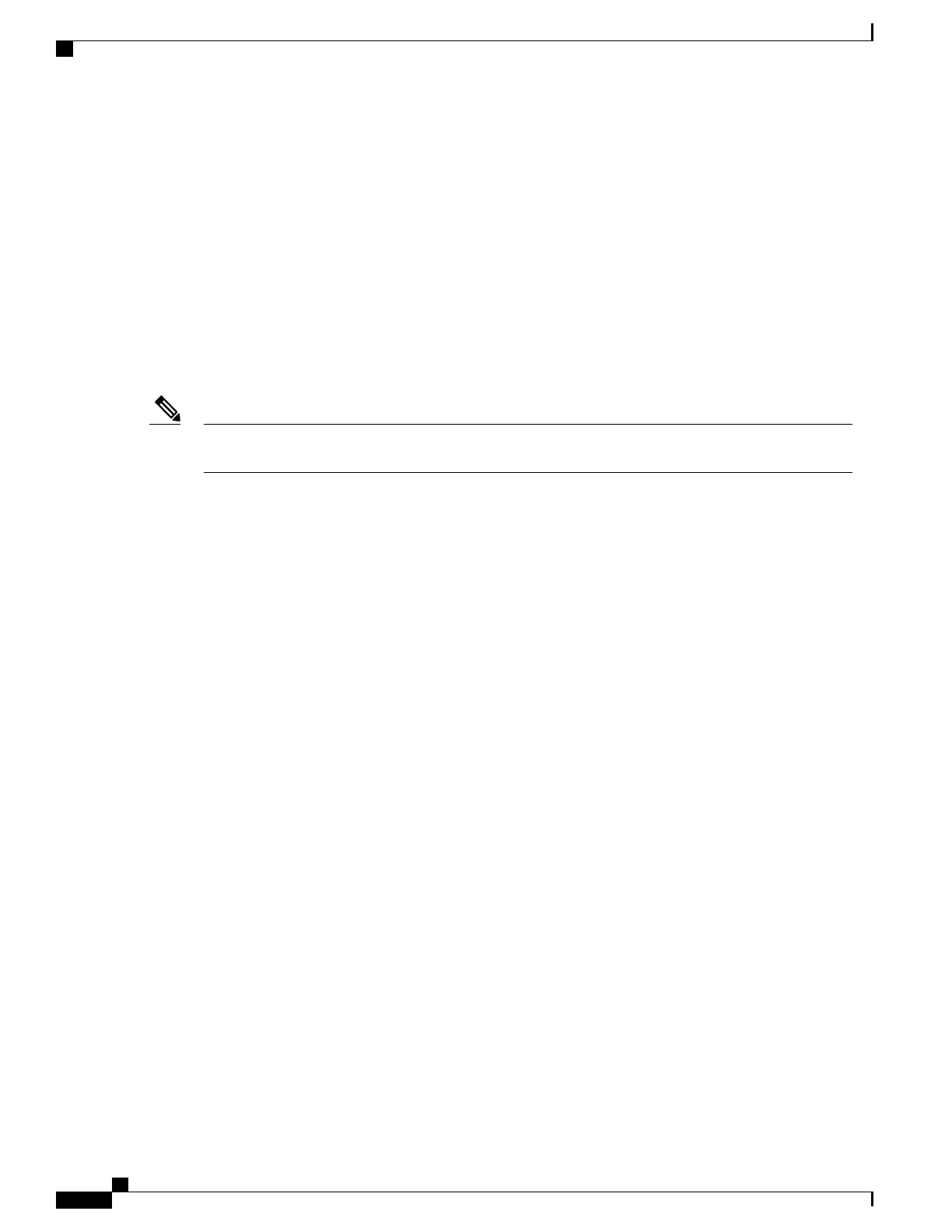What to Do Next
After performing this task, insert the rear horizontal Velcro cable bracket straps and install cabling that connects
the FCC to the other components in the multishelf system. See the Cisco CRS Carrier Routing System Multishelf
System Interconnection and Cabling Guide for more information.
This section describes how to remove the rear (OIM) side exterior cosmetic components, shown in Figure 2:
FCC Rear (OIM) Side Exterior Cosmetic Components—Fixed Configuration Power Shown, on page 3,
from the FCC. This section includes all the steps for you to remove all the cosmetic parts from your chassis,
but you are not required to do so. To remove a particular part, see the appropriate step in the Steps section
that follows.
This section describes how to perform the following tasks:
While it is possible to remove most of the rear cosmetic parts on the FCC separately, some parts (such as
a unistrut) require that other parts be removed first.
Note
Prerequisites
Ensure that you have all the original packaging material for the cosmetic components available.
Required Tools and Equipment
You need the following tools to perform this task:
• 8-in. long number 1 Phillips screwdriver—magnetic head preferable
Steps
To remove the rear (OIM) side cosmetic components, perform the following steps:
Cisco CRS Carrier Routing System Fabric Card Chassis Installation Guide
40
Installing and Removing Exterior Cosmetic Components
