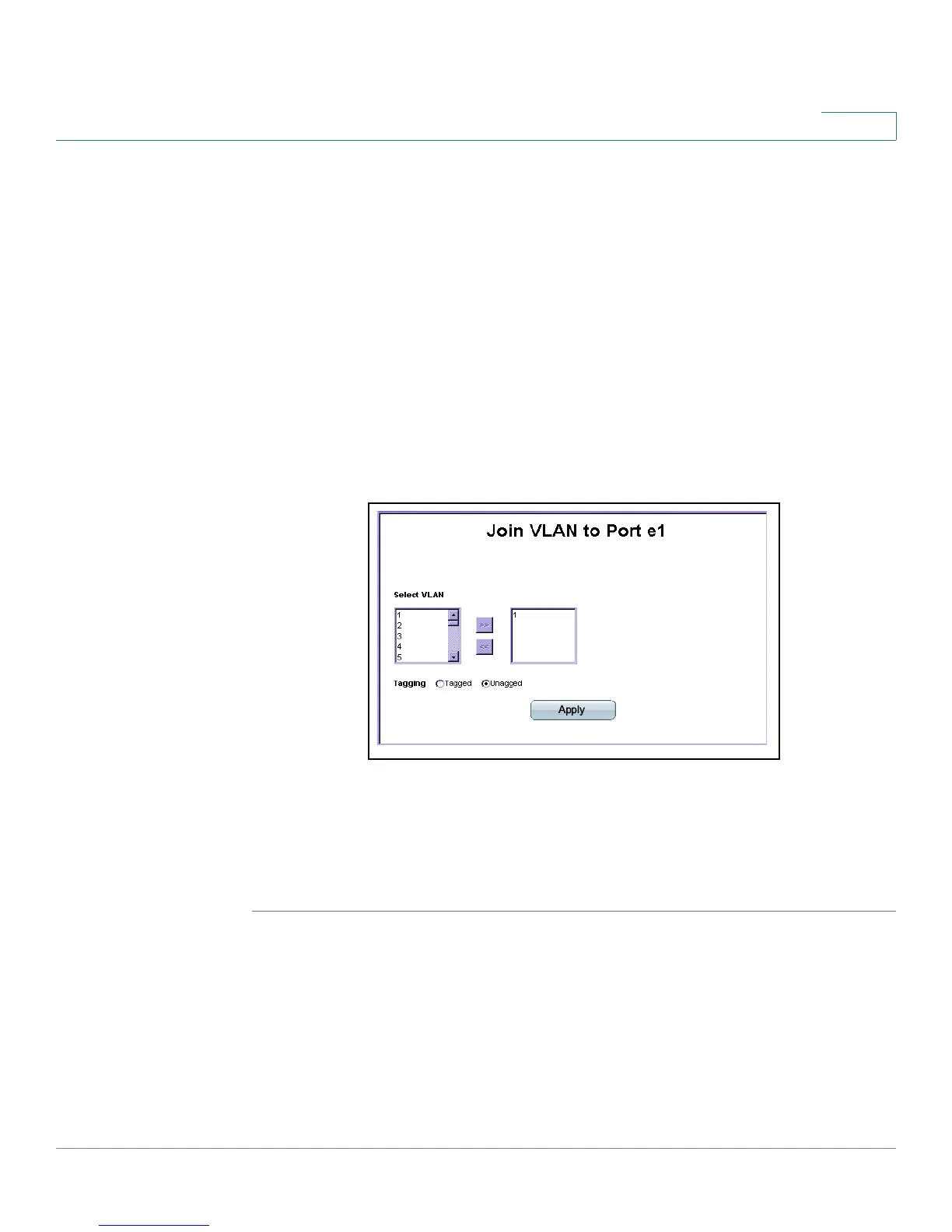Configuring VLANs
Assigning Ports to Multiple VLANs
ESW 500 Series Switches Administration Guide 217
7
• Join VLAN — Defines the VLANs to which the interface is joined. Pressing the
Join VLAN button displays the
Join VLAN to Port Page
.
Select the VLAN to which to add the port, select the VLANs to be tagged or
untagged and click >>. To remove the VLAN allocation to the port, select the
VLAN already assigned to the port and click <<.
• VLANs — Specifies the VLAN in which the port is a member.
• EtherChannel — if the port is a member of a EtherChannel, the EtherChannel
number is displayed. A member of a EtherChannel cannot be configured to a
VLAN, but that same EtherChannel can be configured to a VLAN.
STEP 2 In the
VLAN To Port
table, click Join VLAN in the relevant port entry. The
Join VLAN
To P o r t P a g e
opens.
Join VLAN To Port Page
STEP 3 Define the selected VLAN as
Tagged
or
Untagged
.
STEP 4 From the left list, select the relevant VLAN and click >>. The selected VLAN then
appears in the right list. Up to 20 VLANs at a single time may be joined to the port.
STEP 5 Click Apply. VLAN to Port setting is defined, and the device is updated.
