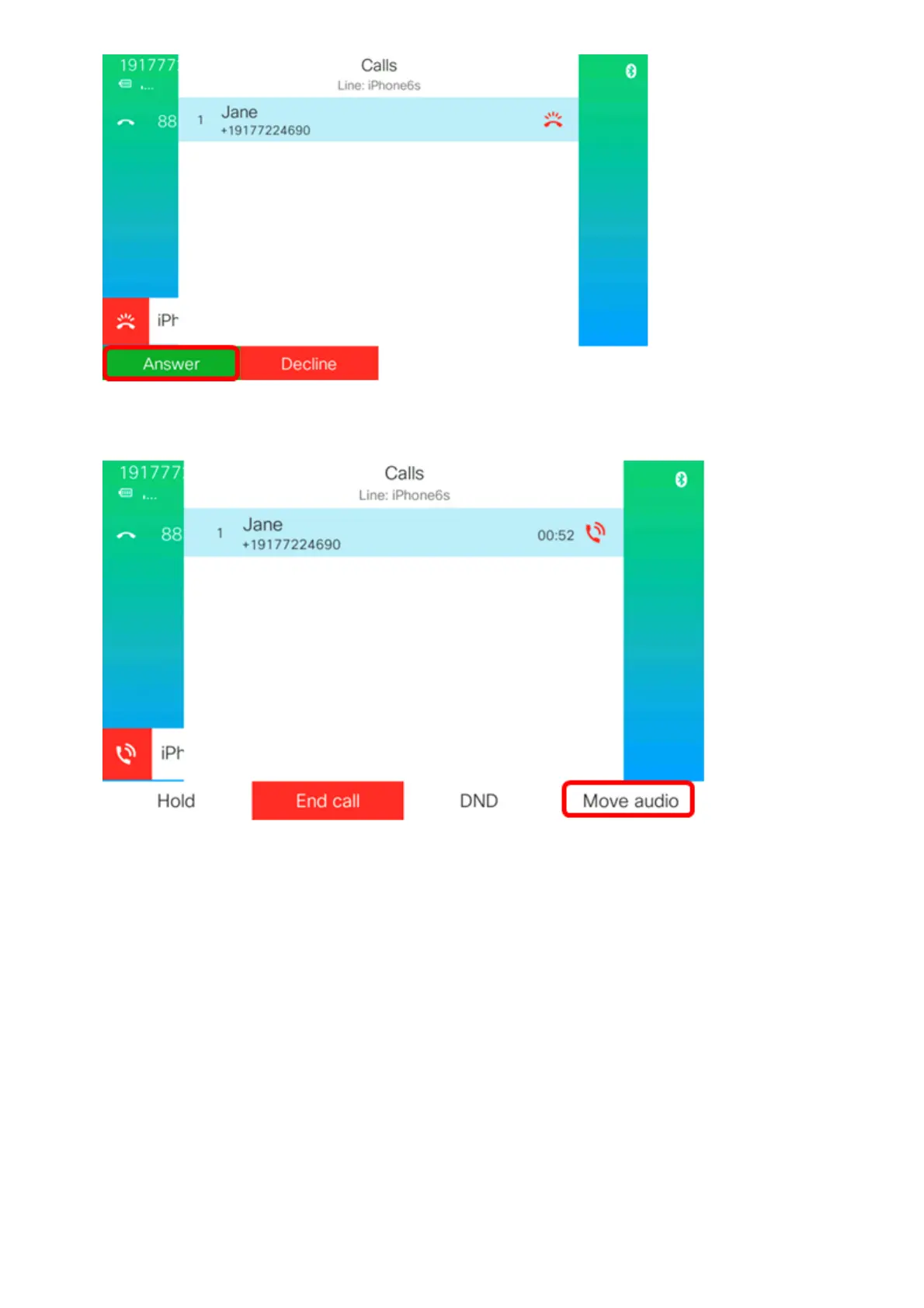Step 2. While on a call, press the Move audio softkey to move the audio to your mobile
device.
You should now be able to continue to call on your mobile device.
Step 3. (Optional) Press the Move audio again to move the audio back to the IP Phone.
You should now have successfully moved the audio of an active call to your mobile device
from your IP Phone.
Move the Audio of an Active Call through your Mobile Device
Step 1. Tap the Accept button to answer a call on your mobile device.
Note: Available options may vary according to the exact model of your device. In this
example, a FaceTime call on an iPhone6s mobile phone is used.