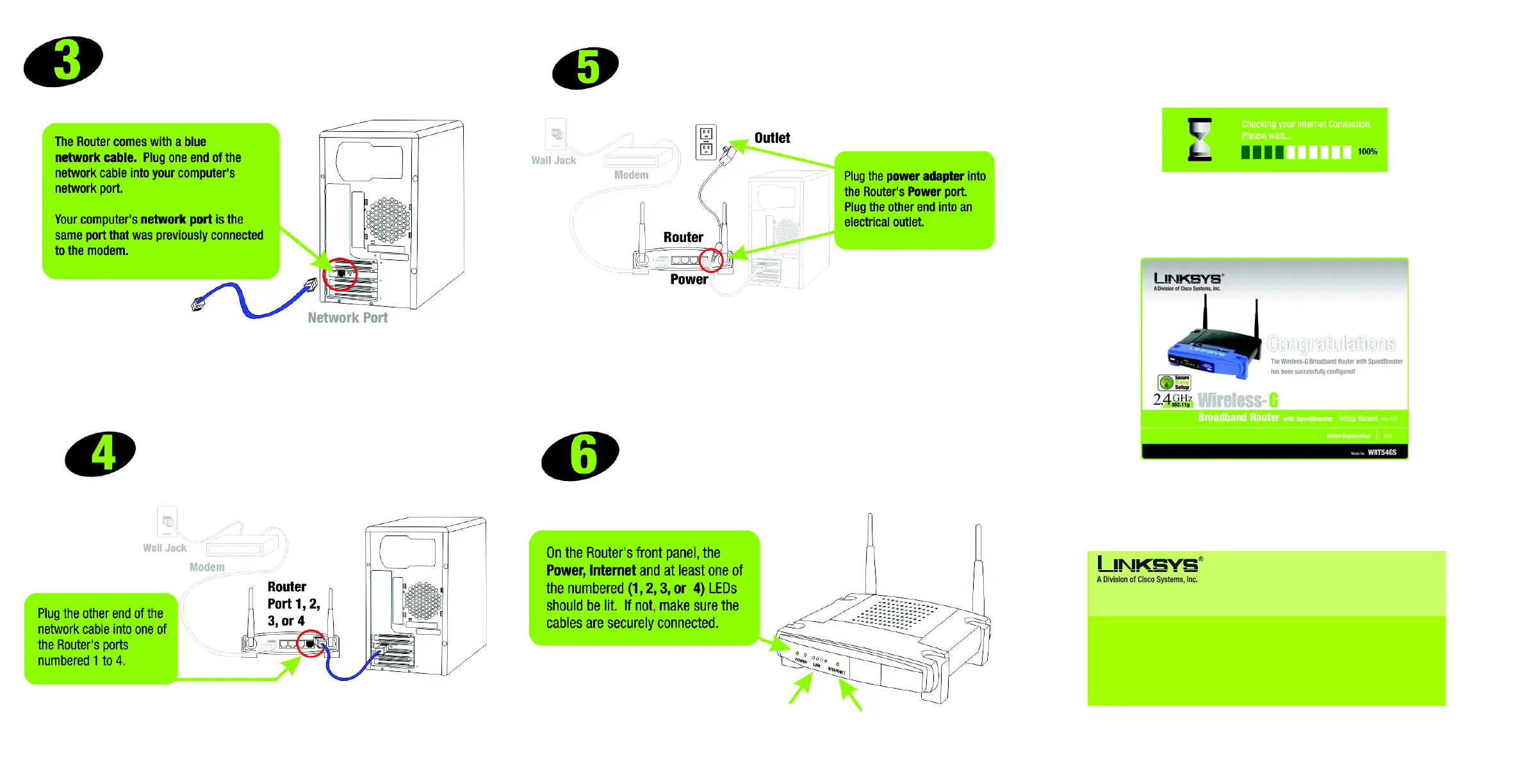Model No.
E When you are finished with the Wizard and are waiting for your Inter-
net connection, this screen will appear. Continue with the steps on
the Setup Wizard and follow the on-screen instructions.
F When you have successfully finished setting up the Router, this
screen will appear.
Congratulations. Setup is complete.
For additional information or troubleshooting help, refer to the User Guide on the Setup CD-ROM. You
can also call or email for further support.
24-hour Technical Support 800-326-7114 (toll-free from US or Canada)
E-mail Support support@linksys.com
Website http://www.linksys.com or
http://support.linksys.com
RMA (Return Merchandise Authorization) http://www.linksys.com/support
FTP Site ftp://ftp.linksys.com
Sales Information 800-546-5797 (800-LINKSYS)
Linksys is a registered trademark or trademark of Cisco Systems, Inc. and/or its affiliates in the U.S.
and certain other countries. Copyright © 2003 Cisco Systems, Inc. All rights reserved.
WRT54GSv4-QI-507026NC BW
