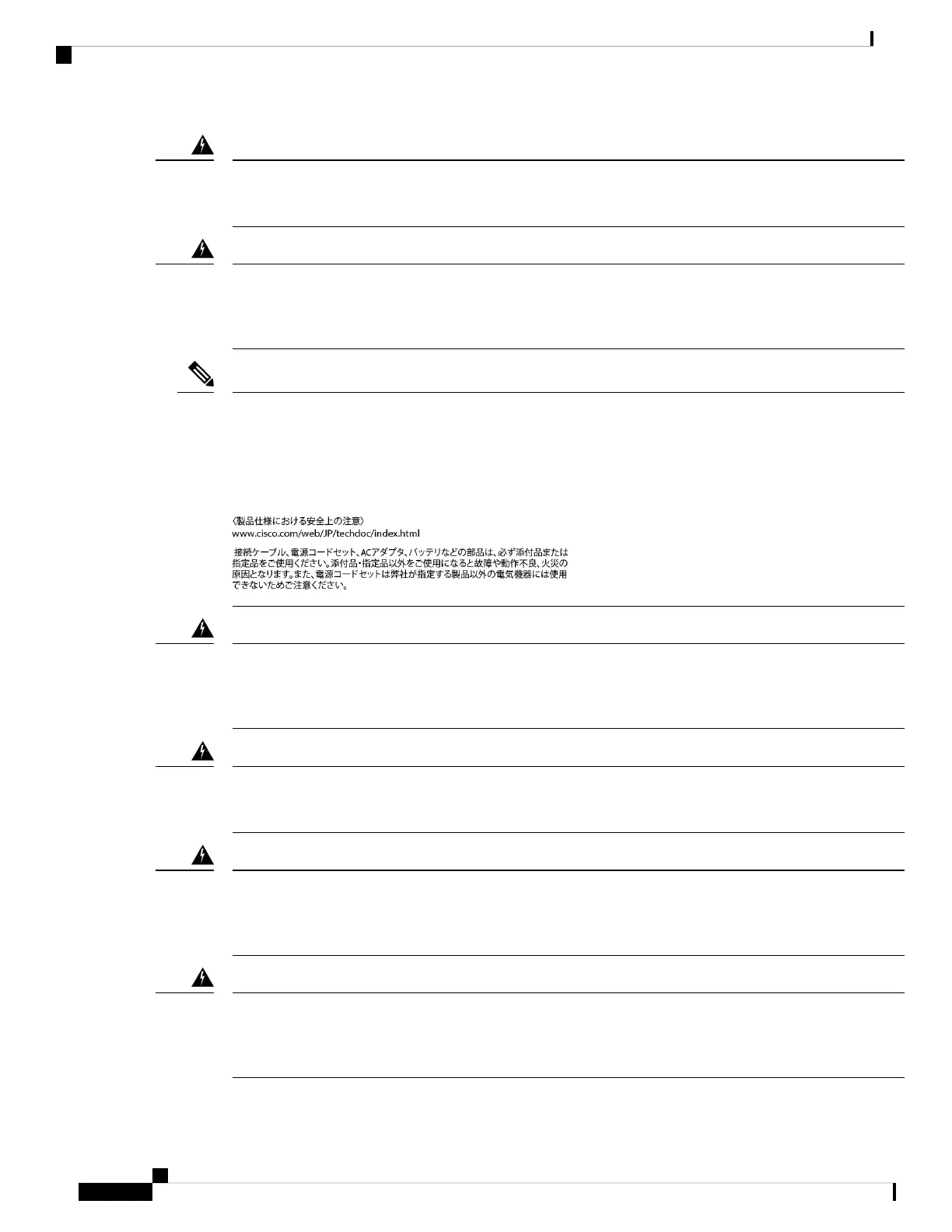Statement 1004—Installation Instructions
Read the installation instructions before using, installing, or connecting the system to the power source.
Warning
Statement 1074—Comply with Local and National Electrical Codes
To reduce risk of electric shock or fire, installation of the equipment must comply with local and national
electrical codes.
Warning
Statement 407—Japanese Safety Instruction
You are strongly advised to read the safety instruction before using the product.
https://www.cisco.com/web/JP/techdoc/pldoc/pldoc.html
When installing the product, use the provided or designated connection cables/power cables/AC adapters.
Note
Statement 1017—Restricted Area
This unit is intended for installation in restricted access areas. Only skilled, instructed, or qualified personnel
can access a restricted access area.
Warning
Statement 1030—Equipment Installation
Only trained and qualified personnel should be allowed to install, replace, or service this equipment.
Warning
Statement 1091—Installation by an Instructed Person
Only an instructed person or skilled person should be allowed to install, replace, or service this equipment.
See statement 1089 for the definition of an instructed or skilled person.
Warning
Statement 1005—Circuit Breaker
This product relies on the building’s installation for short-circuit (overcurrent) protection. To reduce risk of
electric shock or fire, ensure that the protective device is rated not greater than: 20A for AC, 60A for DC
Warning
Installing the Chassis
2
Installing the Chassis
Safety
