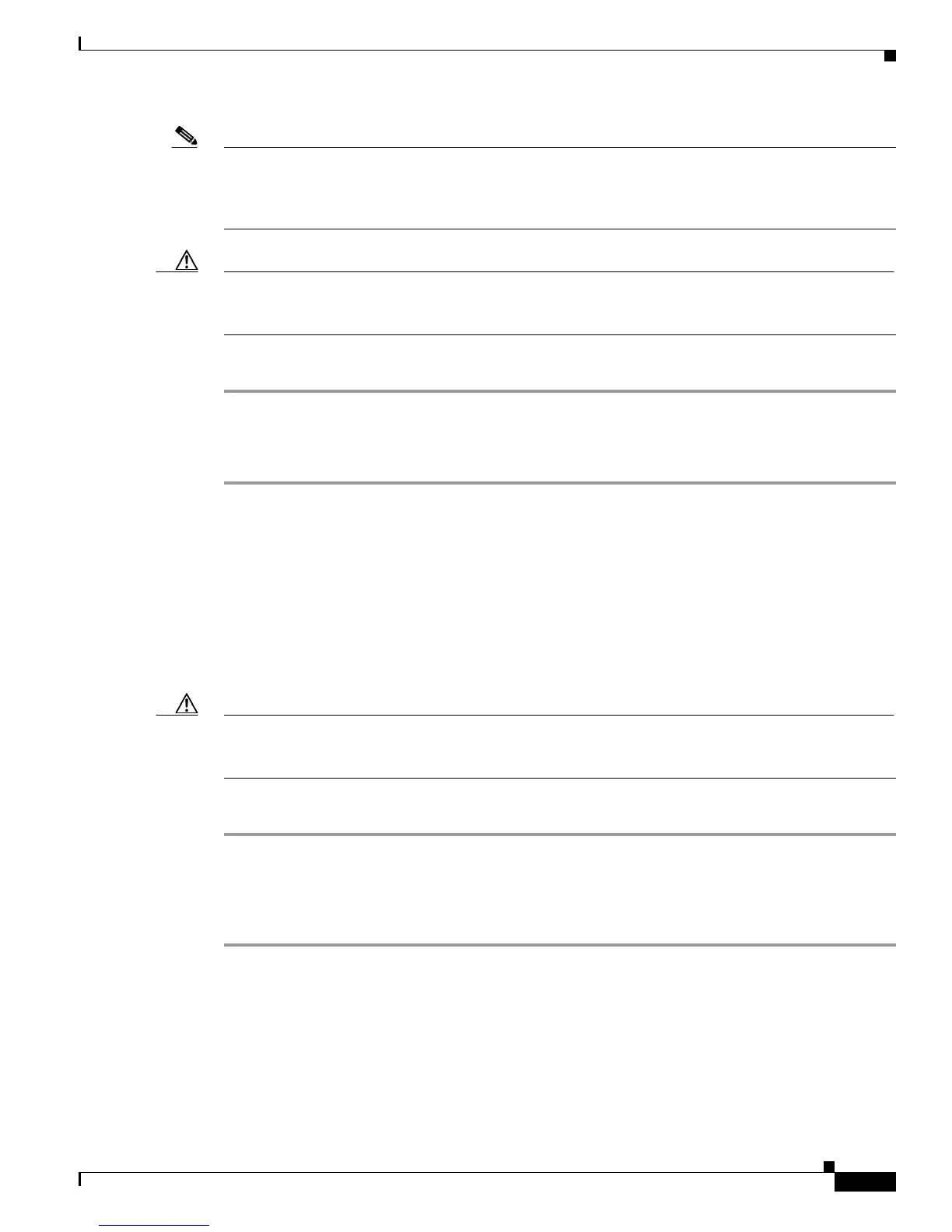7-5
Cisco Nexus 7000 Series Hardware Installation and Reference Guide
OL-23069-07
Chapter 7 Connecting the Cisco Nexus 7000 Series Switch to the Network
Connecting the Supervisor CMP Port
Note In a dual supervisor switch, you can ensure that the active supervisor module is always connected to the
network by connecting the management interface on both supervisor modules to the network. That way,
no matter which supervisor module is active, the switch automatically has a management interface that
is running and accessible from the network.
Caution To prevent an IP address conflict, do not connect the MGMT 10/100/1000 Ethernet port until the initial
configuration is complete. For more information, see the “Creating an Initial Switch Configuration”
section on page 7-3.
To connect the supervisor modules to the network, follow these steps for each supervisor module:
Step 1 Connect a modular, RJ-45, UTP cable to the MGMT ETH port on the supervisor module.
Step 2 Route the cable through the central slot in the cable management system.
Step 3 Connect the other end of the cable to a 10/100/1000 Ethernet port on the network device.
Connecting the Supervisor CMP Port
The CMP, which is included on the Cisco Nexus 7000 Series Supervisor 1 module (the CMP is not
included on the Supervisor 2 or Supervisor 2E models), is a secondary, lightweight processor that
provides a second network interface to the system for use even when the Control Processor (CP) is not
reachable. You can access the CMP to perform operations, such as taking over the CP console, restarting
the CP, or restarting a particular I/O module.
Caution To prevent an IP address conflict, do not connect the CMP MGMT 10/100/1000 Ethernet port to the
network until the initial configuration is complete. For more information, see the “Connecting to the
Console” section on page 7-2.
To connect the CMP to the network, follow these steps for each installed supervisor module:
Step 1 Connect a modular, RJ-45, UTP cable to the CMP MGMT ETH port on the supervisor module.
Step 2 Route the cable through the cable management system and to the networking device.
To configure the port, see the Cisco Nexus 7000 Series Connectivity Management Processor
Configuration Guide.
