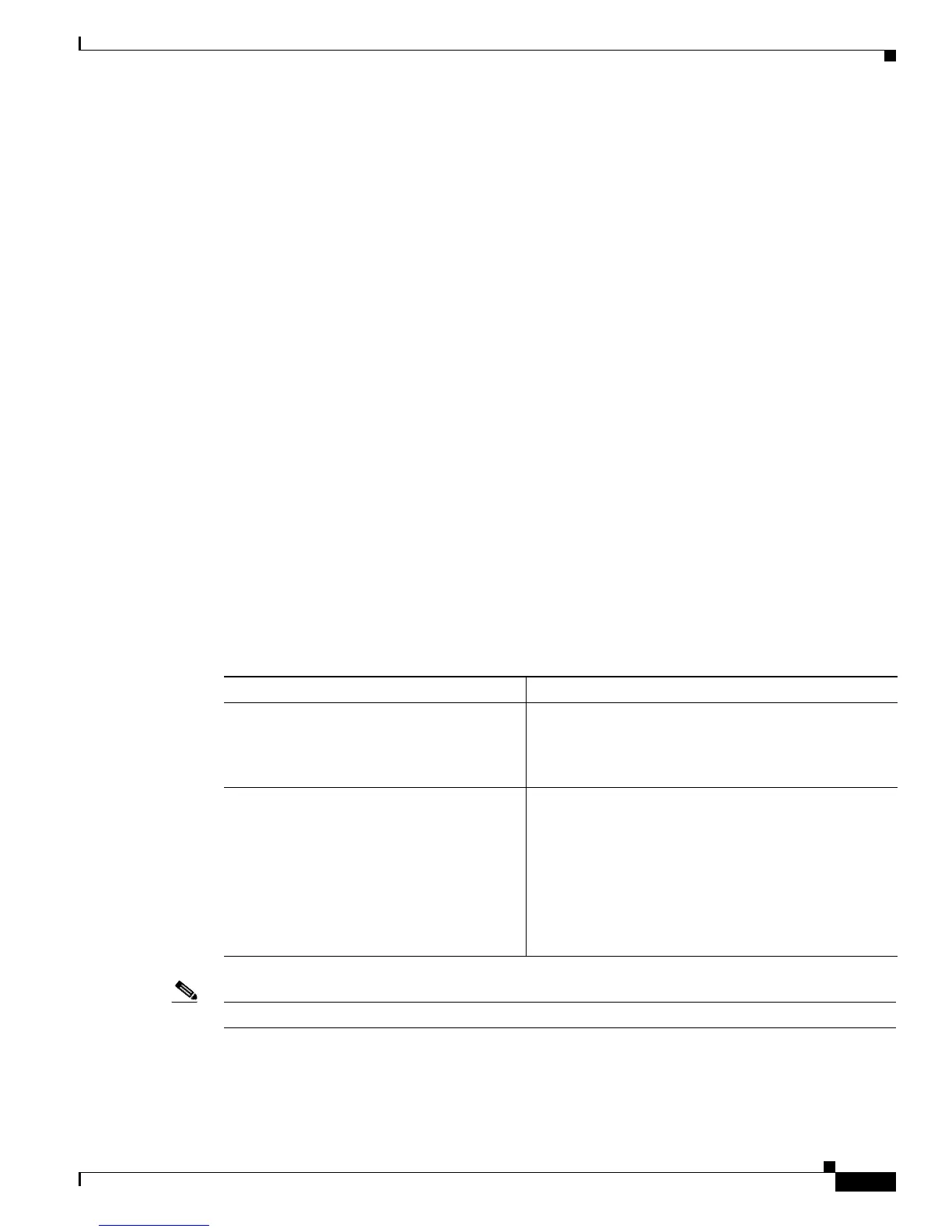8-11
Cisco Nexus 7000 Series Hardware Installation and Reference Guide
OL-23069-06
Appendix 8 Managing the Switch Hardware
Power Supply Configuration Modes
• Full redundancy mode—Provides both power-supply redundancy and input-source redundancy.
This mode allows you to replace a power supply unit without interrupting switch operations or
continue powering the switch if one of two grids goes down. The available power is the lesser
amount of output power for power supply redundancy or input source redundancy.
The amount of power available for use with your Cisco Nexus 7000 Series switch depends on the number
of power supply units, input voltage used, and the power mode used. To determine the amount of
available power for the power supply units, see the following tables:
• For the 3-kW AC power supply units, see Table A-11 on page A-11
• For the 6-kW AC power supply units, see Table A-12 on page A-12
• For the 7.5-kW AC power supply units, see Table A-13 on page A-13
• For the 3-kW DC power supply units, see Table A-14 on page A-13
• For the 6-kW DC power supply units, see Table A-15 on page A-14
Configuring the Power Supply Mode
You can configure the power supply mode.
SUMMARY STEPS
1. config t
2. power redundancy-mode mode
DETAILED STEPS
Note To display the current power supply configuration, use the show environment power command.
Command Purpose
Step 1
config t
Example:
switch# config t
switch(config)#
Starts the global configuration mode.
Step 2
power redundancy-mode mode
Example:
switch(config)# power redundancy-mode
redundant
switch(config)#
Configures one of the following power supply modes:
• For combined mode, use the combined keyword.
• For power supply redundancy, use the
ps-redundant keyword.
• For input source redundancy, use the
insrc-redundant keyword.
• For full redundancy, use the redundant keyword.
