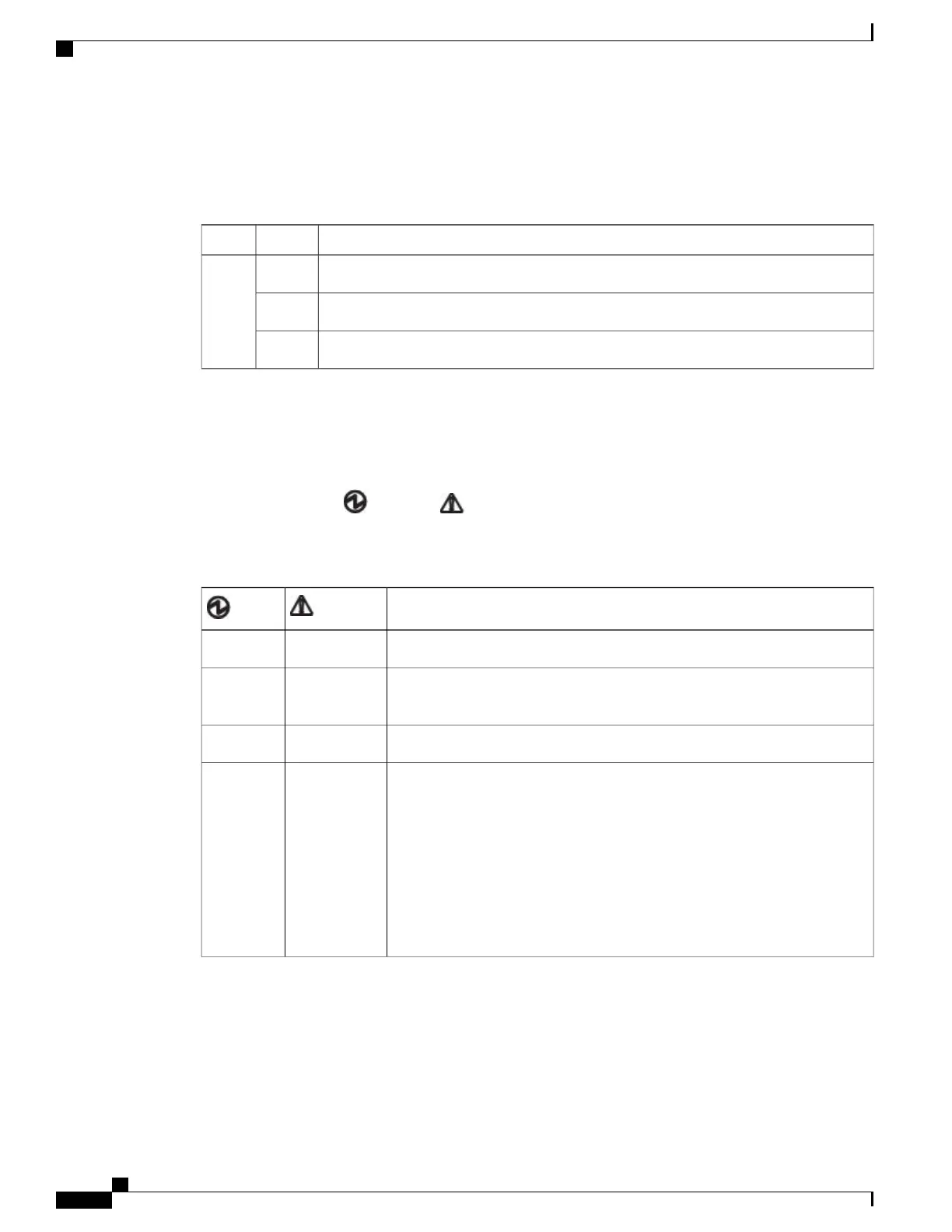Fan Module LEDs
The fan module LED is located below the air holes on the front of the module.
StatusColorLED
The fan module is operational.GreenSTS
The fan module is not operational (fan is probably not functional).Red
Fan module is not receiving power.Off
Power Supply LEDs
The power supply LEDs are located on the left front portion of the power supply. Combinations of states
indicated by the Okay ( ) and Fault ( ) LEDs indicate the status for the module as shown in the following
table.
Table 6: Power Supply LED Descriptions
Status
LED
LED
Power supply is on and outputting power to the switch.OffGreen
Power supply is connected to a power source but not outputting power to the
switch—power supply might not be installed in the chassis.
OffFlashing
green
Power supply is not receiving power.OffOff
Power supply warning—possibly one of the following conditions:
•
High voltage
•
High power
•
Low voltage
•
Power supply installed in chassis but not connected to a power source
•
Slow power supply fan
Flashing
amber
Green
Cisco Nexus 9336PQ ACI-Mode Switch Hardware Installation Guide
52
LEDs
Fan Module LEDs
