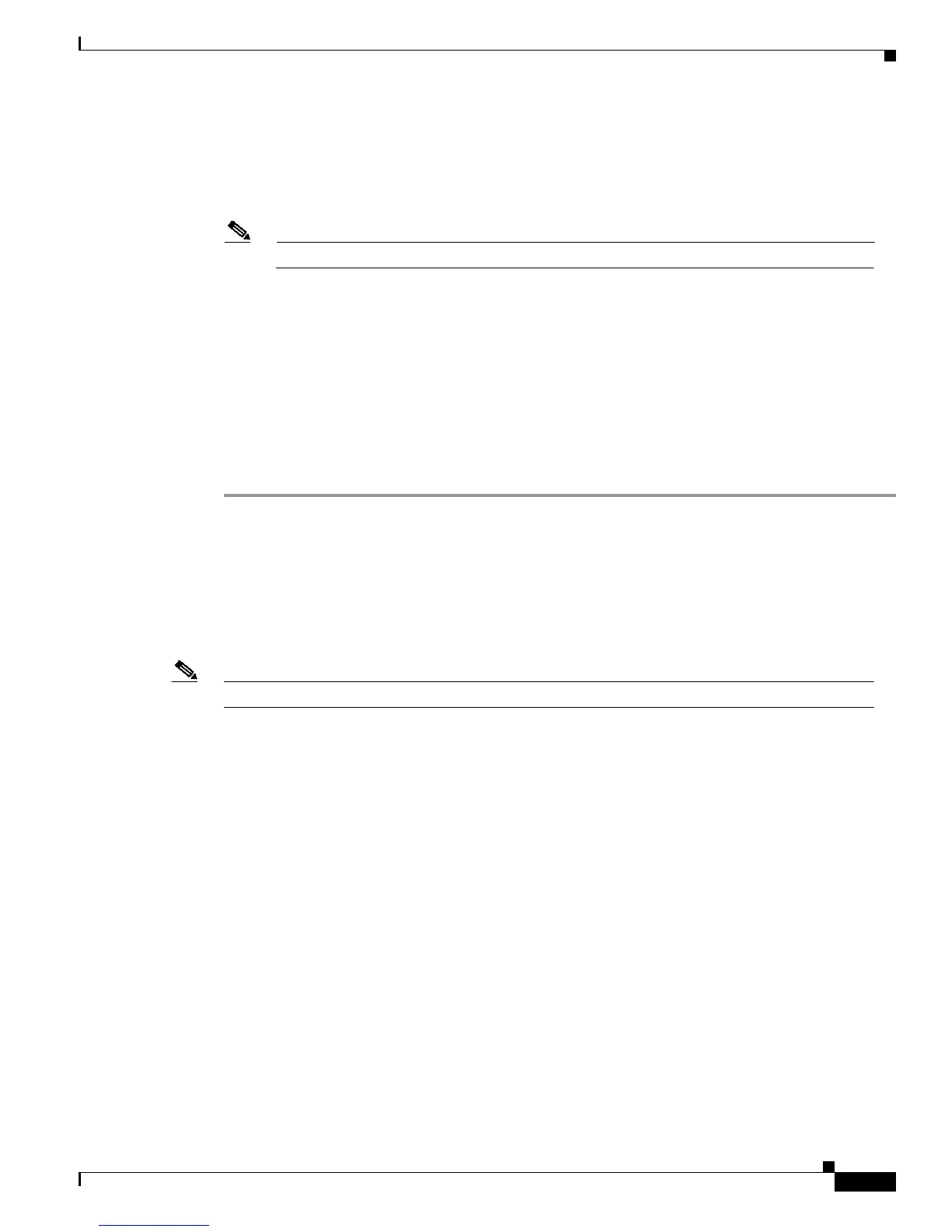5-43
Cisco 3600 Series Hardware Installation Guide
OL-2056-02
Chapter 5 Installing Memory in the Router
Installing and Configuring Flash Memory Cards in Cisco 3620, Cisco 3640, and Cisco 3660 Routers
Step 3 Enter the boot system flash {slot0: | slot1:}[partition:filename] command to specify the boot image
location and name. In the following example, the boot image is located on the Flash memory card in the
0 slot, partition 3, and the filename is new.image:
Router(config)# no boot system
Router(config)# boot system flash slot0:3:new.image
Note If you omit the partition and filename variables, you are prompted for them.
Step 4 Set the configuration register to 0x2102 (the default setting), which indicates that the router should
attempt to boot a Cisco IOS image from Flash memory:
Router(config)# config-register 0x2102
Step 5 Exit global configuration mode:
Router(config)# exit
Step 6 Enter the copy running-config startup-config command to save the configuration changes to NVRAM.
Step 7 Enter the reload command to reload the router. When the router reloads, it will boot the image
new.image from the Flash memory card in slot 0.
Erasing the Contents of a Flash Memory Card
To erase a partition or the entire contents of a Flash memory card, enter the command erase {slot0: |
slot1:} [partition:]. Replace partition with the partition number. You cannot specify a filename. The
following example erases the contents of partition 2 of the card in slot 1.
Note Cisco recommends first displaying the contents of the partition that you plan to erase.
Router# show slot1:
PCMCIA Slot1 flash directory, partition 1:
File Length Name/status
1 1583 test1
[1648 bytes used, 4192656 available, 4194304 total]
4096K bytes of processor board PCMCIA Slot1 flash (Read/Write)
PCMCIA Slot1 flash directory, partition 2:
File Length Name/status
1 1611 running-config
2 1583 configfile
[3324 bytes used, 4190980 available, 4194304 total]
4096K bytes of processor board PCMCIA Slot1 flash (Read/Write)
Router# erase slot1:2:
Erasing the slot1:2 filesystem will remove all files! Continue? [confirm]
Erasing device... eeeeeeeeeeeeeeeeeeeeeeeeeeeeeeee ...erased
Erase of slot1:2: complete
