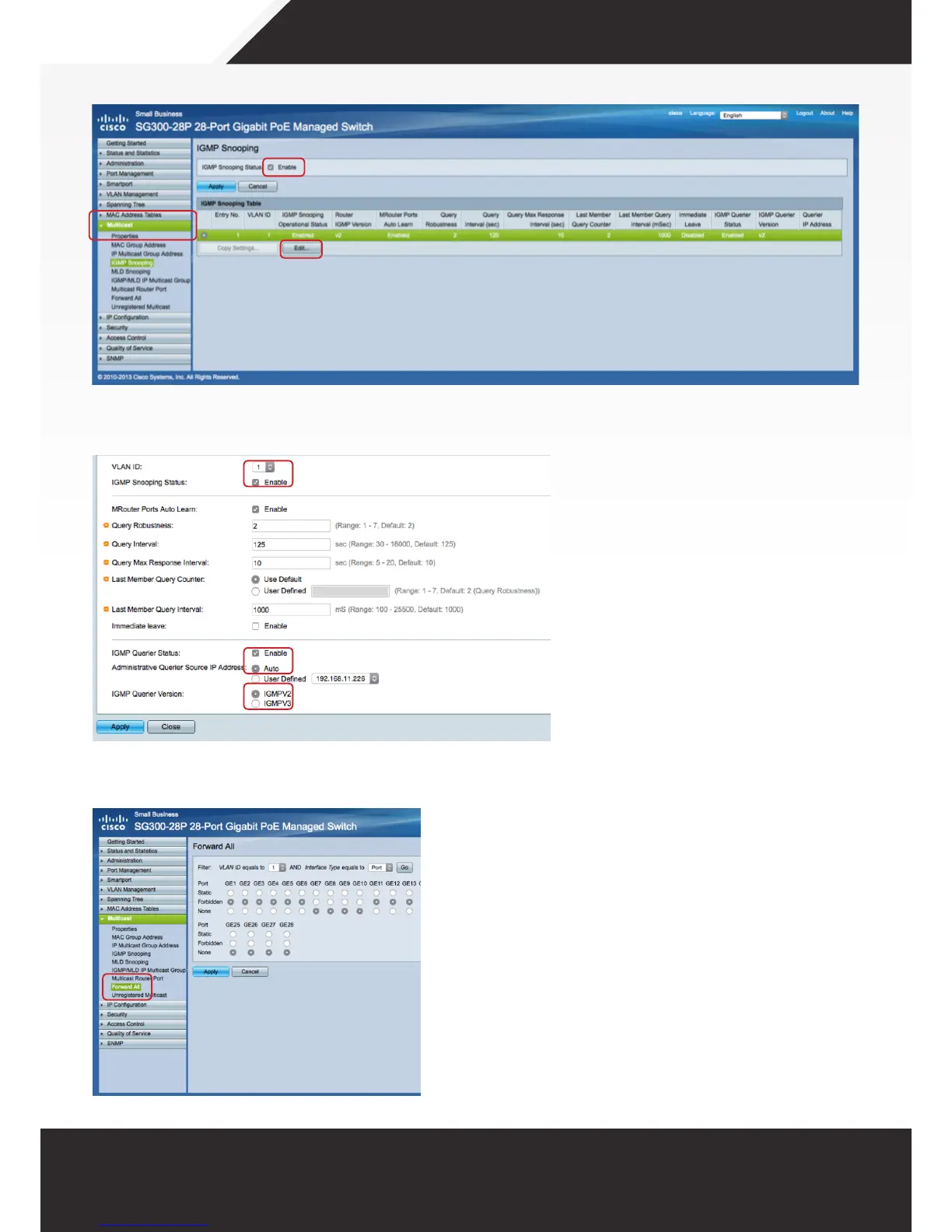For additional product information visit www.wyrestorm.com
For technical support contact: US: +1 901 384 3575 EMEA: +44 (0) 1793 230 343
5. Ensure that settings are saved to the boot conguration or else
they will be lost when the switch is power cycled.
Once the conguration is saved power down the switch and
connect all the NetworkHD Tx & Rx devices.
2. Enable IGMP Snooping Status in Multicast > IGMP Snooping
3. In Multicast > IGMP Snooping select the VLAN NetworkHD is attached to and press Edit > Enable IGMP
Snooping Status, Enable IGMP Querier Status, Select IGMP Querier Version IGMPv2
4. In Multicast > Forward All > Set to Forbidden any ports that have devices connected that are not NetworkHD
components, including PC’s and third party control systems.