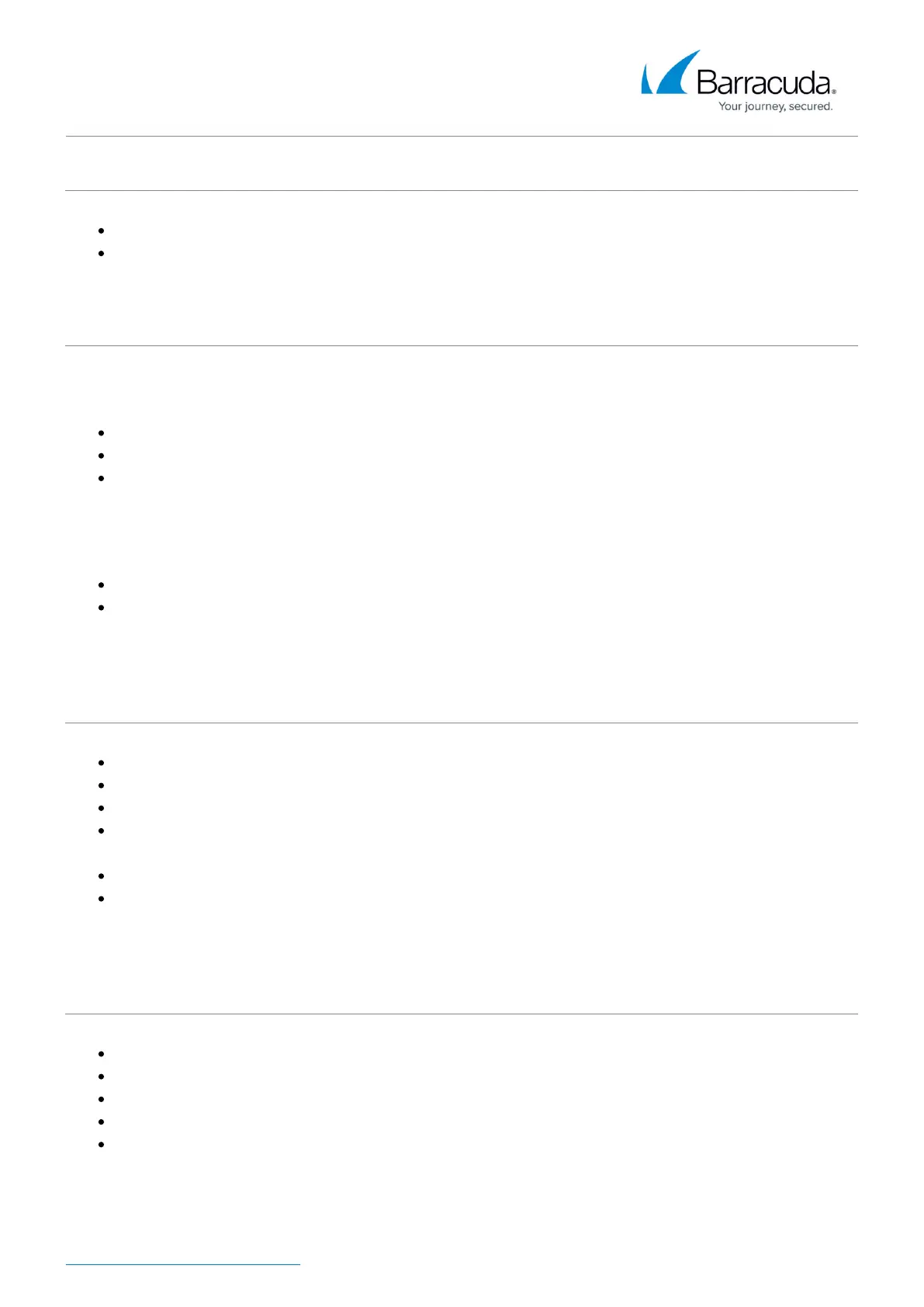Barracuda Phone System
Cisco SPA 500 Series Quick Reference Guide 2 / 4
To place a call on hold, press the Hold soft key.
To resume the call, press the Resume soft key.
Call Transfer
Attended Transfer
To transfer a call, press the More soft key, then press the Transfer soft key.
Dial the destination number, then press the Send soft key.
When the destination party answers the call, announce the caller, and press Transfer again to
complete the transfer.
Blind Transfer
To transfer a call, press the Blind soft key and enter the destination number.
Press the Send soft key to connect the remote party to the destination, disconnecting you from
the call.
Ad-Hoc Conference / 3-Way Calling
Place (or receive) a call.
To add another party to the call, press the More soft key, then press the Confrnc soft key.
Enter the destination number or extension and press the Send soft key.
When the destination party answers the call, press the More soft key, then
press Confrnc again.
All parties are now joined in a 3-way call.
To end the conference, press the More soft key, then press the Split soft key. Both parties are
placed on hold, ending the conference.
Call Forwarding
To enable call forwarding, press the Forward soft key.
Select the type of forwarding to enable and select a destination.
Press the Enable soft key.
The phone display indicates when call forwarding is enabled.
To deactivate forwarding, press the Forward soft key then press Disable.