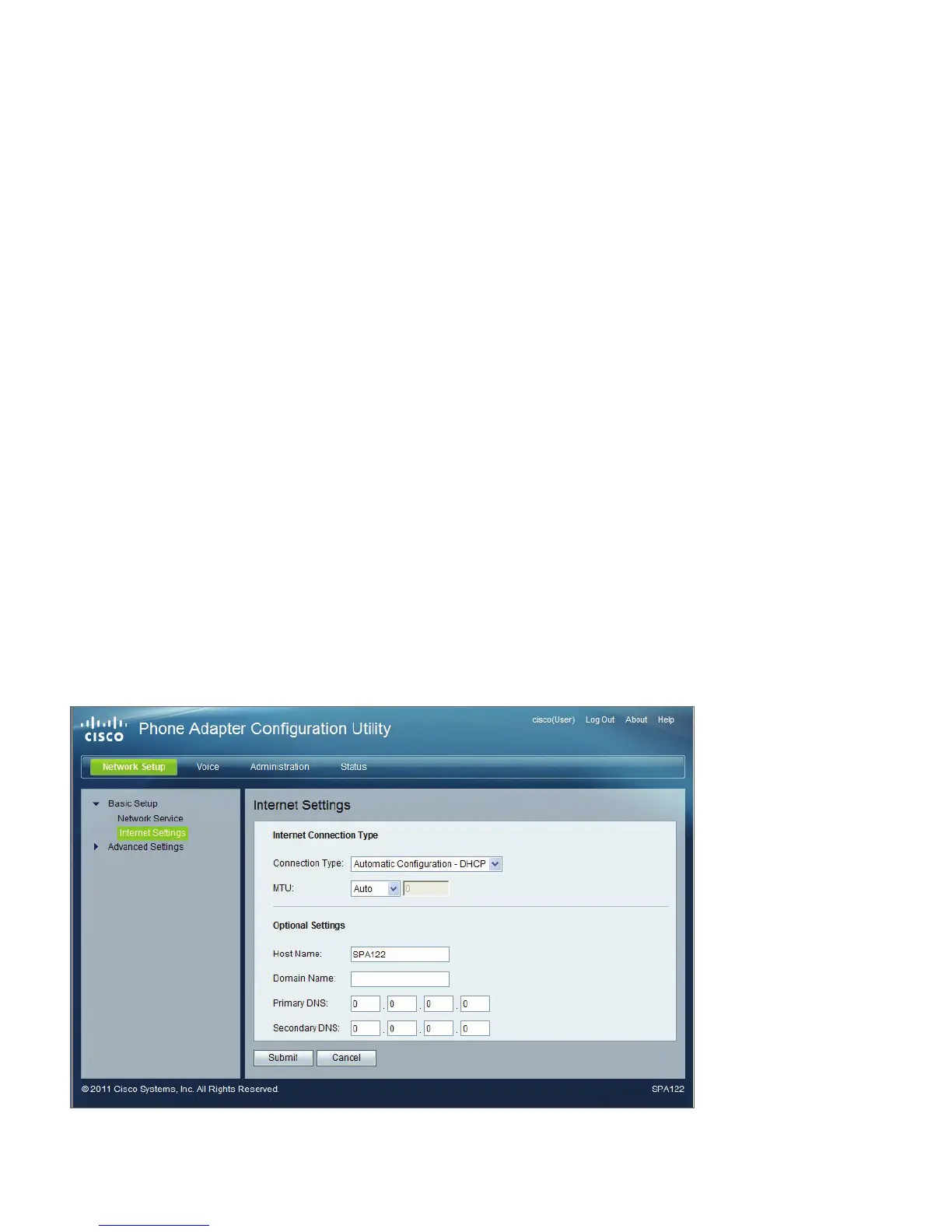INSTALLATION GUIDE
Cisco SPA122 ATA
3
Using your Cisco ATA as a Router
These instructions are only for use when you have no separate router, wireless router, or combination broadband
modem/router already in your network. This is for advanced users only.
If you do not have a router, you can connect your broadband modem directly into your Cisco ATA and then congure it to act as a router. Please
follow the instructions below to congure it:
Congure Cisco ATA as a Router
1. Determine the IP address of your Cisco ATA.
a. Plug in an analog phone to the Phone 1 or Phone 2 port.
b. Dial **** and you will hear the Cisco Conguration Menu.
c. Dial 110# to obtain the IP address of your Cisco ATA.
2. Access the Cisco ATA web interface to your Cisco ATA.
a. Open a browser window on your PC or laptop.
b. Enter the IP address into your browser. Your default Username is “cisco” and your default Password is “cisco”.
c. This should open up the conguration window. If you can’t access the conguration window:
• Recheck your IP address
• If you have diculty, plug your PC or laptop directly into the Ethernet port of the ATA and type in the IP address.
• If you still have diculty, go back to the IVR and dial **** from the phone connected to your ATA, then dial 7932# and then
dial 1 to turn on the web interface.