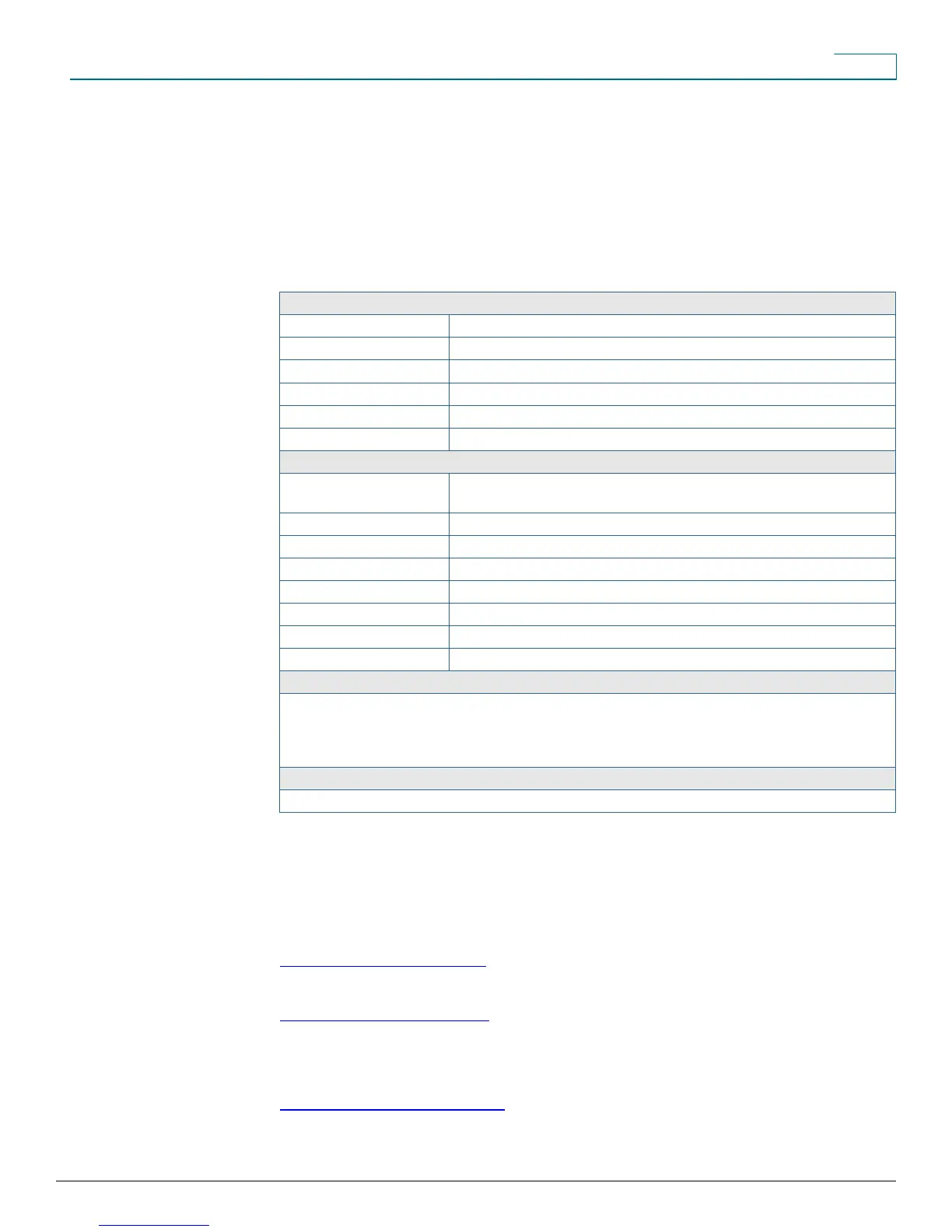Data Sheet
© 2008 Cisco Systems, Inc. All rights reserved. This document is Cisco Public Information. Page 2 of 3
●
Advanced store-and-forward packet switching optimizes data transfers
●
Auto partitioning protects PCs from downed network lines
Specifications
Table 1 gives the specifications and package contents for the Cisco SR216 16-Port 10/100 Rack-
Mountable Switch.
Table 1. Specifications for the Cisco SR216 16-Port 10/100 Rack-Mountable Switch
Specifications
Standards IEEE 802.3, IEEE 802.3u
Ports Sixteen 10/100 RJ-45
Cabling type Category 5 Ethernet or better
LED System, 1 through 16
Range 328 feet
Security features Security slot
Environmental
Dimensions
W x H x D
11 x 1.75 x 9.45 in.
(279 x 45 x 240 mm)
Unit weight 3.31 lb (1.5 kg)
Power Input 110V AC, internal 3.3V/3A
Certification FCC Class B, CE
Operating temperature 32º to 104ºF (0º to 40ºC)
Storage temperature -40º to 158ºF (-40º to 70ºC)
Operating humidity 20% to 95% noncondensing
Storage humidity 5% to 90% noncondensing
Package Contents
●
Cisco SR216 16-Port 10/100 Rack-Mountable Switch
●
AC power cord
●
User guide
●
Registration card
Product Warranty
Limited lifetime hardware warranty with return to factory replacement and 1-year limited warranty for fans and power supplies
Cisco Limited Lifetime Hardware Warranty LLW
Cisco Small Business products offer a limited lifetime hardware warranty with return to factory
replacement and a 1-year limited warranty for fans and power supplies. In addition, Cisco offers
software application updates for bug fixes and telephone technical support at no charge for the first
12 months following the date of purchase. To download software updates, go to:
http://www.cisco.com/go/smallbiz.
Product warranty terms and other information applicable to Cisco products are available at
http://www.cisco.com/go/warranty.
For More Information
For more information on Cisco Small Business products and solutions, visit:
http://www.cisco.com/smallbusiness.