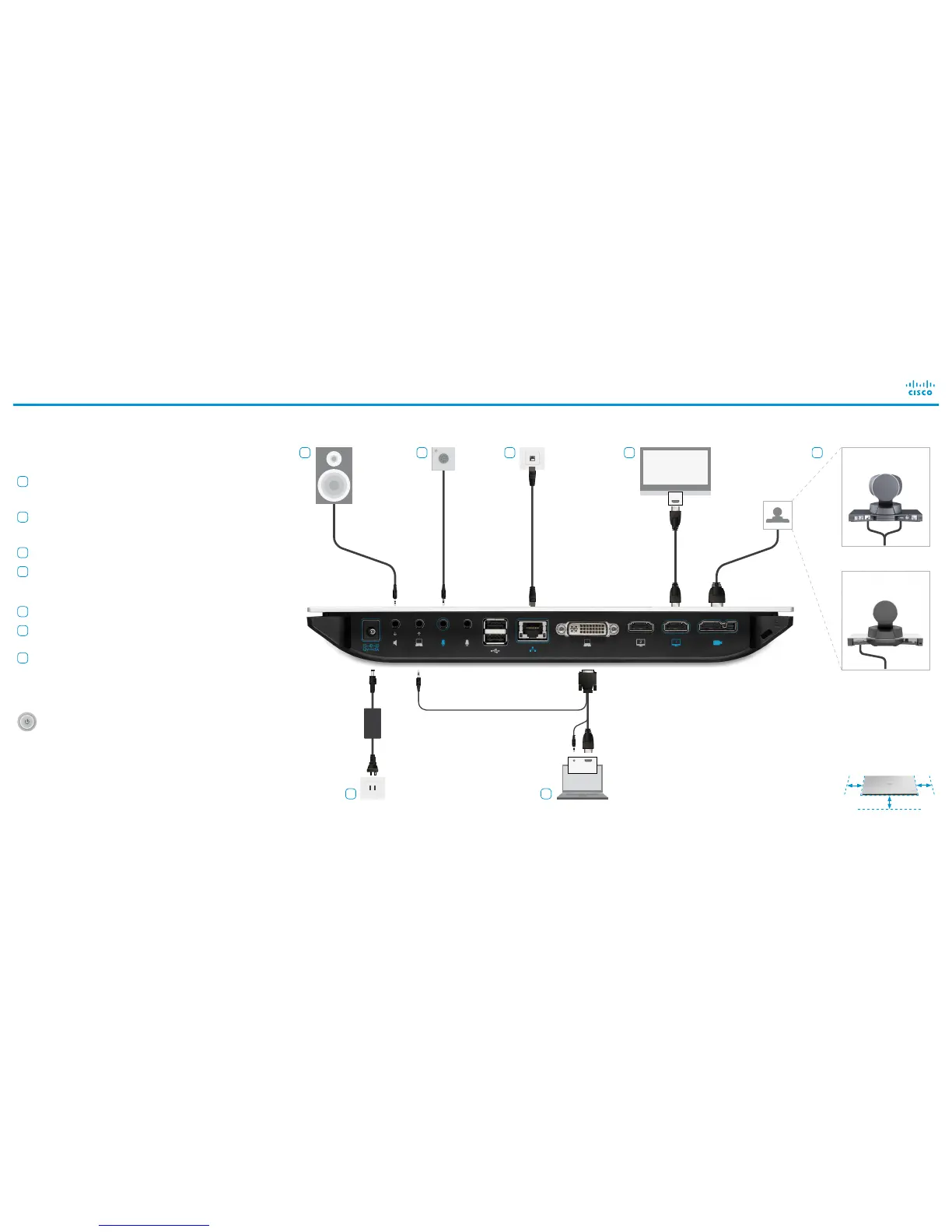Connecting the cables
Connect all cables as illustrated.
Caution: Make sure all units are switched off when connecting or
disconnecting devices.
If connecting an external loudspeaker, please take care to use an
active speaker (built-in amplifier). Use an ungrounded (floating)
speaker to avoid ground loop noise.
Connect one or two microphones to your codec.
We recommend Cisco Table Microphone 20 or
Cisco TelePresence Ceiling Microphone.
Connect the codec to LAN/Ethernet.
Connect your primary display to the blue colored HDMI socket.
With the dual display option, connect the second display to the
other HDMI output.
Connect your camera (option A or B) to the codec.
Connect a PC (video and audio) to be able to share presentations
(locally, or with remote participants).
Always use the provided power supply:
y FSP FSP060-DIBAN2
1
2
3
4
5
6
7
HDMI
Camera option A:
PrecisionHD 1080p 12X
Camera option B:
Precision 40
2
1 4
67
3 5
Starting to use the system
If the codec is not starting automatically, press the power
button to switch it on. When the button lights steadily the
system is ready for configuration. This may take a few minutes.
Follow the instructions on screen:
y Cisco Spark: To find more information on how to get started with
Spark registered systems, visit http://help.ciscospark.com and look
for Getting Started articles for room systems.
y Other services: For further information on set-up and configuration,
download the Getting Started Guide from the Cisco web site,
http://www.cisco.com/go/sx-docs
Ventilation
Do not block any ventilation openings;
minimum 8 cm / 3.15 in. free space.
HDMI
(or VGA)
Mini-
jack
