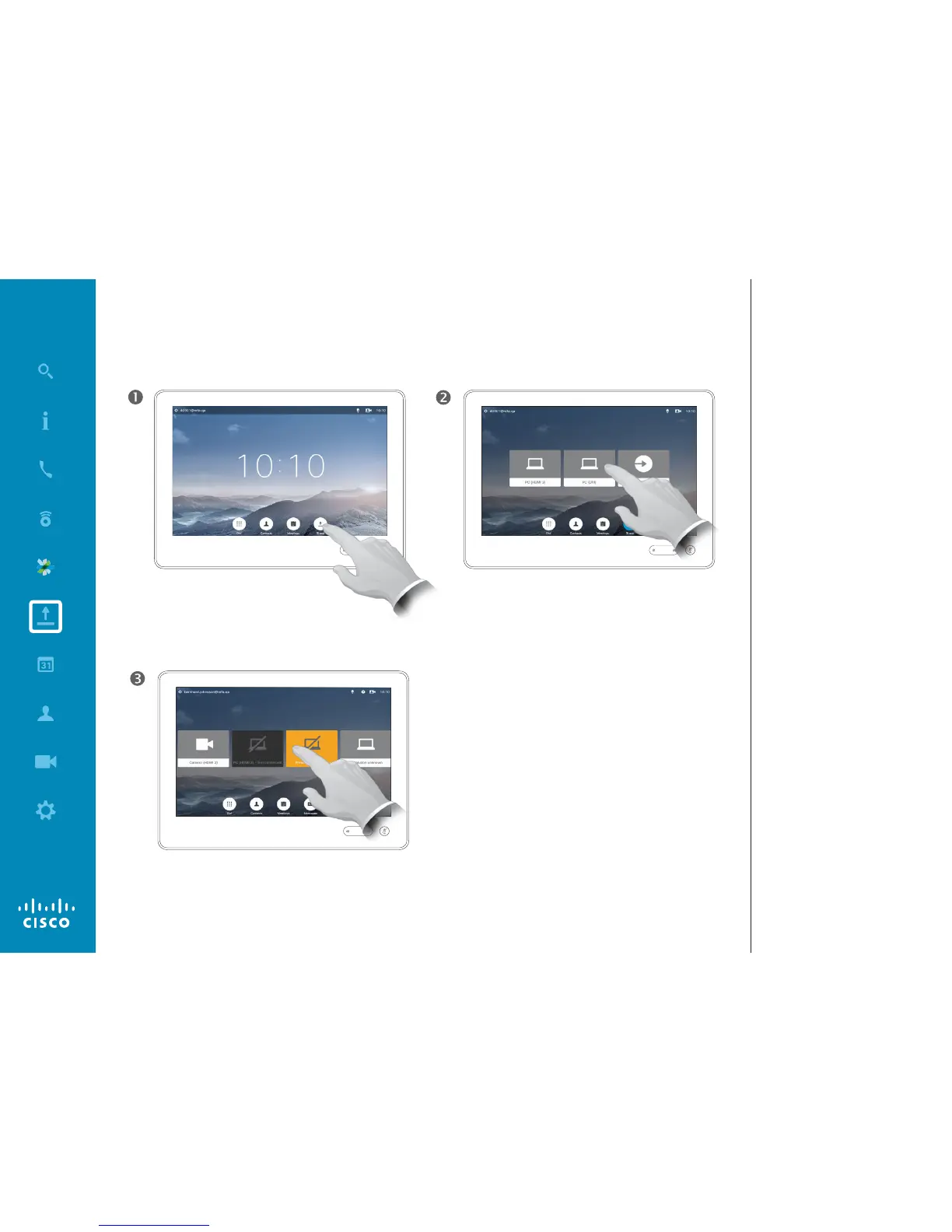Share content
Presentation Outside Calls
About Local Sharing
You may show content on the
system’s screen(s), even if the
system is not in a call.
What you then do is to utilize the
Preview function (see also “Start and
Stop Presentation in a Call” on page
38).
On video systems with dual screens
you may share contents from two
independent sources simultaneously.
This can be done outside calls only.
The option is not available in a call.
At left we use the dual display as
example, but the principle applies to
single screen systems as well.
Connect your source(s) and make
sure it is switched on and tap Share.
Tap the source avatar to display this source on you video
system’s display. For a dual screen system tap another
source avatar (if applicable) to display that one as well.
Tap again to stop displaying the corresponding source, as
shown.
