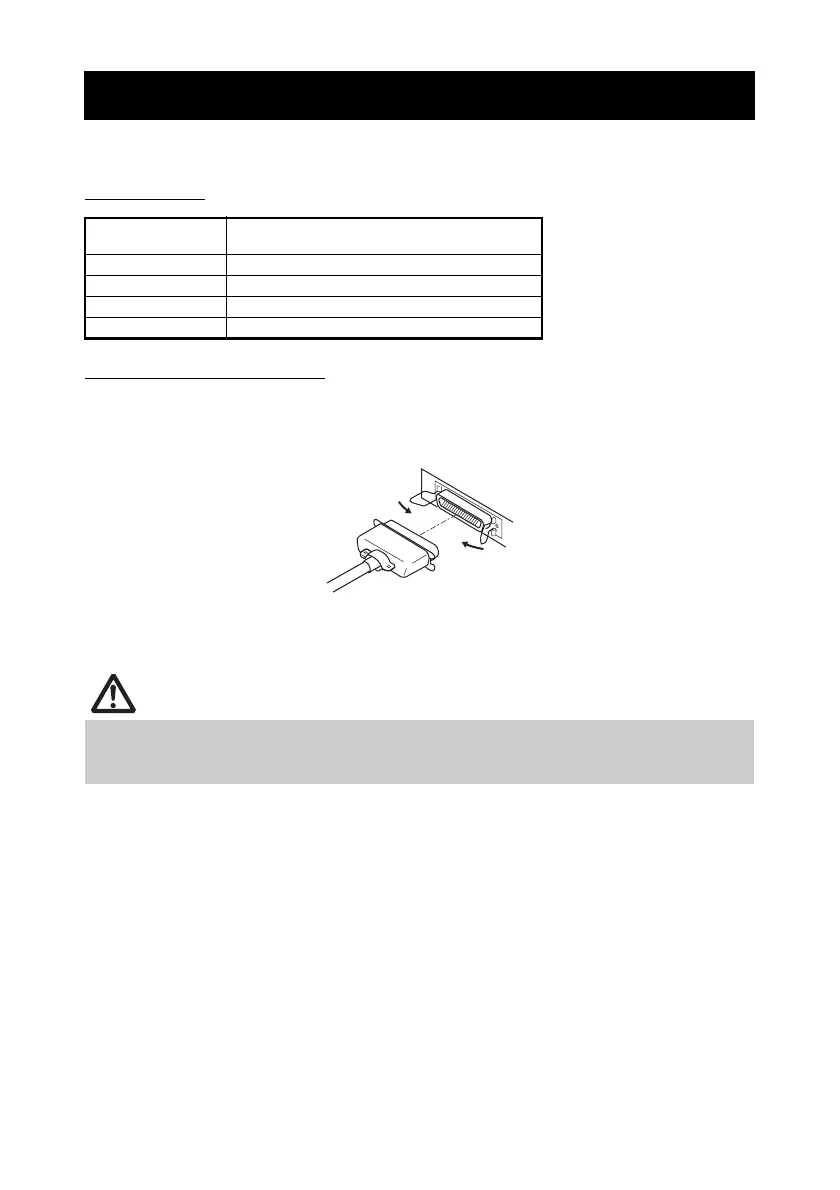—23—
Data can be sent and received by parallel transmissions.
Specifications
Connecting Interface Cables
1. Turn the power off.
2. Confirm the top and bottom of the interface cable before connecting it to the
connector.
3. Firmly insert the other end of the connector into the interface connector of the host
computer.
*6:
3.3 Parallel Interface Port
Transmission
method
8-bit parallel data
Receive buffer size 16kByte
Transmission mode Compatible mode/nibble mode/ECP mode
Signal level IEEE 1284 compliant
Connector Amphenol 36 pin
Always hold cables by the connector as you disconnect them.
Install the interface cable so it does not catch on people's feet, etc.
Do not connect multiple interfaces at the same time.
