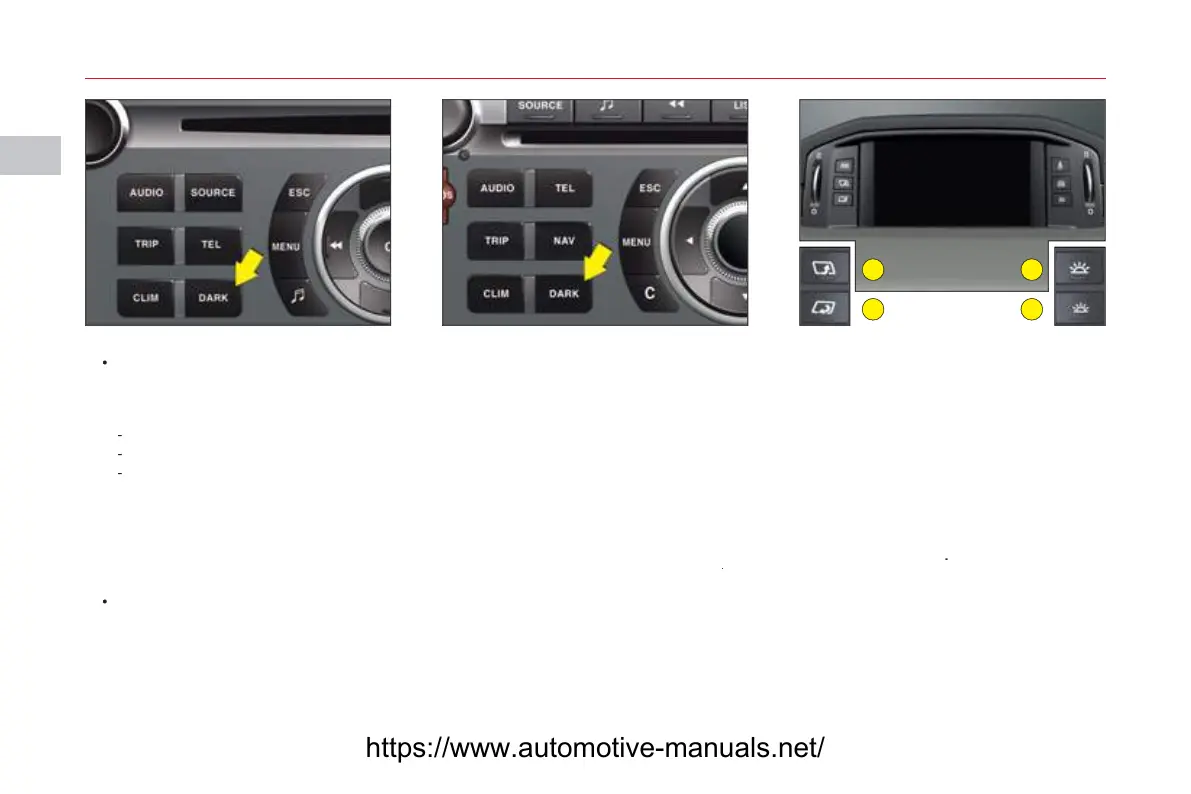II
A
NIGHT DRIVIN
A fi rst
res
n t
button puts the displa
on standb
.
nl
the
t
me an
t
e temperature rema
n
sp
a
e
.
A second
res
switches off the displa
and the instrument panel,
xcept for information concernin
The speed indicator
The automatic
earbox.
ruise control/S
eed limiter if this has been activated
Note
Temporar
lighting o
the displa
or modi
cation o
audio-
D adjust
ents and air conditioning.
The displa
lights up i
an
o
the other buttons on the displa
i
ressed. To revert to ni
ht drivin
, press
ust once on button
All the displa
s come on i
there is an alert.
A third
ress returns
ou to normal li
htin
.
•
-
-
-
ASHBOARD BRIGHTNES
With lam
s switched on,
ress on
tt
n
to alter the intensit
of the dashboard li
htin
In the "Main menu",
ou have a
Confi
uration" menu, in which
ou
an a
ust t
e
sp
a
r
tness.
ee "Displa
" and the NaviDrive
apter
or enhanced visual comfort,
ou
an also ad
ust the orientation o
t
e
av
r
ve
sp
a
press
n
tt
n
n
IN
TRUMENT PANEL – DI
PLAY
https://www.automotive-manuals.net/
