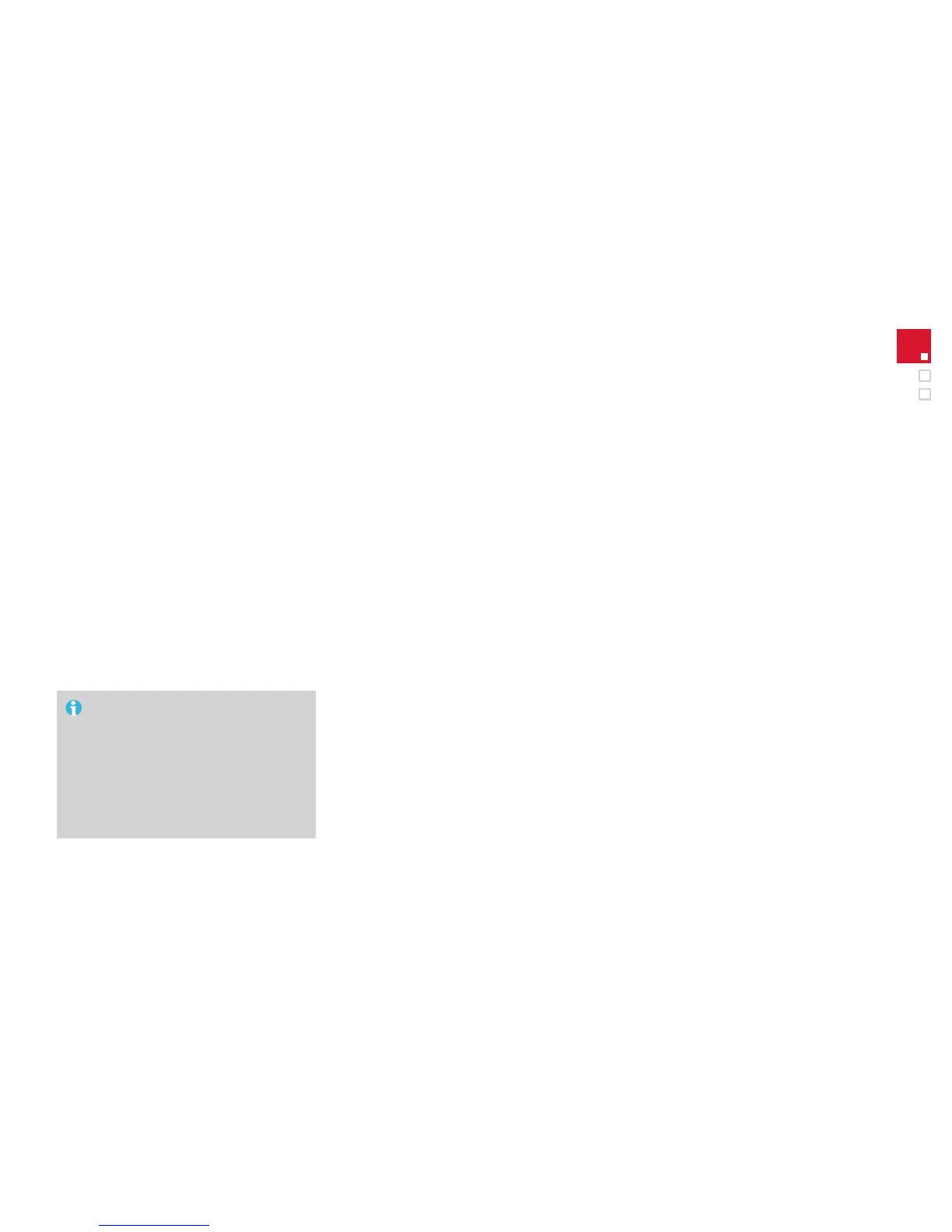41
Monitoring
Press thumb wheel B for access to the
main menu and select one of the following
functions:
- "Vehicle parameters",
- "Display adjustment",
- "Choice of sounds".
Turn the thumb wheel B to move around in
the instrument panel central screen.
Press the thumb wheel B again to confirm
the selection.
This menu is used to activate or deactivate
certain driving and comfort systems, classified
in different categories:
- "Access to the vehicle" (see "Access"
section):
● "Plip action" (Selective unlocking of the
driver's door),
● "Unlocking only boot" (Selective
unlocking of the boot).
- "Driving assistance":
● "Parking brake automatic" (Automatic
electric parking brake; see "Driving"
section),
● "Rear wipe in reverse gear" (Rear wiper
coupled to reverse gear; see "Visibility"
section),
● "Speeds memorised" (Memorising
speeds; see "Driving" section).
- "Vehicle lighting" (see "Visibility" section):
● "Directional headlamps" (Main/additional
directional lighting),
● "Daytime lights" (Daytime running
lamps).
- "Interior lighting" (see "Visibility" section):
● "Follow-me-home" (Automatic timed
operation of headlamps),
● "Welcome lighting" (Interior/exterior
welcome lighting).
Vehicle parameters Main menu
The main menu and its associated
functions can only be accessed when
stationary.
A message appears in the instrument
panel central screen, above a certain
speed threshold, indicating that the
main menu cannot be displayed.
