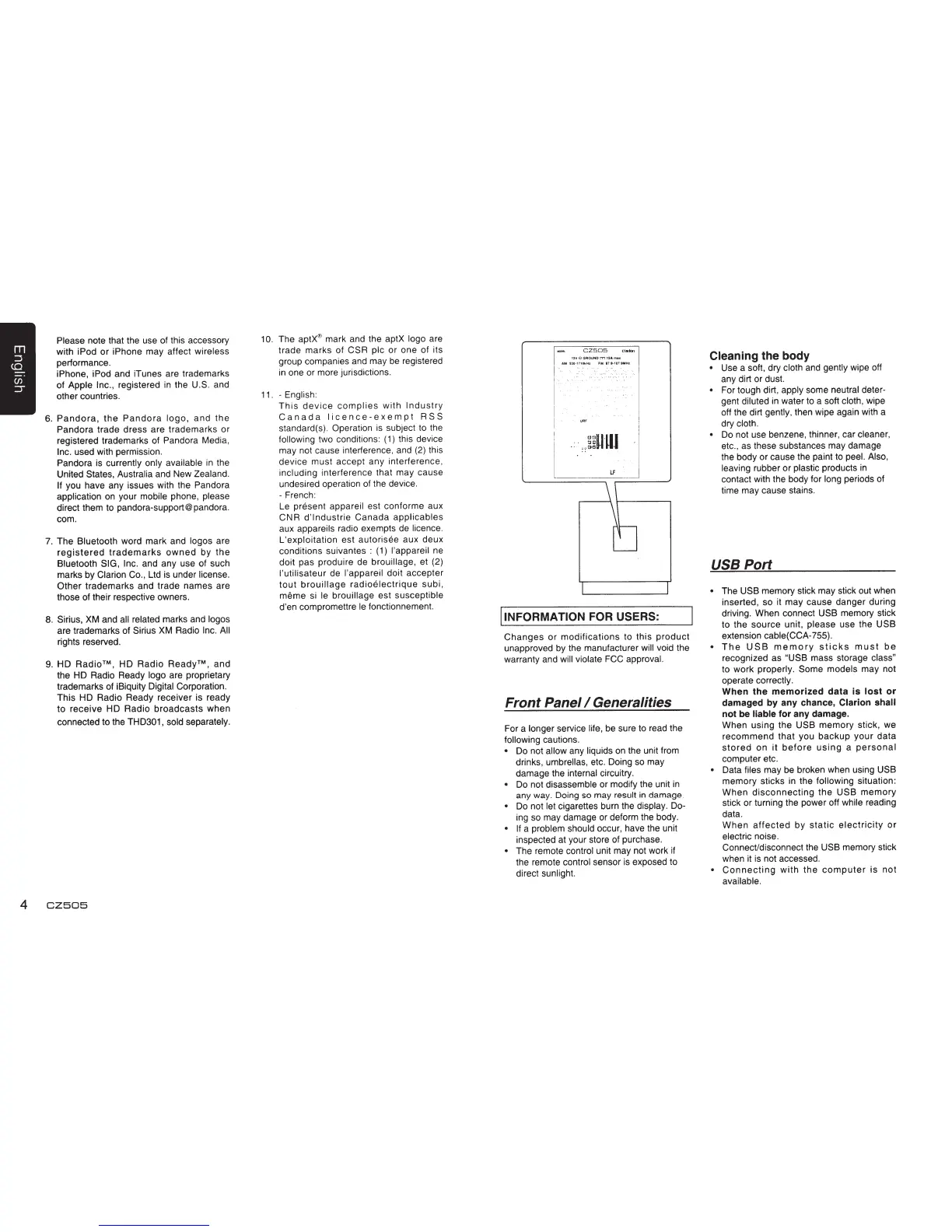Please
note that the use of this accessory
with iPod or iPhone may affect
wireless
performance.
iPhone, iPod and iTunes are trademarks
of
Apple Inc.,
registered
in
the
U.S.
and
other countries.
6.
Pandora,
the
Pandora
logo,
and the
Pandora trade dress are trademarks or
registered trademarks of Pandora Media,
Inc.
used with permission.
Pandora is
currently only available
in
the
United States,
Australia
and New
Zealand.
If
you have any issues with the Pandora
application
on your
mobile
phone, please
direct them to pandora-support@ pandora.
com.
7.
The
Bluetooth
word mark and
logos
are
registered
trademarks
owned
by
the
Bluetooth SIG, Inc. and any use of such
marks by
Clarion
Co.,
Ltd
is under
license.
Other trademarks and trade names are
those of their respective owners.
8.
Sirius,
XM
and
all related
marks and
logos
are trademarks of Sirius
XM
Radio
Inc.
All
rights reserved.
9.
HD Radio™, HD Radio Ready™, and
the HD Radio Ready
logo
are proprietary
trademarks of iBiquity
Digital
Corporation.
This HD Radio Ready receiver is ready
to receive H
D Radio broadcasts when
connected to the
THD301, sold separately.
4
CZ505
10.
The aptX® mark and the aptX
logo
are
trade marks of
CSR pic
or one of its
group companies
and
may
be
registered
in
one or more jurisdictions.
11.
-
English:
This
device
complies
with
Industry
Canada
licence-exempt
RSS
standard(s). Operation is subject
to
the
following
two conditions:
(1)
this device
may not cause interference, and
(2)
this
device must accept any interference,
including
interference that may cause
undesired operation of the device.
-French:
Le
present
appareil
est conforme aux
CNR
d'lndustrie
Canada
applicables
aux
appareils radio exempts
de
licence.
L'exploitation est autorisee aux deux
conditions suivantes : (1)
l'appareil
ne
doit pas produire de
brouillage,
et (2)
l'utilisateur
de
l'appareil
doit accepter
tout
brouillage
radioelectrique
subi,
meme
si
le brouillage
est
susceptible
d'en compromettre
le
fonctionnement.
CZ505
!INFORMATION FOR USERS:
Changes or modifications to this product
unapproved by the manufacturer
will void the
warranty and
will violate
FCC
approval.
Front Panel
I Generalities
For a
longer
service
life,
be
sure to read the
following
cautions.
•
Do
not
allow
any
liquids
on
the unit from
drinks,
umbrellas,
etc. Doing
so
may
damage the
internal
circuitry.
•
Do
not
disassemble
or modify the unit
in
any way. Doing
so
may
result
in
damage.
•
Do
not
let
cigarettes burn the
display.
Do-
ing
so
may damage or deform the body.
•
If
a
problem should
occur, have the unit
inspected at your store of purchase.
•
The remote
control
unit may not work
if
the remote control
sensor is exposed to
direct
sunlight.
Cleaning the body
Use a soft, dry
cloth
and
gently
wipe off
any dirt or dust.
For tough dirt,
apply some
neutral
deter-
gent diluted
in
water
to
a soft
cloth, wipe
off the dirt
gently,
then wipe again with a
dry
cloth.
Do
not use benzene, thinner, car
cleaner,
etc.,
as
these substances may damage
the body or cause the paint to
peel. Also,
leaving
rubber or
plastic
products
in
contact with the body for
long
periods of
time may cause stains.
USB
Port
•
The
USB
memory stick may stick out when
inserted, so it may cause danger during
driving. When connect
USB
memory stick
to the source unit,
please
use the
USB
extension cable(CCA-755).
•
The
USB
memory
sticks
must
be
recognized
as
"USB
mass storage
class"
to work
properly. Some models
may not
operate
correctly.
When the memorized data is lost or
damaged by any chance, Clarion shall
not
be
liable for any damage.
When using the
USB
memory stick, we
recommend that you backup your data
stored
on it
before
using
a
personal
computer etc.
•
Data
files
may be broken when using
USB
memory sticks
in
the
following situation:
When
disconnecting
the
USB
memory
stick or turning the power off
while reading
data.
When
affected
by
static
electricity
or
electric
noise.
Connect/disconnect the
USB
memory stick
when it
is
not accessed.
•
Connecting
with
the
computer
is
not
available.
