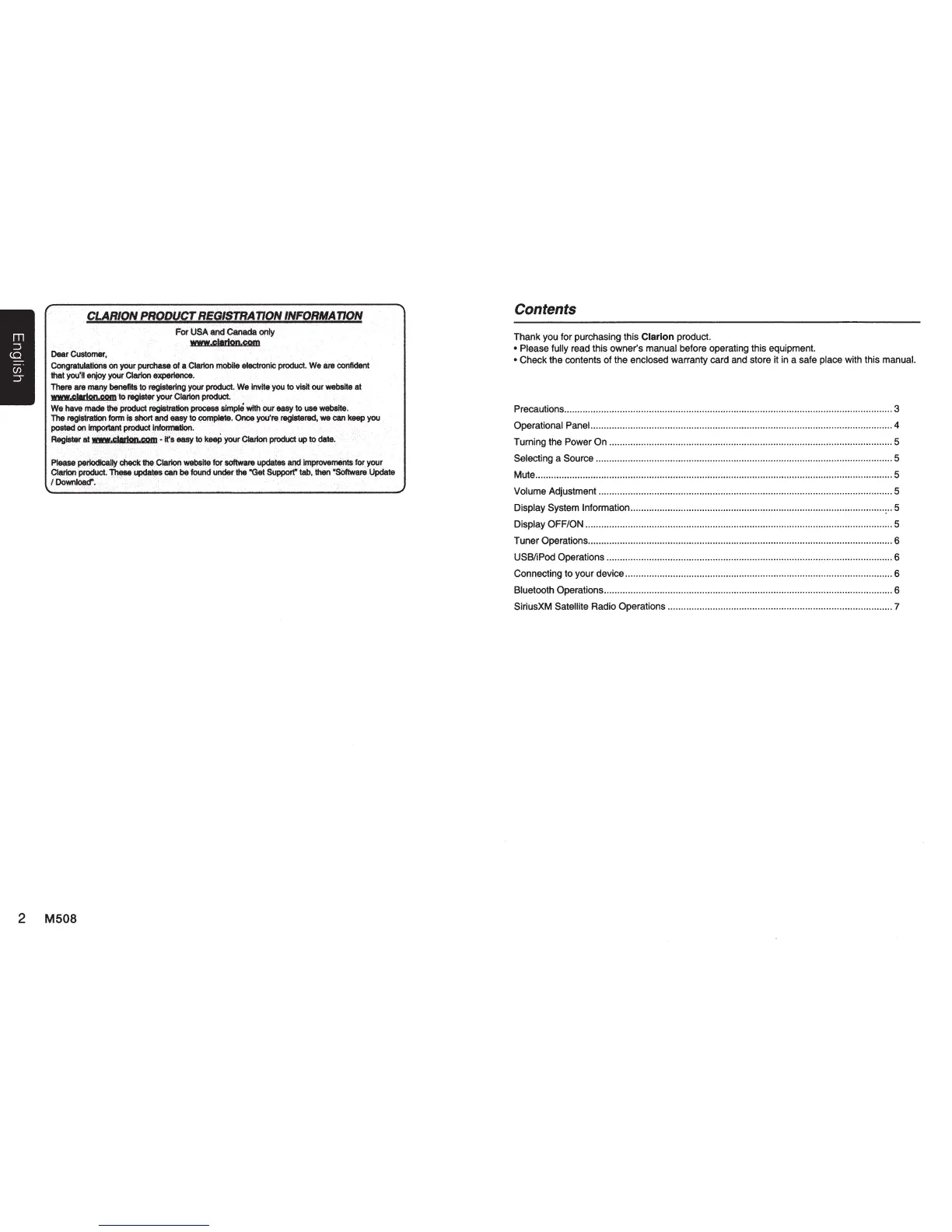CLARION
PRODUCT
REGISTRATION
INFORMATION
For
USA
and
Canada
only
WIQ!V,Q.IIf'lon.oom
Dear
Customer,
Congratulations
on
your
purchase
of a
Clarion
mobile
electronic
product.
We
are
confident
that you'll
enjoy
your
Clarion
experience.
There
are
many
benefits
to
registering
your
product.
We
Invite
you
to
visit
our
website
at
www.Qiar!Qn&QOl
to register
your
Clarion
prOduct.
We
have
made
the
product
registration
process
simple
wtth
our
easy
to
use
website.
Thlt~lomt<tl!flolt
M!l-
to"""''''*.
Ora
you'fl!
~""'-keep
you
posted
on
Important
product
Information.
Register
at
W.WW·clldoD.C9fD
• it's easy to
keeP
your
Clarion
product
up
to date.
Please
periodica11y
check
the
Clarion
website
for
software
updates
and
improvements
for
your
Clarion
product.
These
updates
can
be
found
under
the
"Get
Support' tab,
then
"Software
Update
I
Download".
2
M508
Contents
Thank you for purchasing this
Clarion
product.
• Please fully read this owner's manual before operating this equipment.
• Check the contents of the enclosed warranty card and store it
in
a safe place with this manual.
Precautions ............................................................................................................................ 3
Operational Panel .................................................................................................................. 4
Turning the Power On ........................................................................................................... 5
Selecting a Source ................................................................................................................ 5
Mute ....................................................................................................................................... 5
Volume Adjustment ............................................................................................................... 5
Display System Information ................................................................................................ :·· 5
Display OFF/ON .................................................................................................................... 5
Tuner Operations ................................................................................................................... 6
USB/iPod Operations ............................................................................................................ 6
Connecting to your device ..................................................................................................... 6
Bluetooth Operations ............................................................................................................. 6
SiriusXM Satellite Radio Operations ..................................................................................... 7
