
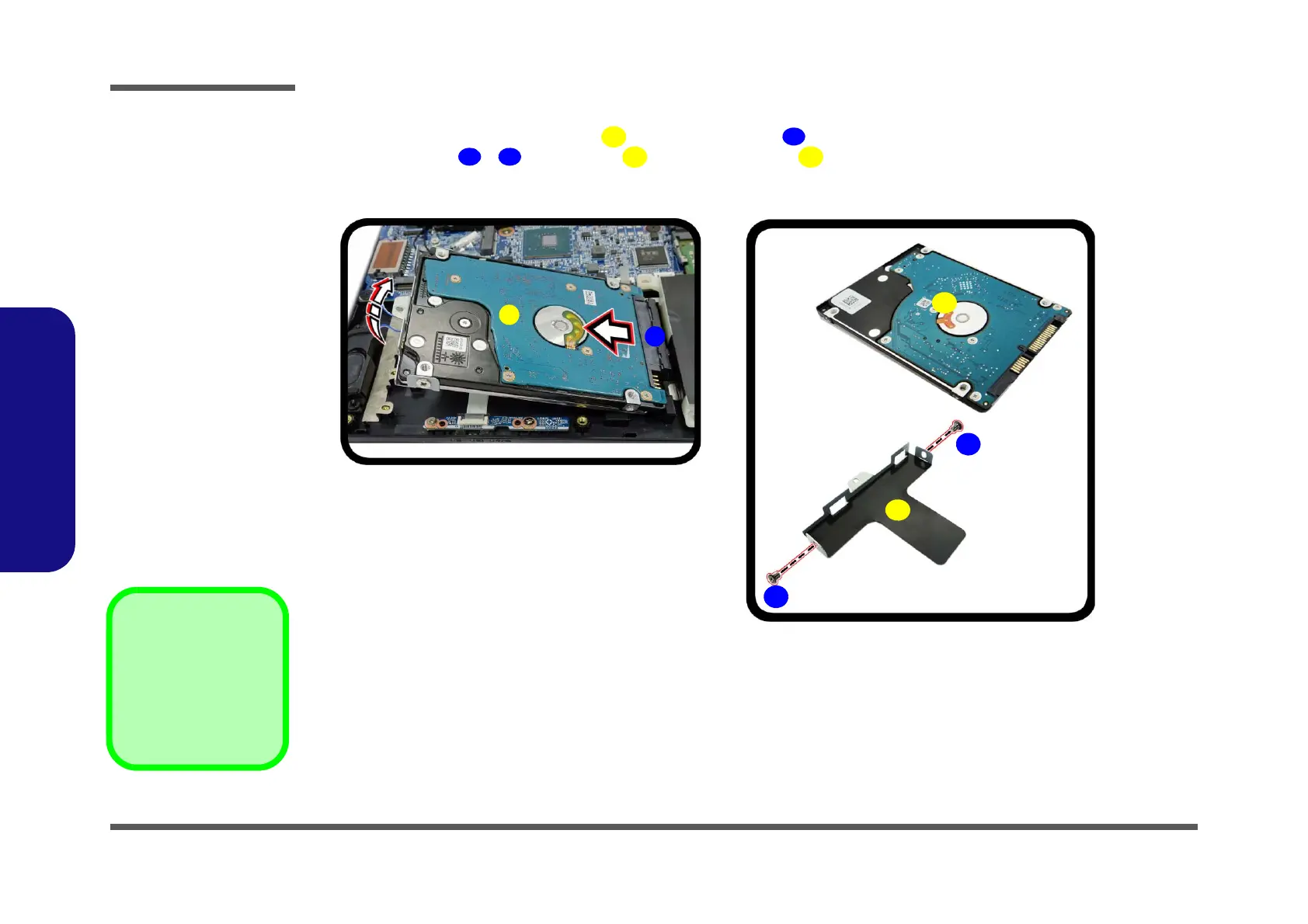 Loading...
Loading...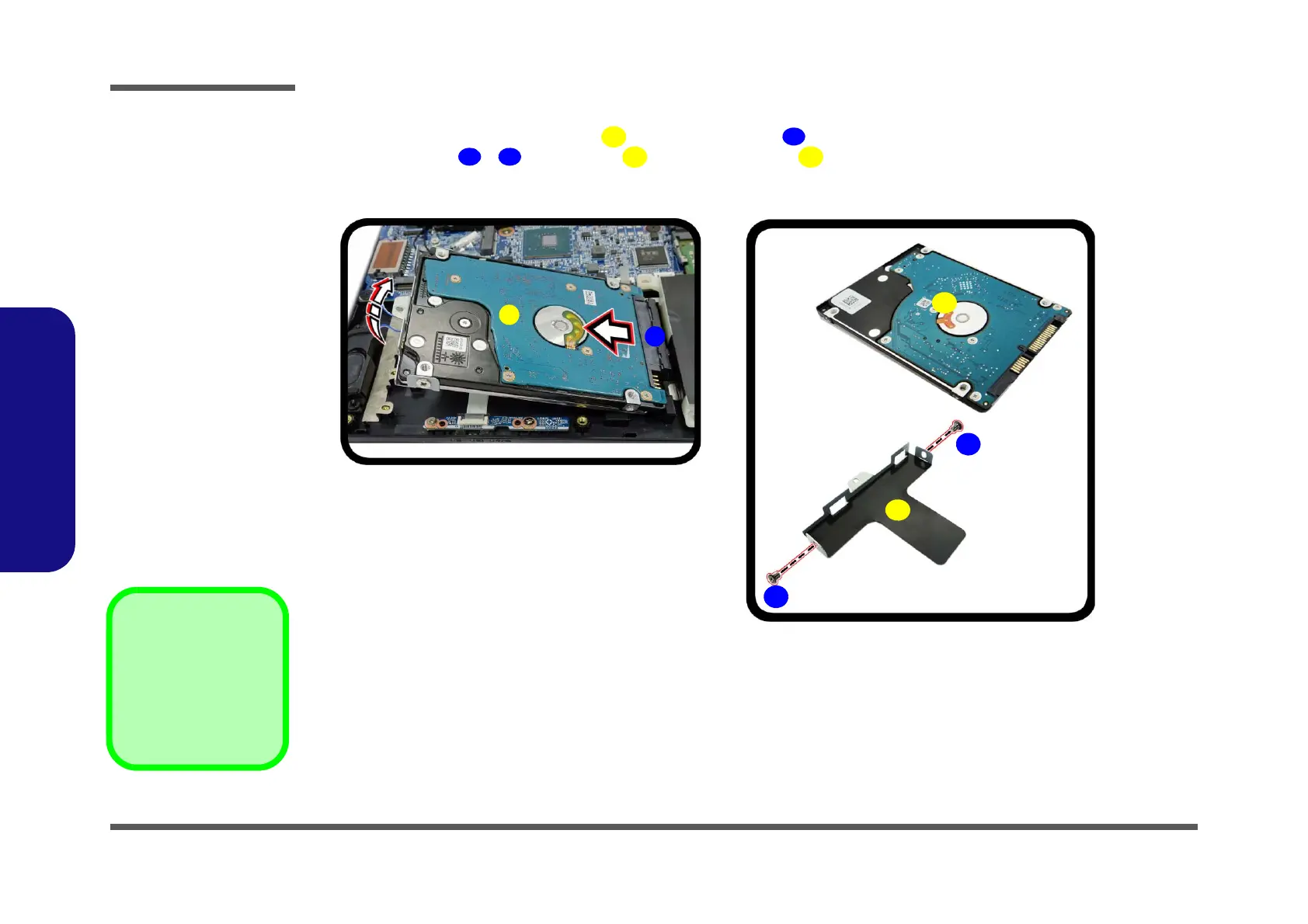
Do you have a question about the Clevo NP50DE and is the answer not in the manual?
Lists critical safety precautions for using electrical equipment.
Details power requirements and safety warnings for the notebook.
Highlights warnings for battery handling, charging, and disposal.
Lists detailed technical specifications for the notebook computer.
Lists safety precautions for disassembly and general maintenance.
Step-by-step guide for safely removing the laptop keyboard.
Step-by-step guide for safely removing the laptop battery.
Step-by-step guide for removing the M.2 SSD module.
Step-by-step guide for removing the 2.5" SATA hard disk drive.
Step-by-step guide for removing and replacing RAM modules.
Step-by-step guide for removing the wireless LAN module.
High-level overview of the system's architecture.
Schematics for the VGA frame buffer interface connections.
Schematic diagrams for VGA Frame Buffer A.
Schematic diagrams for VGA Frame Buffer B.
Schematics for VGA input/output interfaces.
Diagram illustrating the power-on sequence for the NVIDIA GPU.
Schematic for the ALC293D audio codec.
Schematics for M.2 WLAN/BT and PCIe SSD modules.
Schematics for USB ports and charger circuitry.
Schematics for the card reader and LAN controller.
Schematics for HDD, touchpad, audio, and hall sensor connections.
Schematics for LED, CCD, TPM, and power switch connections.
Schematic for the KBC-ITE IT5570 keyboard controller.
Schematics detailing the VCore voltage output stages.
Schematics for AC power input and battery charging circuitry.
Schematics for the audio board components.