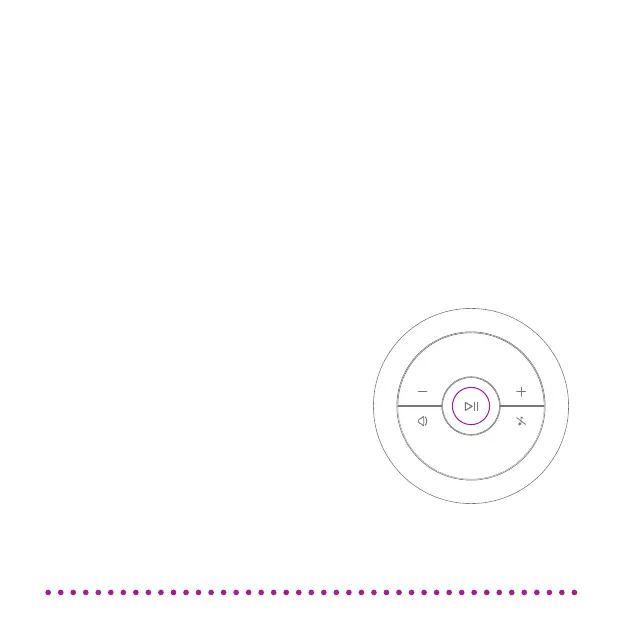1
CONNECT WITH iOS CABLE
1. Make sure your Wi-Fi is up and
running and within range of your iOS
device and FREYA speaker.
2. Turn on your speaker by pressing the
“PLAY/PAUSE” button.
Note: Make sure your iOS device runs
iOS 5 or later to use this connect feature.
How to connect your FREYA to your Wi-Fi
network using iOS Wi-Fi sharing feature
Press Power On