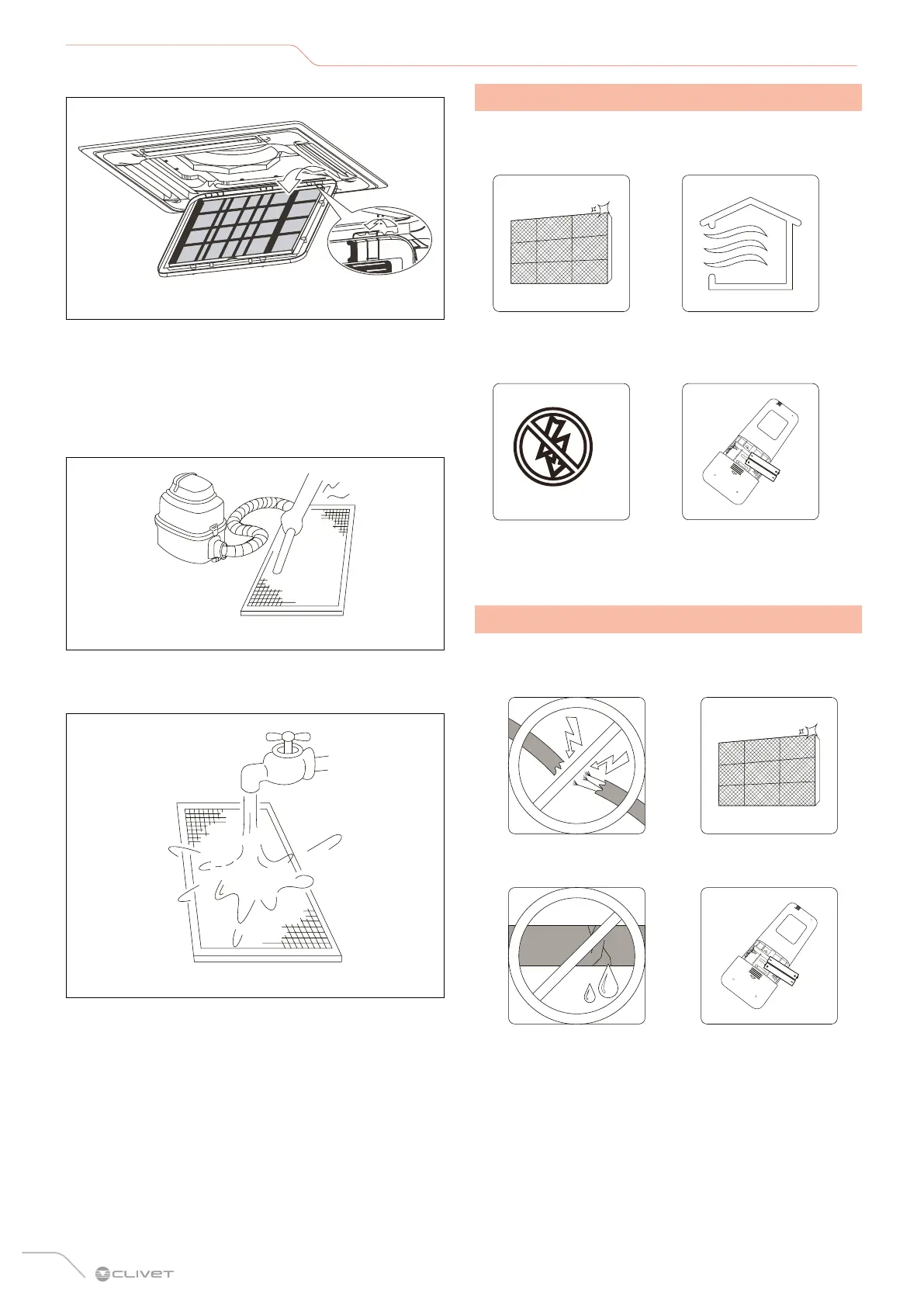36
Maintenance
Fig. 53
4 Remove the air filter.
5 Clean the air filter with a vacuum cleaner or wash it
with warm water and a mild detergent.
– If you use a vacuum cleaner, put the inlet side
facing the vacuum cleaner.
Fig. 54
– If you use water, the inlet side must face downwards,
in the opposite direction to the water flow.
Fig. 55
6 Rinse the filter with clean water and let it dry in a cool,
dry place, away from direct sunlight.
7 Once dry, reinsert the filter into the indoor unit.
8 Refit the front grille and reconnect the display cable to
the electrical panel on the main body.
7.3 Extended periods of inactivity
If you do not plan to use the air conditioner for an
extended period of time, proceed as follows:
Clean all filters Activate the Ventilation mode
until the unit is completely
dry (at least 12 hours)
Remove the batteries
from the remote control
Switch the unit off and
disconnect it from the
mains power supply
7.4 Maintenance at the start of the season
After a long period of non-use, or before a period of
frequent use, proceed as follows:
Clean all filtersCheck that the cables are
intact
Check that there are no
leaks
Replace batteries
Remove all obstacles that could block the
openings of the indoor and outdoor units.
Turn the main power switch on at least 12 hours
before switching the unit on.
Clean the air filter and the front grille of the
indoor unit. Refit the clean and dry air filter in its
original position.
