
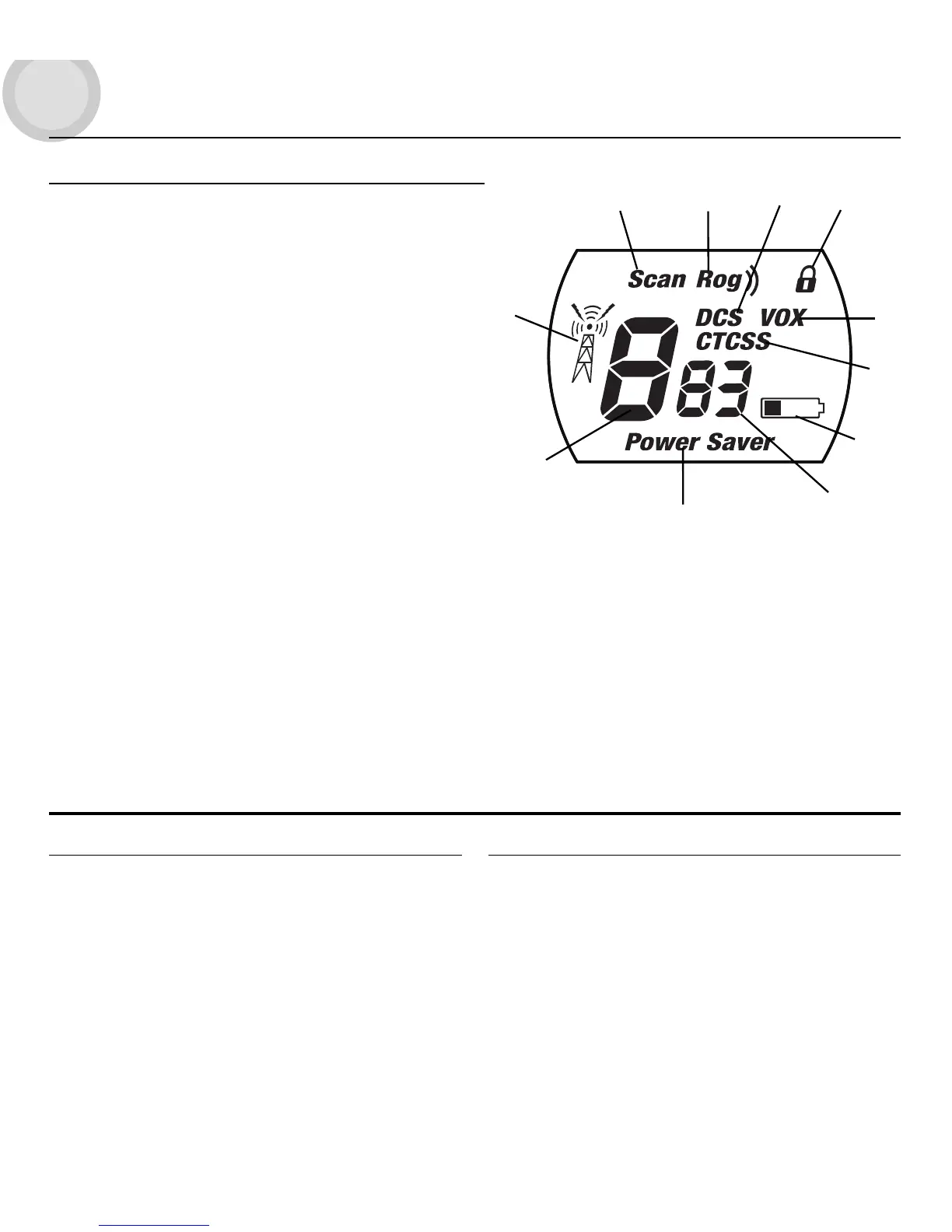 Loading...
Loading...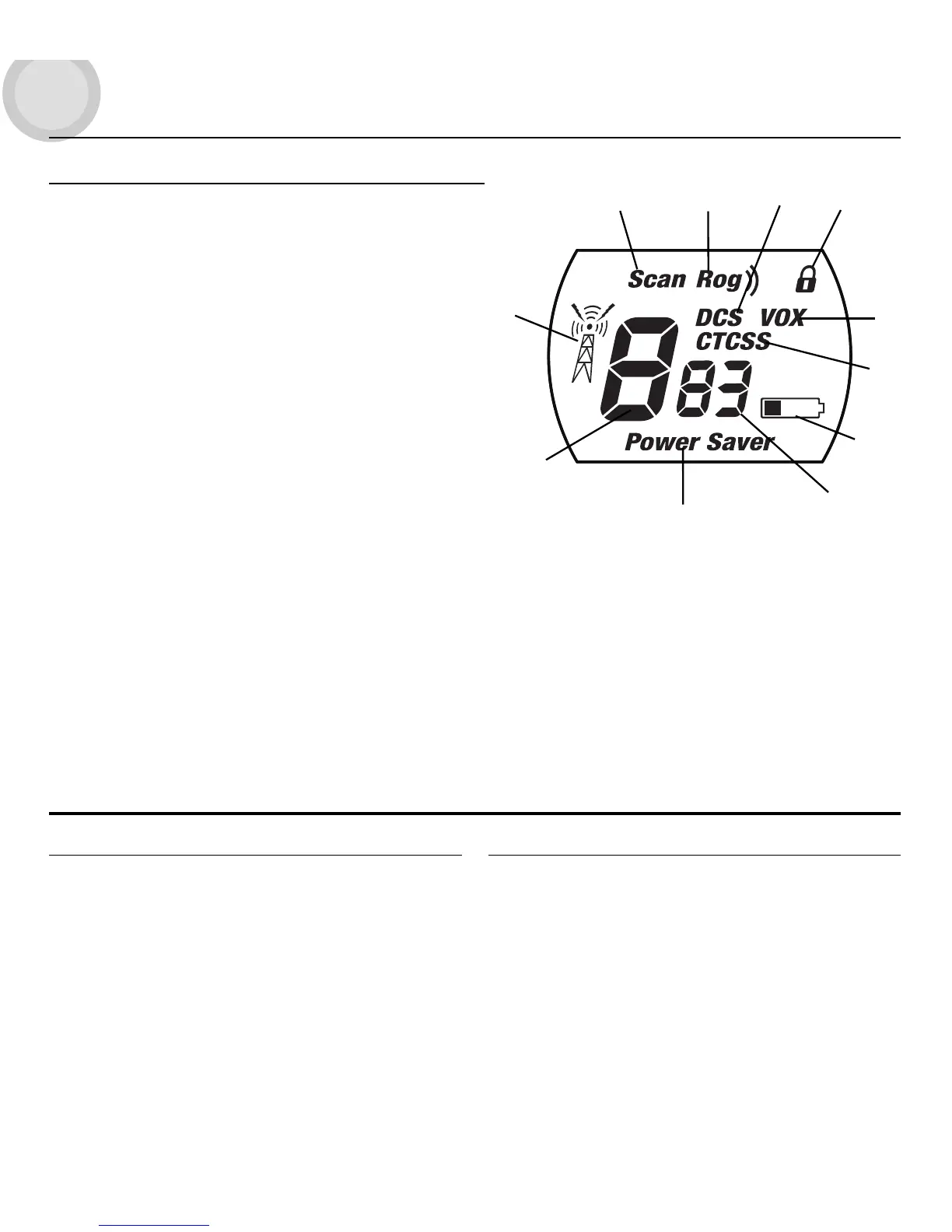
Do you have a question about the Cobra microTALK 600 and is the answer not in the manual?
| Battery Saver | Yes |
|---|---|
| Roger Beep | Yes |
| Keypad Lock | Yes |
| Weather Alerts | Yes |
| Display | LCD |
| Hands-Free | Yes |
| Scanning | Yes |
| Belt Clip | Yes |
| Number of Channels | 22 |
| Privacy Codes | 121 |
| Range | Up to 35 miles |
| Battery Type | Rechargeable |
| NOAA Weather Channels | Yes |
| VOX | Yes |
| Call Alert | Yes |
| Waterproof | No |
Instructions for inserting batteries and using the wall charger.
Details on turning the radio on/off, battery low indicator, and power saver feature.
Guide to transmitting, receiving, adjusting volume, and using call/channel buttons.
How to activate and deactivate the key lock feature to prevent accidental operation.
Explanation of auto squelch and how to use the maximum range extender.
Information on the radio's communication range and factors affecting it.
Details on connecting external speaker, microphone, or charger.
How to select CTCSS codes to reduce interference from other users.
Step-by-step guide to setting CTCSS privacy codes on the radio.
Explanation of DCS codes and how to select them for reduced interference.
Instructions for setting DCS privacy codes on the radio.
How to use the hands-free VOX feature and adjust sensitivity.
Guide on adjusting the VOX sensitivity for optimal hands-free operation.
How to use the automatic channel scanning feature to find active transmissions.
Step-by-step instructions for initiating and managing channel scanning.
How to scan CTCSS privacy codes within a selected channel.
Instructions for scanning CTCSS privacy codes on a specific channel.
How to scan DCS privacy codes within a selected channel.
Instructions for scanning DCS privacy codes on a specific channel.
How to select and set unique call tones for alerts.
How to enable or disable the Roger Beep confirmation tone.
Manufacturer's declaration of compliance with EU radio and safety directives.
Information on obtaining warranty and customer support for the product.











