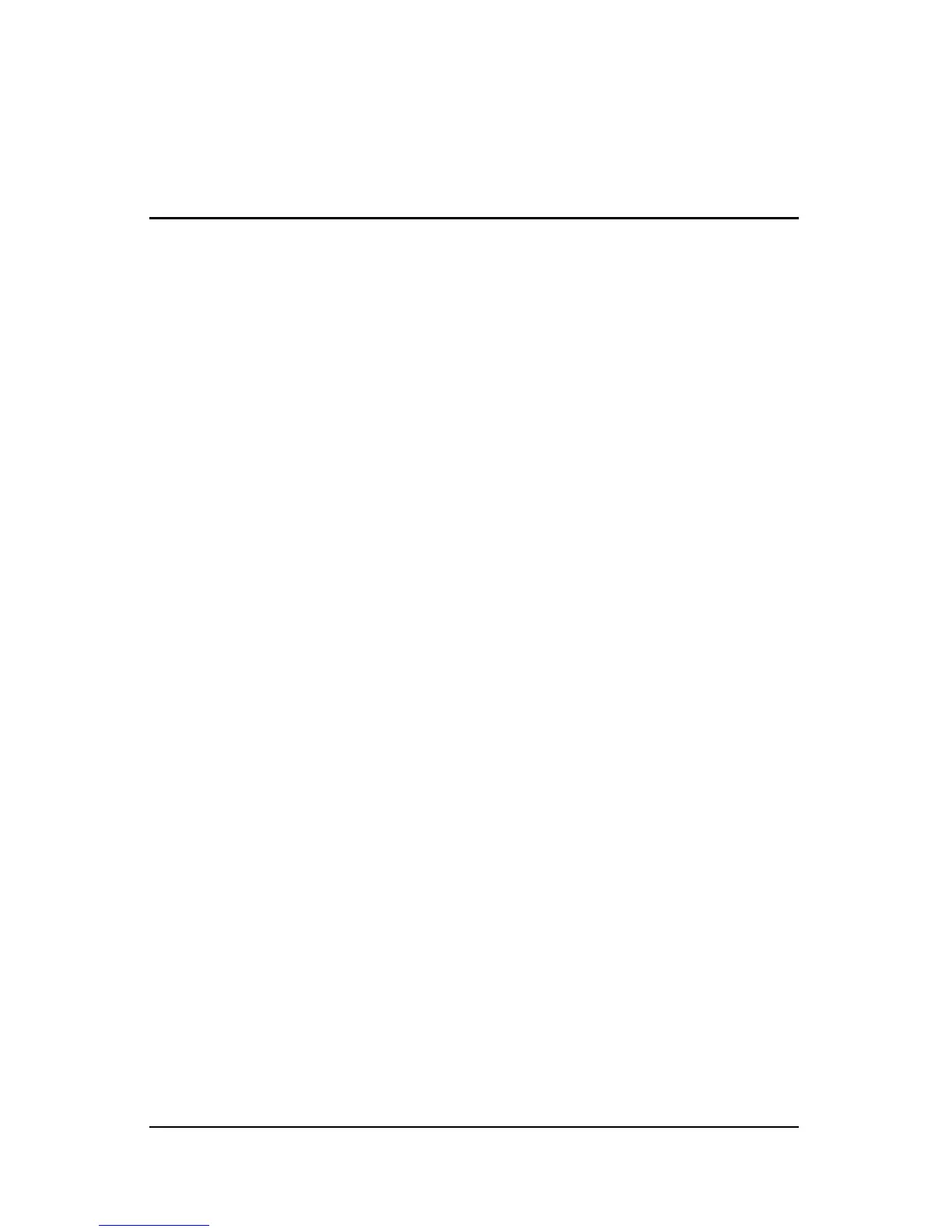Getting Started iii
Contents
1 First-time setup
Identifying required hardware . . . . . . . . . . . . . . . . . . . . . 1–1
Setting up the computer . . . . . . . . . . . . . . . . . . . . . . . . . . 1–3
Step 1: Insert the battery . . . . . . . . . . . . . . . . . . . . . . 1–4
Step 2: Connect the computer to external power. . . . 1–5
Step 3: Turn on the computer . . . . . . . . . . . . . . . . . . 1–6
Step 4: Set up the software . . . . . . . . . . . . . . . . . . . . 1–8
Step 5: Create recovery discs (recommended) . . . . . 1–8
2 Quick tour
Identifying required hardware . . . . . . . . . . . . . . . . . . . . . 2–1
Top components . . . . . . . . . . . . . . . . . . . . . . . . . . . . 2–2
Front components . . . . . . . . . . . . . . . . . . . . . . . . . . . 2–3
Left-side components . . . . . . . . . . . . . . . . . . . . . . . . 2–4
Right-side components . . . . . . . . . . . . . . . . . . . . . . . 2–5
Rear components . . . . . . . . . . . . . . . . . . . . . . . . . . . . 2–6
Bottom components. . . . . . . . . . . . . . . . . . . . . . . . . . 2–7
Wireless antennae (select models only). . . . . . . . . . . 2–8