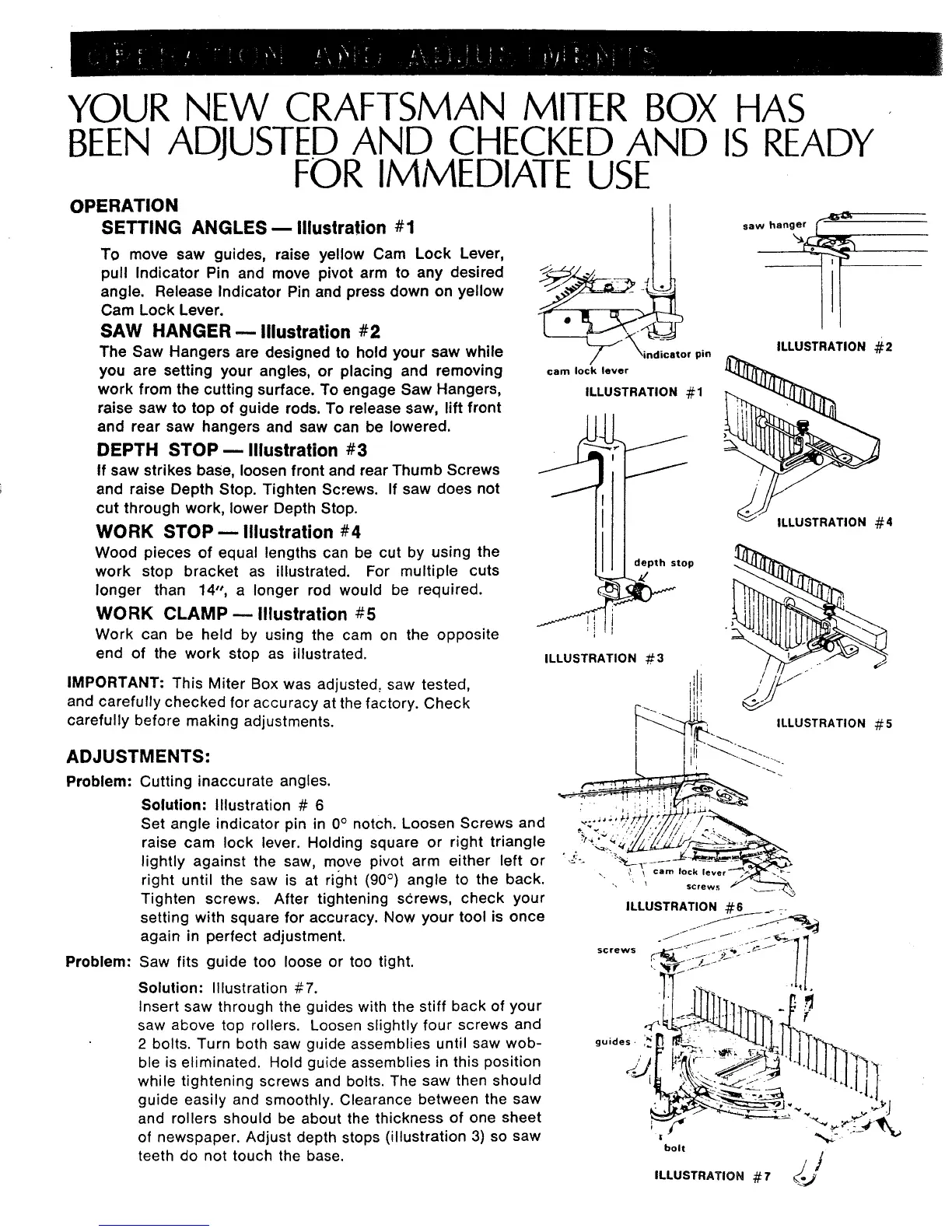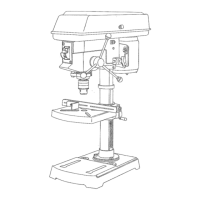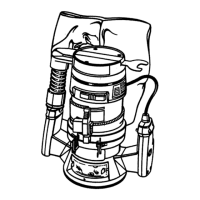YOUR NEW CRAFTSMAN MITER BOX HAS
BEEN ADJUSTEDAND CHECKED AND IS READY
FOR IMMEDIATE USE
OPERATION
SETTING ANGLES-- Illustration #1
To move saw guides, raise yellow Cam Lock Lever,
pull Indicator Pin and move pivot arm to any desired
angle. Release Indicator Pin and press down on yellow
Cam Lock Lever.
SAW HANGER-- Illustration #2
The Saw Hangers are designed to hold your saw while
you are setting your angles, or placing and removing
work from the cutting surface. To engage Saw Hangers,
raise saw to top of guide rods. To release saw, lift front
and rear saw hangers and saw can be lowered.
DEPTH STOP-- Illustration #3
If saw strikes base, loosen front and rear Thumb Screws
and raise Depth Stop. Tighten Screws. If saw does not
cut through work, lower Depth Stop.
WORK STOP _ Illustration #4
Wood pieces of equal lengths can be cut by using the
work stop bracket as illustrated. For multiple cuts
longer than 14-, a longer rod would be required.
WORK CLAMP m Illustration #5
Work can be held by using the cam on the opposite
end of the work stop as illustrated.
IMPORTANT: This Miter Box was adjusted, saw tested,
and carefully checked for accuracy at the factory. Check
carefully before making adjustments.
ADJUSTMENTS:
Problem: Cutting inaccurate angles.
saw hanger _1:_,_,
---'_"" pin ILLUSTRATION #2
cam lock lever
ILLUSTRATION #1
ILLUSTRATION .#4
depth stop
I
ILLUSTRATION #3
ILLUSTRATION .#5
Problem:
Solution: Illustration # 6
Set angle indicator pin in 0° notch. Loosen Screws and
raise cam lock lever. Holding square or right triangle
lightly against the saw, move pivot arm either left or
right until the saw is at right (90 °) angle to the back.
Tighten screws. After tightening screws, check your
setting with square for accuracy. Now your tool is once
again in perfect adjustment.
Saw fits guide too loose or too tight.
Solution: Illustration #7.
Insert saw through the guides with the stiff back of your
saw above top rollers. Loosen slightly four screws and
2 bolts. Turn both saw guide assemblies until saw wob-
ble is eliminated. Hold guide assemblies in this position
while tightening screws and bolts. The saw then should
guide easily and smoothly. Clearance between the saw
and rollers should be about the thickness of one sheet
of newspaper. Adjust depth stops (illustration 3) so saw
teeth do not touch the base.
. _ \ cam lock
guides - '_"
I
bolt
ILLUSTRATION #7
