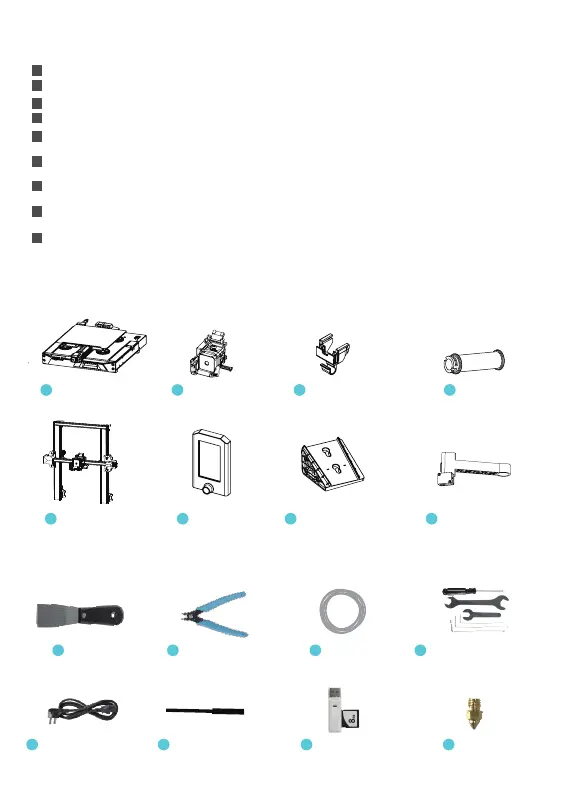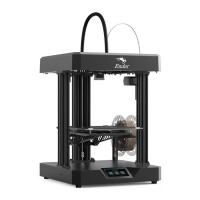1
Notes
Do not use the printer any way other than described herein in order to avoid personal injury or property damage.
Users should comply with the laws and regulations of the corresponding countries and regions where the equipment is located (used), abide by
professional ethics, pay attention to safety obligations, and strictly prohibit the use of our products or equipment for any illegal purposes. Creality
will not be responsible for any violators' legal liability under any circustance.
This machine is equipped with a security protection mechanism. Do not manually move the nozzle and printing platform mechanism manually while
booting up, otherwise the device will automatically power off for safety.
Clean the printer frequently. Always turn the power off when cleaning, and wipe with a dry cloth to remove dust, adhered printing plastics or any other
material off the frame, guide rails, or wheels. Use glass cleaner or isopropyl alcohol to clean the print surface before every print for consistent results.
When cleaning debris from the printer hotend, always use the provided tools. Do not touch the nozzle directly when heated. This can cause personal
injury.
Do not touch the nozzle or printing surface during operation as they may be hot. Keep hands away from machine while in use to avoid burns or
personal injury.
Before using experimental or exotic filaments, we suggest using standard filaments such as ABS or PLA to calibrate and test the machine.
Do not expose the printer to violent vibration or any unstable environment, as this may cause poor print quality.
Do not place the printer near any heat source or flammable or explosive objects. We suggest placing it in a well-ventilated, low-dust environment.
1
2
3
4
5
6
7
8
9
3
Tool list
Spade X1
9
Diagonal Pliers X1
10
Filament X1
11
Wrench and screwdriver
X1
12
Power Cord X1
13
Nozzle Cleaner X1
14
Storage Card &
Card Reader X1
15
Nozzle X1
16
2
Parts List
Base Frame X1 Nozzle Kit X1 Spool X1
Display X1
Gantry Frame X1
1
5 6
Screen bracket X1
7
Material rack and
filament sensor X1
8
2
Wire clamp X1
3 4
