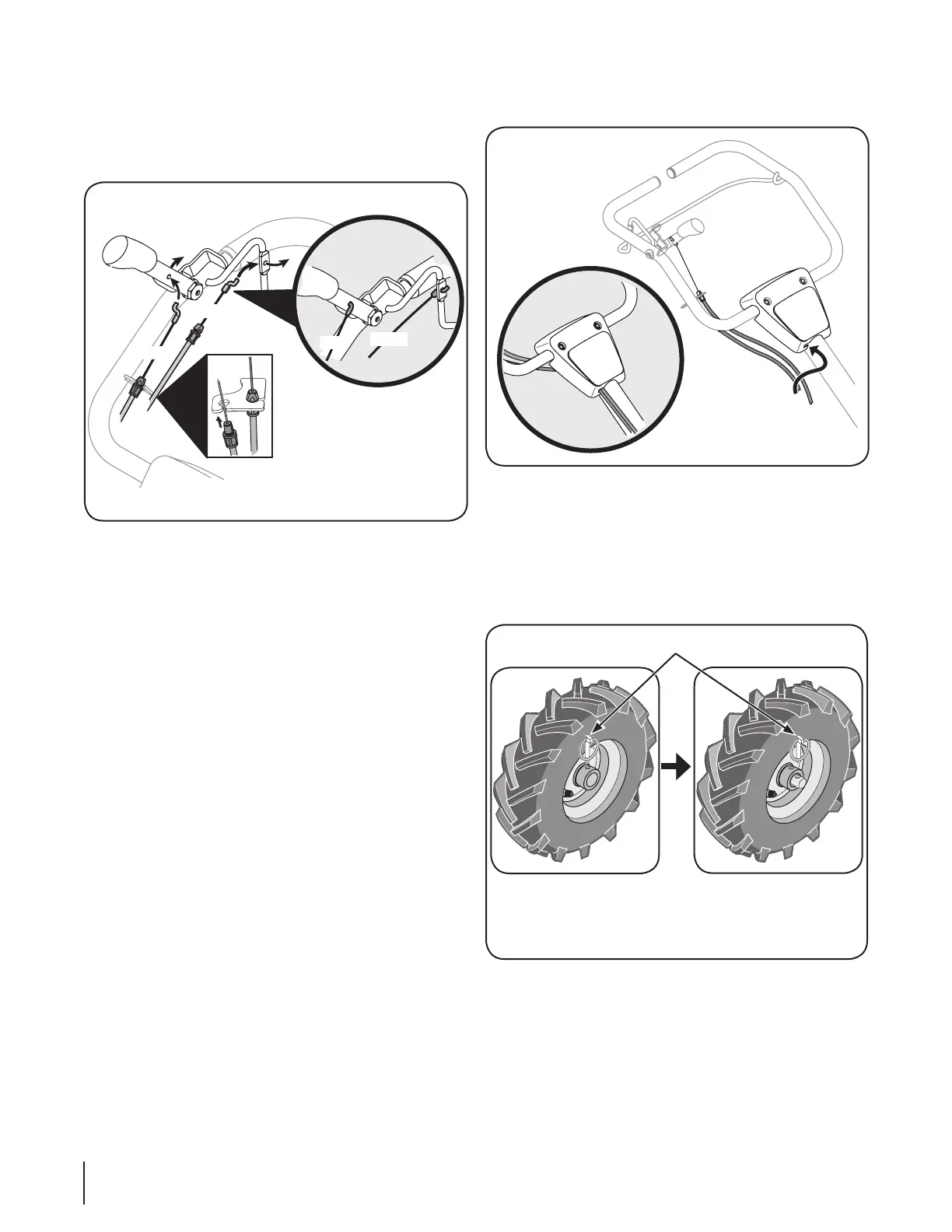8 Section 3 — ASSembly & Set-Up
Attaching the Cables
To attach the cables, follow these steps:
Route the two cables along the handle assembly on the
Figure 3-2
2. Connect the reverse cable (Red) to the reverse cable
control by feeding the z-hook through the hole on the
reverse cable control from the inside towards the outside.
by feeding the z-hook through the hole on the clutch bail
NOTE: Test the function of the reverse clutch and forward
drive bail by pulling the reverse handle and releasing it. The
contact your local dealer for technical assistance.
To Test the function of the forward drive bail, lift the bail
to the handle and release it. The bail should return to its
technical assistance.
4. Snap the cable housing clips into the handle assembly
cable mount as seen here. The red clip (reverse cable)
fits into the top position on the handle assembly, while
the black clip (forward/clutch cable) feeds into the lower
5. Clip the cables into the cable guides located on the handle
Figure 3-3
Move Tiller Off Crate
To roll the tiller off the shipping platform, put the wheels in
freewheel, if they are not already from the factory, as follows:
Place a sturdy block under the transmission to raise one
Remove the click pin
from the wheel hub
Slide the wheel fully
inward on the wheel
shaft . Reinstall the
click pin
Click Pin
Figure 3-4
2. Slide the wheel fully inward on the wheel shaft . Reinstall
the click pin through the wheel shaft only (not through the
(freewheel) on the wheel shaft. Repeat with the other wheel.
Use the handlebar to roll the tiller to a flat area.
NOTE:
placed in the WHEEL DRIVE position (pins through wheel
hubs and wheel shaft).
4.
WHEEL DRIVE position, remove the click pin, slide the
wheel fully inward and reinstall the click pin.