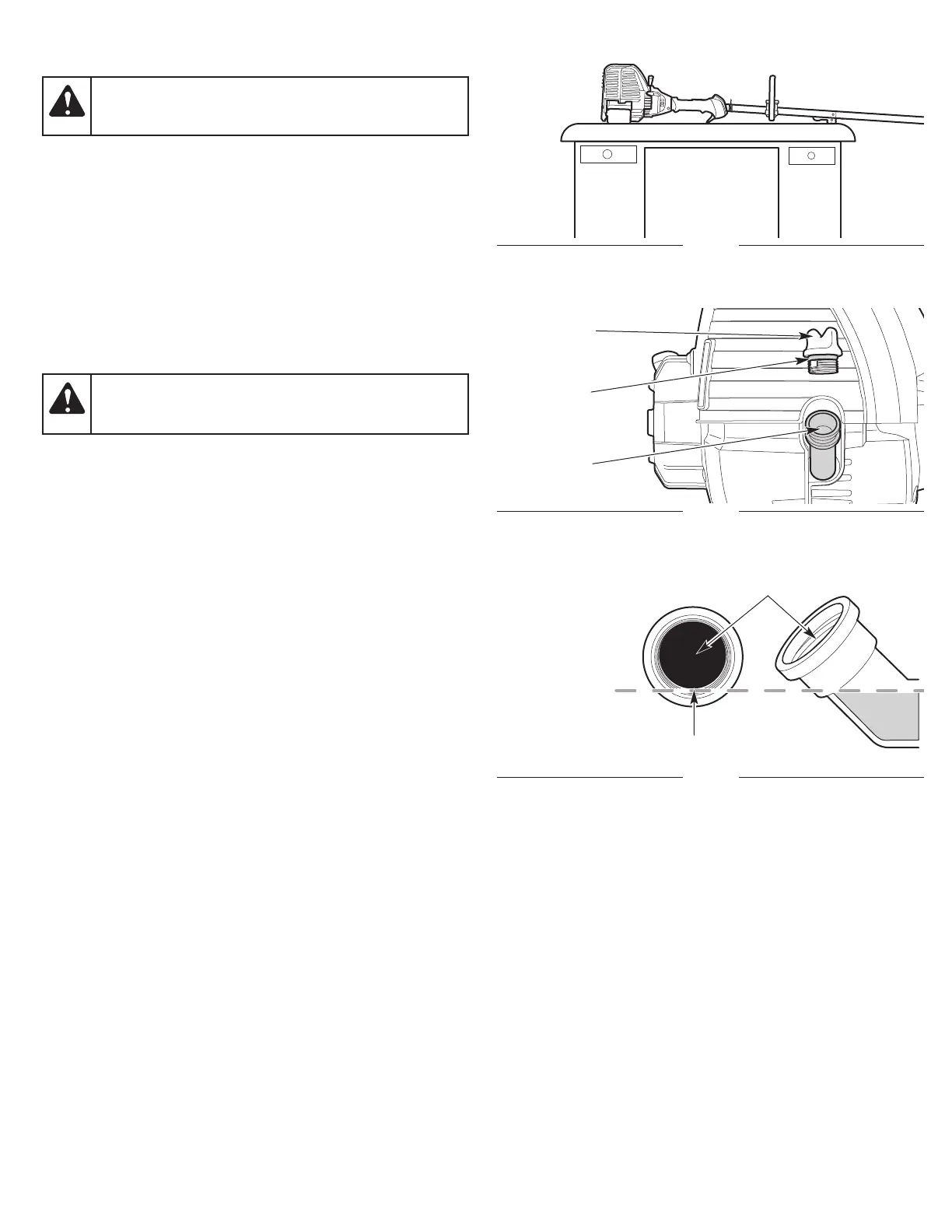16
CHECKING THE OIL LEVEL
1. Stop the engine and allow it to cool.
2. Set the unit on a flat, level surface, such as a workbench or
table. The cutting head shield should hang over the edge so that
the engine is level (Fig. 24).
NOTE: Failure to keep the engine level may result in oil overfill.
3. Clean the area around the oil fill plug (Fig. 25) to prevent debris
from entering the oil fill hole.
4. Unscrew the oil fill plug.
5. Look into the oil fill hole; use a flashlight if necessary. The oil
level should just touch the bottom thread of the oil fill hole
(Fig. 26).
• If the oil level is too low, add a small amount of oil to the oil fill
hole until the oil is at the correct level.
• If the oil level is too high, tip the unit and drain the excess oil
into an appropriate container (Fig. 27).
6. Wipe up any oil that may have spilled.
7. Make sure the O-ring is in place on the oil fill plug (Fig. 25).
8. Reinstall the oil fill plug.
WARNING:
Check the oil level before each use. The
importance of maintaining the proper oil level cannot be
overemphasized.
WARNING:
DO NOT overfill the crankcase.
OVERFILLING THE CRANKCASE MAY CAUSE SERIOUS
PERSONAL INJURY.
Fig. 24
Fig. 25
Oil Fill Plug
Oil Fill Hole
O-Ring
Fig. 26
Maximum
Oil Level
Bottom Thread
Oil Fill Hole