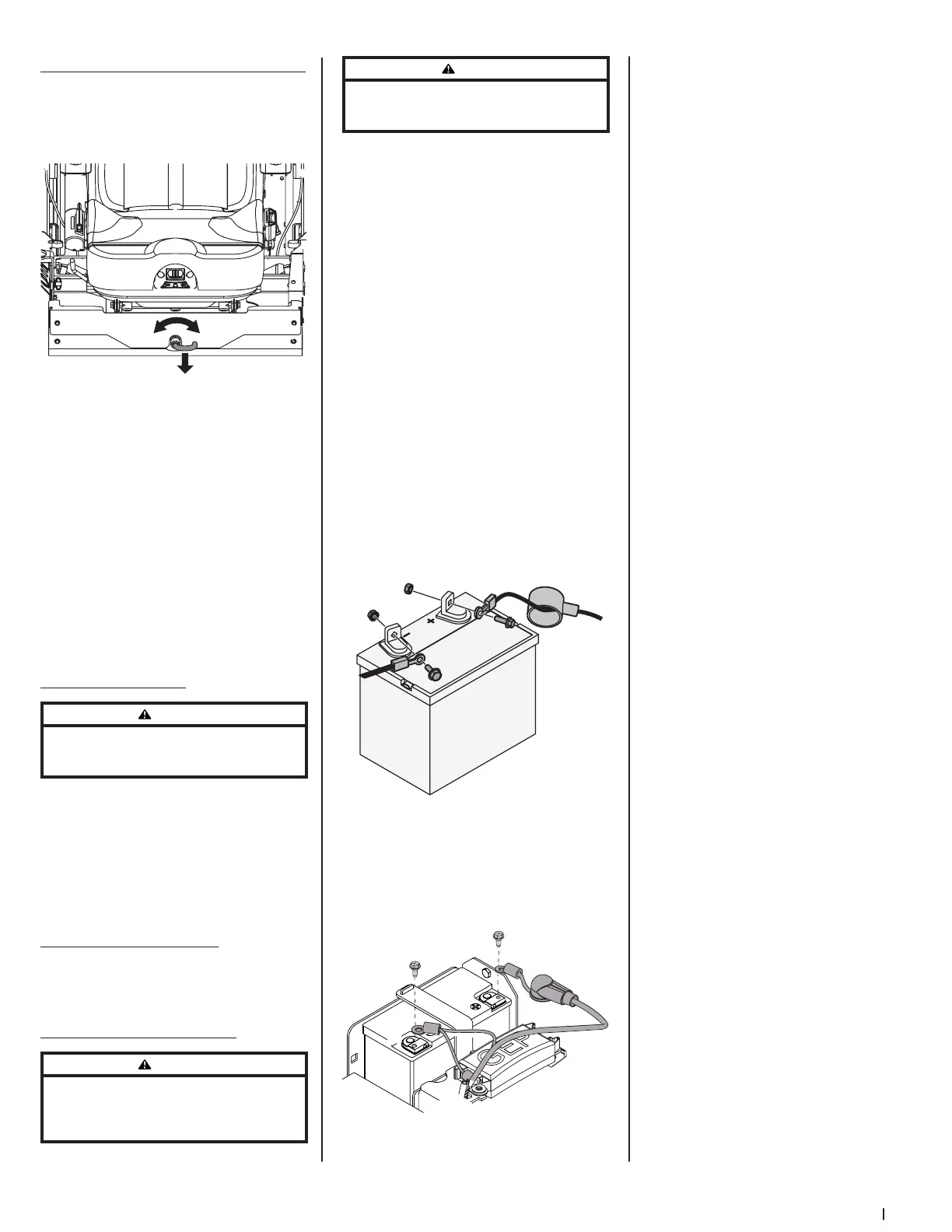11Section 2 — ASSembly & Set-Up
Adjusting Self-Leveling Seat (SDL Models)
Disengaging the self-leveling seat lock will allow
the seat to rotate and level while mowing on mild
slopes. See Figure 2-20. The “Locked” position is
shown.
Figure 2-20
To disengage the self-leveling seat lock:
1. Park the tractor on a level surface.
2. Rotate the lever 180 degrees
counterclockwise.
3. Release the j-pin allowing it to rest in a
detent, enabling the seat’s self-levelling
feature.
To engage the self-leveling seat lock:
1. Park the tractor on a level surface.
2. Rotate the lever 180 degrees clockwise, and
release.
Note: The seat will lock into place in its
neutral (center position) under spring
pressure once properly aligned.
Checking Tire Pressure
WARNING
Maximum tire pressure under any circumstances is 12 psi
on rear tires and 25 psi on front tires. Equal tire pressure
should be maintained at all times.
Inflation Pressure
Rear Tires — 10-12 psi max
Front Tires — 20-25 psi max
The tires on your tractor may be over-inflated for
shipping purposes. Reduce the tire pressure before
operating the tractor. Recommended operating
tire pressure is 10-12 psi on rear tires and 20-25 psi
on front tires.
Lubrication & Grease Points
Before operating the tractor, refer to the Product
Care section of this manual to check the
lubrication and grease points. Grease and lubricate
if necessary.
Connecting the Battery Cables
WARNING
California PROPOSITION 65 Battery posts, terminals,
and related accessories contain lead and lead compounds,
chemicals known to the State of California to cause cancer
and reproductive harm. Wash hands after handling.
CAUTION
When attaching battery cables, always connect the
POSITIVE (Red) wire to its terminal first, followed by the
NEGATIVE (Black) wire.
For shipping reasons, both battery cables on your
equipment may have been left disconnected from
the terminals at the factory. To connect the battery
cables, proceed as follows:
1. Using the lever on the back of the seat frame
(SD models), or on either side of the back of
the seat (SDL models) lift up on the lever and
tilt the seat forward locking it in place with
the seat prop. Remove the bolts and hex nuts
from the manual bag.
Note: The positive battery terminal is
marked POS. (+) (a). The negative battery
terminal is marked NEG. (–) (b).
Note: If the positive battery cable (c) is
already attached, skip ahead to step 4.
2. For SD models follow the instructions below
in (a). For SDL Models follow the instructions
below in (b):
a. Remove the red boot (d), if present,
from the positive battery terminal (a)
and attach the red cable (c), positive
cable for the electric deck lift (if
equipped) and positive cable for
the 12V outlet (if equipped) to the
positive battery terminal (a) with the
bolt (e) and hex nut (f). See Figure
2-21.
(d)
(a)
(b)
(c)
(f)
(e)
(e)
(f)
(g)
Figure 2-21
b. Remove the red boot (d) from the
positive battery terminal (a) and
attach the red cable (c), with the
vertical mount bolt (e). See Figure
2-22.
Figure 2-22
3. Position the red boot (d) over the positive
battery terminal (a) to insulate it and help
protect it from corrosion.
4. For SD models follow the instructions below
in (a). For SDL Models follow the instructions
below in (b) :
a. Attach the black cable (g), negative
cable for the electric deck lift (if
equipped) and negative cable for
the 12V outlet (if equipped) to the
negative battery terminal (b) with
the bolt (e) and hex nut (f). See
Figure 2-21.
b. Attach the black cable (f), to the
negative battery terminal (b) with
the vertical mount bolt (e). See
Figure 2-22.
Note: If the battery is put into service after
the date shown on top/side of battery,
charge the battery prior to operating the
machine.