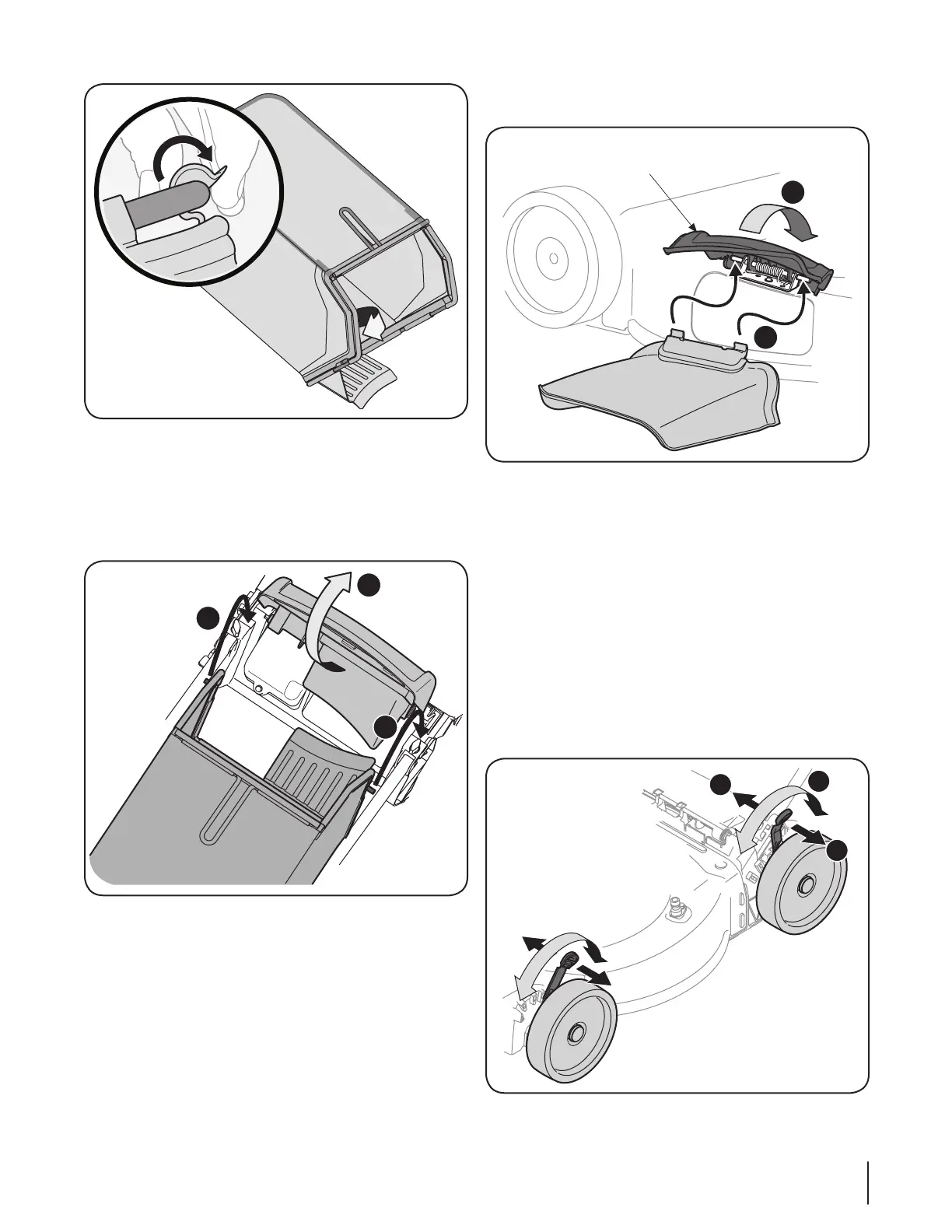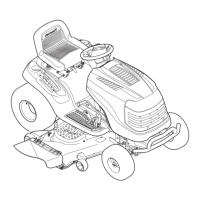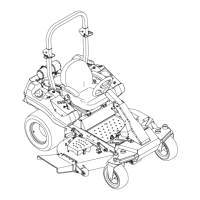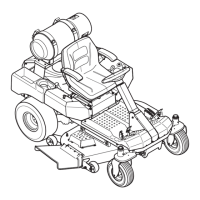11Section 3 — ASSembly & Set-Up
1. On the side of the mower, lift the side mulching plug. See
Figure 3-9.
Figure 3-9
2. Slide two hooks of side discharge chute under hinge pin on
mulching plug assembly. Lower the mulching plug. Do not
remove side mulching plug at any time, even when you are
not mulching.
Adjustments
Cutting Height
There is a cutting height adjustment lever located above the
front and rear left wheel.
1. Pull the height adjustment lever towards wheel (unit will
tend to fall when lever is moved outward).
2. Slide lever to desired position for a change in cutting
height. See Figure 3-10 and Figure 3-11.
Low Wheel
1
2
3
Lower
Lower
Higher
Higher
Figure 3-10
Figure 3-7
2. Follow steps below to attach grass catcher:
a. Lift rear discharge door.
b. Place grass catcher into the slots in the handle
brackets as shown in Figure 3-8. Let go of discharge
door so that it rests on the grass catcher.
Figure 3-8
To remove grass catcher, lift rear discharge door on the mower.
Lift grass catcher up and off of the slots in the handle brackets.
Release rear discharge door to allow it to close rear opening of
mower.
Side Discharge Chute
Your mower is shipped as a mulcher. To convert to side discharge,
make sure grass catcher is off of the unit and rear discharge door
is closed.
