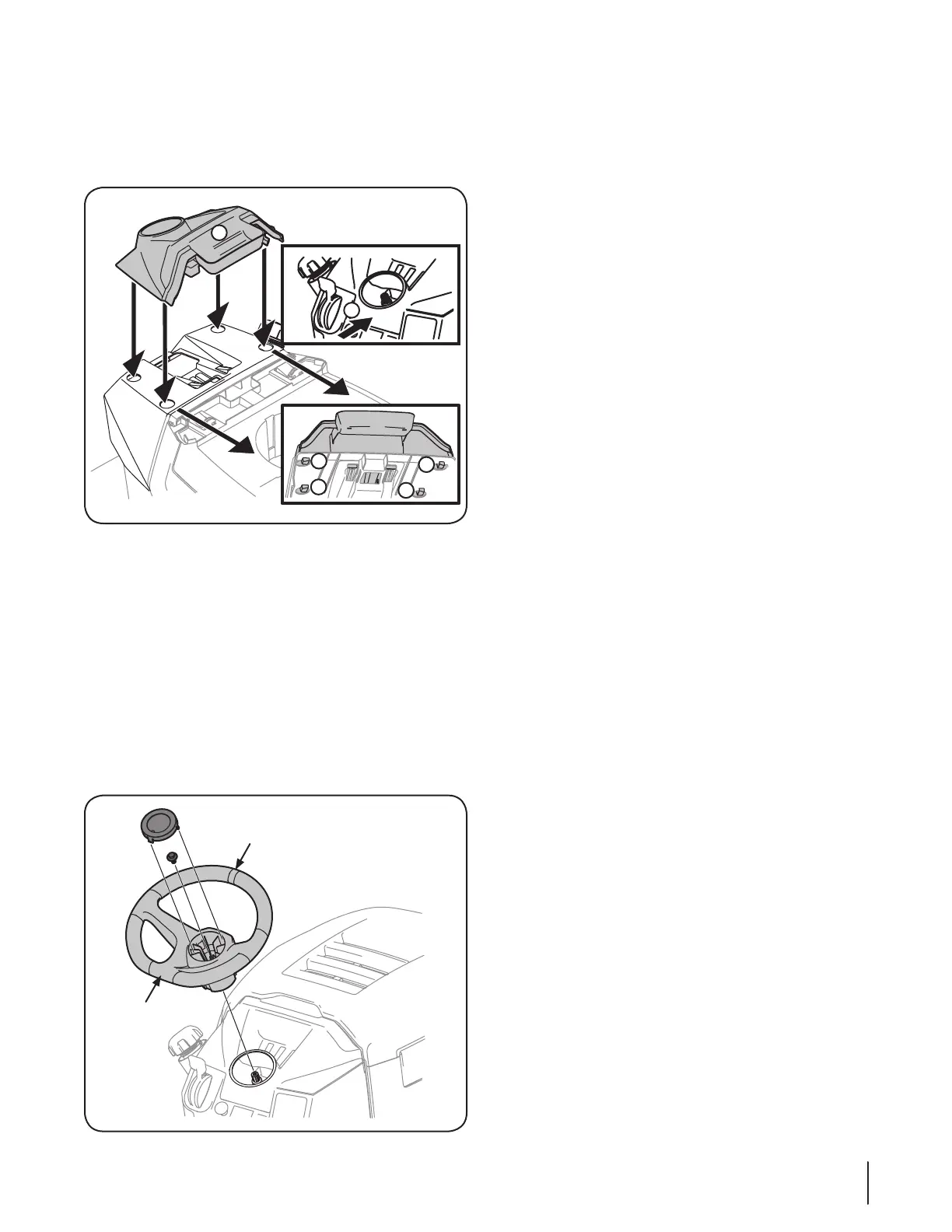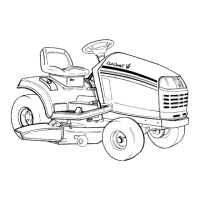11Section 3 — ASSembly & Set-Up
Installing the Dash Cap (If necessary)
To install the dash cap (1), line up the tabs (2) on the dash cap (1)
with the holes in the upper dash as shown in Figure 3-7. Slide the
tabs (2) into the holes in the upper dash and push forward on the
dash cap (1) to lock into place.
Figure 3-7
NOTE: Be sure to press on the lower part of the dash cap
(3) facing the operator position to ensure the lower tabs on
the dash cap are in place.
Installing the Steering Wheel (If necessary)
The hardware for attaching the steering wheel has been packed
within the steering wheel, beneath the steering wheel cap.
Carefully pry off the steering wheel cap and remove the hardware.
1. With the wheels of the tractor pointing straight forward, align
the steering wheel by using the center-line on the front of the
steering wheel pointing straight ahead and the flat section of
the steering wheel facing toward the seat, place the steering
wheel over the steering shaft. See Figure 3-8.
Figure 3-8
2. Secure the steering wheel with the hex bolt from under the
cap and torque to 18-22 ft./lbs.
3. Place the steering wheel cap over the center of the steering
wheel and push downward until it “clicks” into place.
NOTE: The bolt securing the steering wheel has thread
locker applied to it, so if it is removed, it is recommended
that the bolt be replaced or thread lock re-applied.